Added: Denis Rubinov
Version: 2.7
Size: 0.3 MB
Updated: 16.12.2021
Developer: Fredrik Markström
Age Limitations: Everyone
Downloaded on Google Play: 296774
Category: Video Players & Editors
- Support for all major book formats.
- Continue playback from the last point.
- Speed control function.
- Automatically resume playback after a call.
- Convenient playback controls.
- Free to use.
Description
Application Audiobook Player 2 was checked by VirusTotal antivirus. As a result of the scan, no file infections were detected by all the latest signatures.
How to install Audiobook Player 2
- Download APK file apps from apkshki.com.
- Locate the downloaded file. You can find it in the system tray or in the 'Download' folder using any file manager.
- If the file downloaded in .bin extension (WebView bug on Android 11), rename it to .apk using any file manager or try downloading the file with another browser like Chrome.
- Start the installation. Click on the downloaded file to start the installation
- Allow installation from unknown sources. If you are installing for the first time Audiobook Player 2 not from Google Play, go to your device's security settings and allow installation from unknown sources.
- Bypass Google Play protection. If Google Play protection blocks installation of the file, tap 'More Info' → 'Install anyway' → 'OK' to continue..
- Complete the installation: Follow the installer's instructions to complete the installation process.
How to update Audiobook Player 2
- Download the new version apps from apkshki.com.
- Locate the downloaded file and click on it to start the installation.
- Install over the old version. There is no need to uninstall the previous version.
- Avoid signature conflicts. If the previous version was not downloaded from apkshki.com, the message 'Application not installed' may appear. In this case uninstall the old version and install the new one.
- Restart annex Audiobook Player 2 after the update.
Smart AudioBook Player
Music and audio
MortPlayer Audio Books
Music and audio
mAbook Audiobook Player
Music and audio
Plaidy — handy audiobook playe
Books and Reference
Слушай книги
AudioBooks
Аудиокниги - Модель ДлЯ Сборки (МДС) - бесплатно
Music and audio
Listen AudioBooks
Education
Pocket FM: Audio Series
Music and audio
Requesting an application update
Added Denis Rubinov
Version: 2.7
Size: 0.3 MB
Updated: 16.12.2021
Developer: Fredrik Markström
Age Limitations: Everyone
Downloaded on Google Play: 296774
Category: Video Players & Editors
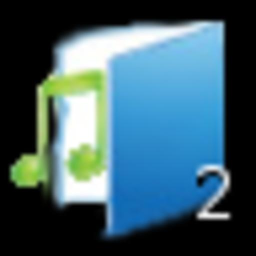
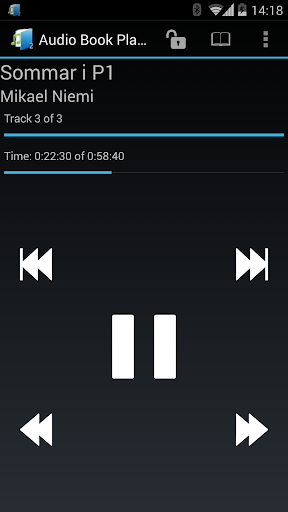
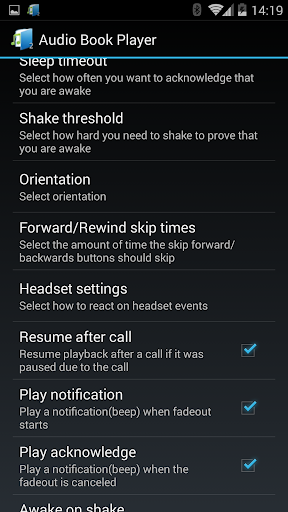
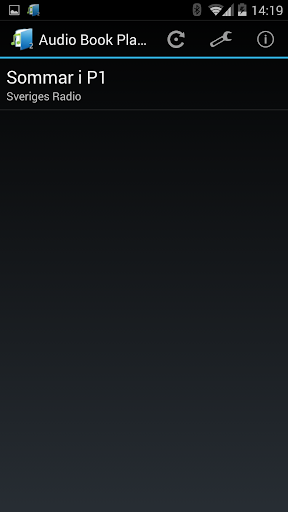
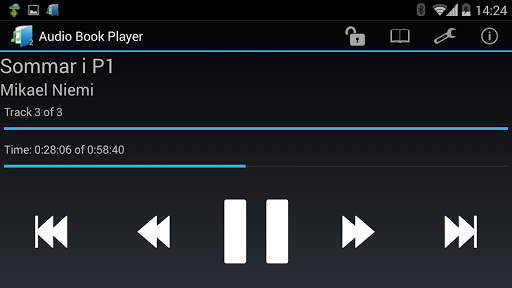
Reviews for Audiobook Player 2
Drops book chapters. It goes from chapter 10 to 16 and I'm wondering what just happened in this story? Not sure if my version is corrupted or something.
Needs FOLDER (subfolder) VIEW mode, option in settings, instead of dumping numerous into one long list
Cannot specify my own audio folder.
This is the best I've tried, and I've tried many. It has all the features of the paid players, only thing it doesn't show is the cover of the books.
Excellent!
Simple, easy, fast.
Horrible!
Player works well for me. The only thing I would like that it doesn't seem to support, is letting android auto, access the program...
Useless without basic features being provided by competition. I uninstalled within 3 mins of playing one book.
Does what it says and does not take up too much space. Works well, easy to use, reliable and intuitive. Tried many others, keep coming back to this due to disappointments with other programs. Needs to read some other audiobook formats.
Post a comment
To leave a comment, log in with your social network:
Or leave an anonymous comment. Your comment will be sent for moderation.
Post a comment
To leave a comment, log in with your social network:
Or leave an anonymous comment. Your comment will be sent for moderation.