Added: Denis Rubinov
Version: 3.0.4
Size: 12.3 MB
Updated: 18.08.2023
Developer: Aruba S.p.A.
Authorizations: 5
Downloaded on Google Play: 1724007
Category: Work
Description
Application Aruba OTP was checked by VirusTotal antivirus. As a result of the scan, no file infections were detected by all the latest signatures.
How to install Aruba OTP
- Download APK file apps from apkshki.com.
- Locate the downloaded file. You can find it in the system tray or in the 'Download' folder using any file manager.
- If the file downloaded in .bin extension (WebView bug on Android 11), rename it to .apk using any file manager or try downloading the file with another browser like Chrome.
- Start the installation. Click on the downloaded file to start the installation
- Allow installation from unknown sources. If you are installing for the first time Aruba OTP not from Google Play, go to your device's security settings and allow installation from unknown sources.
- Bypass Google Play protection. If Google Play protection blocks installation of the file, tap 'More Info' → 'Install anyway' → 'OK' to continue..
- Complete the installation: Follow the installer's instructions to complete the installation process.
How to update Aruba OTP
- Download the new version apps from apkshki.com.
- Locate the downloaded file and click on it to start the installation.
- Install over the old version. There is no need to uninstall the previous version.
- Avoid signature conflicts. If the previous version was not downloaded from apkshki.com, the message 'Application not installed' may appear. In this case uninstall the old version and install the new one.
- Restart annex Aruba OTP after the update.
Requesting an application update
Added Denis Rubinov
Version: 3.0.4
Size: 12.3 MB
Updated: 18.08.2023
Developer: Aruba S.p.A.
Authorizations:
Downloaded on Google Play: 1724007
Category: Work

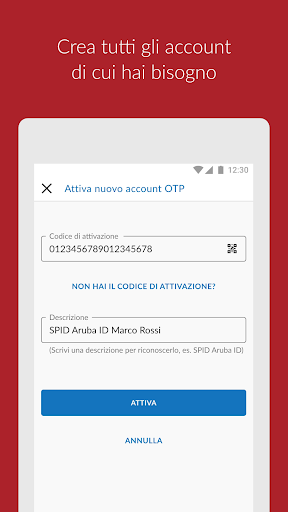
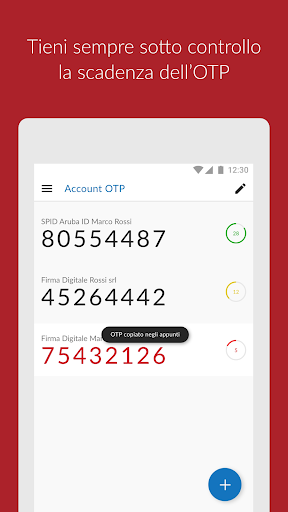
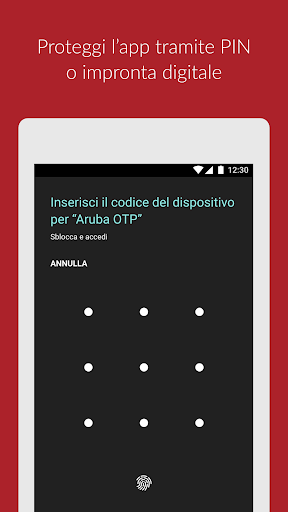
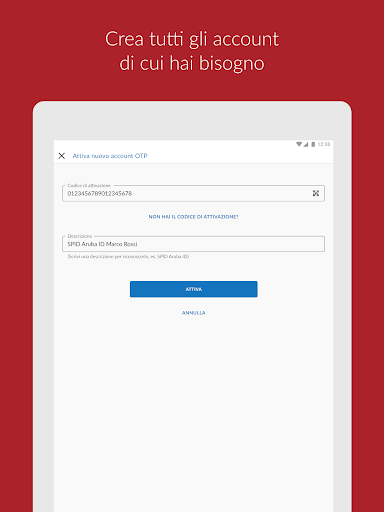

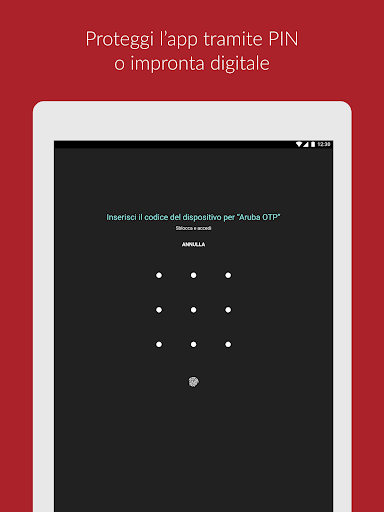
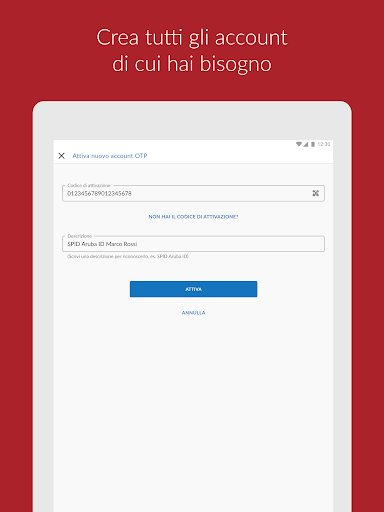
Reviews for Aruba OTP
Uso questa app per loggarmi con firma digitale. Funziona e fa il suo dovere z ma perché non usare l'OTP di Google. Per una volta che c'è un app che già fa il suo dovere..
Il processo per spostare l'app su un altro cellulare occasionalmente richiede l'intervento del supporto clienti perchè si blocca a metà. Recentemente nel tentativo di adeguarsi alla direttiva AgiD 31 hanno reso impossibile gestire più identità digitali sulla stessa app in maniera ARBITRARIA (la normativa fa riferimento al N di cellulare NON al dispositivo) e SENZA PREAVVISO.
Incompatibile con Google Authenticator, app pessima
Aruba OTP are incompatible with Google authenticator and any other service that I tired to read the QR with. So I am forced to use multiple apps for no apparent reason
Ha smesso ancora di funzionare. Provo di reinstallare sul handy, poi sul PC e niente. Mi dice che lo fara presto...... e poi niente. E sparita. Chi lo ha inventato questa applicazione?
⭐⭐⭐⭐ 4/1
Così brutta da essere volgare
I hate this app!
Nice app
non funziona
Post a comment
To leave a comment, log in with your social network:
Or leave an anonymous comment. Your comment will be sent for moderation.
Post a comment
To leave a comment, log in with your social network:
Or leave an anonymous comment. Your comment will be sent for moderation.