
Any.do - To do list & Calendar
18+
downloads5.0+
version AndroidRequest an update
Added: Denis Rubinov
Version: 5.17.0.178
Size: 75.3 MB
Updated: 05.04.2024
Developer: Any.do Calendar & To-Do List
Age Limitations: Everyone
Authorizations: 28
Downloaded on Google Play: 29836962
Category: Work
Description
Application Any.do - To do list & Calendar was checked by VirusTotal antivirus. As a result of the scan, no file infections were detected by all the latest signatures.
How to install Any.do - To do list & Calendar
- Download APK file apps from apkshki.com.
- Locate the downloaded file. You can find it in the system tray or in the 'Download' folder using any file manager.
- If the file downloaded in .bin extension (WebView bug on Android 11), rename it to .apk using any file manager or try downloading the file with another browser like Chrome.
- Start the installation. Click on the downloaded file to start the installation
- Allow installation from unknown sources. If you are installing for the first time Any.do - To do list & Calendar not from Google Play, go to your device's security settings and allow installation from unknown sources.
- Bypass Google Play protection. If Google Play protection blocks installation of the file, tap 'More Info' → 'Install anyway' → 'OK' to continue..
- Complete the installation: Follow the installer's instructions to complete the installation process.
How to update Any.do - To do list & Calendar
- Download the new version apps from apkshki.com.
- Locate the downloaded file and click on it to start the installation.
- Install over the old version. There is no need to uninstall the previous version.
- Avoid signature conflicts. If the previous version was not downloaded from apkshki.com, the message 'Application not installed' may appear. In this case uninstall the old version and install the new one.
- Restart annex Any.do - To do list & Calendar after the update.
Requesting an application update
Added Denis Rubinov
Version: 5.17.0.178
Size: 75.3 MB
Updated: 05.04.2024
Developer: Any.do Calendar & To-Do List
Age Limitations: Everyone
Authorizations:
Downloaded on Google Play: 29836962
Category: Work
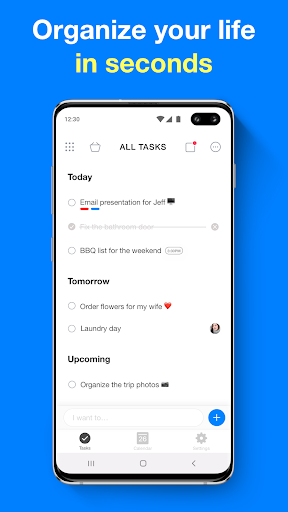

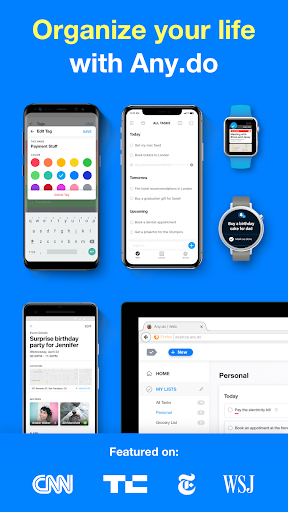
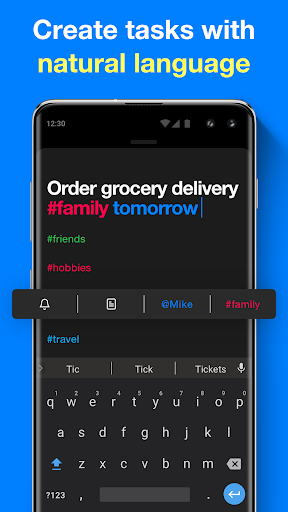
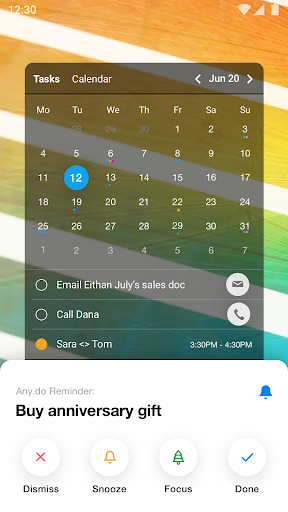
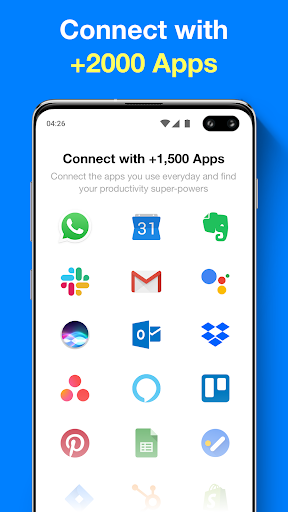

Reviews for Any.do - To do list & Calendar
I have used Any.do for quite a while, especially for shopping lists on my phone. After a recent update, I cannot find a way to add to any list I have. This is frustrating because I have enjoyed the app in the past. If I can't add to my list, the app is useless.
I don't ever do YouTube! Everything I tried to 'learn more' about, went straight to that site!
nice
How does creating a all day event apply it to two days in your calendar? Why so bad
good to track tasks
What? Account is necessary? Can't use without account? Oh no, thank you.
My wife and I use it for shopping lists. It's not as easy as the old Wunderlist and wants to do more like notifications, scheduling, and sharing than I care for. No ads at least. It is the best I've found though.
Rearranging tasks in the My Day view really needs an overhaul. It's annoyingly sensitive and accidentally crosses a task off. When moving a task to a different list, lists are out of order and do not match the "my list" section. Now, the web app has them in order finally which is awesome. This creates quite a mess when someone has a larger volume of lists. I have reported this multiple times I really hope you guys take this seriously. 🙏 Also, multi-select is desperately needed on Android.
Can't add sub tasks to repeating tasks? That's dumb.
the app is Nice and I think it's 5 of what I need
Post a comment
To leave a comment, log in with your social network:
Or leave an anonymous comment. Your comment will be sent for moderation.
Post a comment
To leave a comment, log in with your social network:
Or leave an anonymous comment. Your comment will be sent for moderation.