Added: Denis Rubinov
Version: 3.1.3
Size: 16.4 MB
Updated: 01.08.2020
Developer: De Marque
Age Limitations: Teen
Category: Books and Reference
Description
Application Aldiko Classic was checked by VirusTotal antivirus. As a result of the scan, no file infections were detected by all the latest signatures.
How to install Aldiko Classic
- Download APK file apps from apkshki.com.
- Locate the downloaded file. You can find it in the system tray or in the 'Download' folder using any file manager.
- If the file downloaded in .bin extension (WebView bug on Android 11), rename it to .apk using any file manager or try downloading the file with another browser like Chrome.
- Start the installation. Click on the downloaded file to start the installation
- Allow installation from unknown sources. If you are installing for the first time Aldiko Classic not from Google Play, go to your device's security settings and allow installation from unknown sources.
- Bypass Google Play protection. If Google Play protection blocks installation of the file, tap 'More Info' → 'Install anyway' → 'OK' to continue..
- Complete the installation: Follow the installer's instructions to complete the installation process.
How to update Aldiko Classic
- Download the new version apps from apkshki.com.
- Locate the downloaded file and click on it to start the installation.
- Install over the old version. There is no need to uninstall the previous version.
- Avoid signature conflicts. If the previous version was not downloaded from apkshki.com, the message 'Application not installed' may appear. In this case uninstall the old version and install the new one.
- Restart annex Aldiko Classic after the update.
Requesting an application update
Added Denis Rubinov
Version: 3.1.3
Size: 16.4 MB
Updated: 01.08.2020
Developer: De Marque
Age Limitations: Teen
Category: Books and Reference
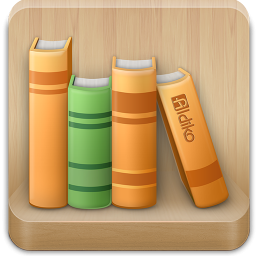
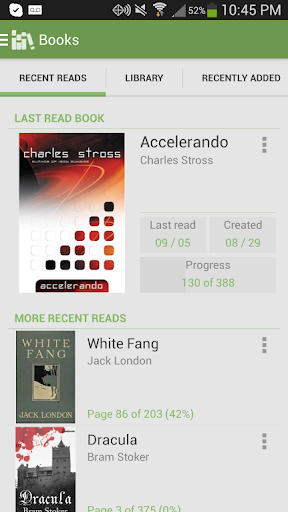
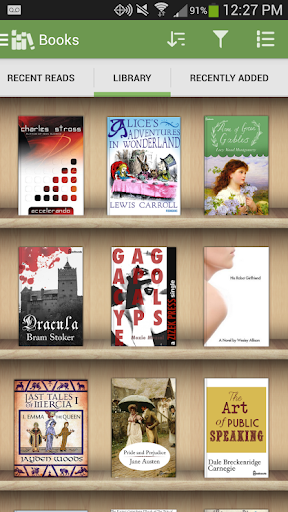
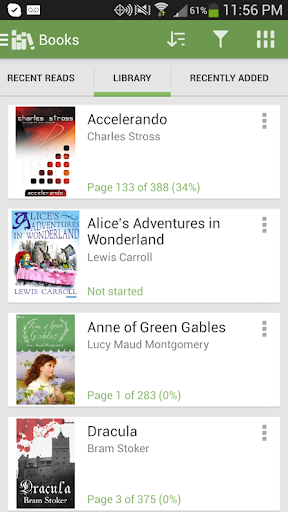
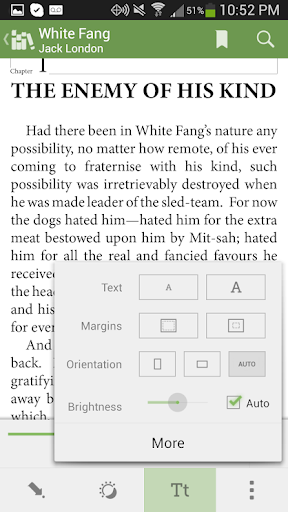
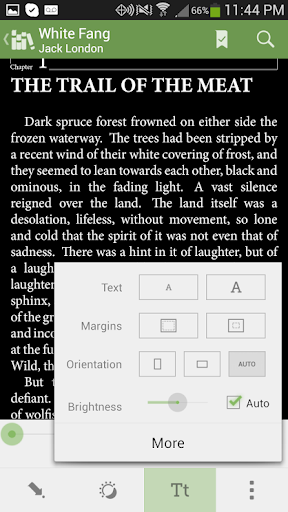
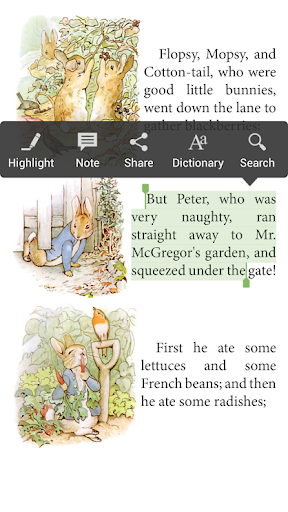
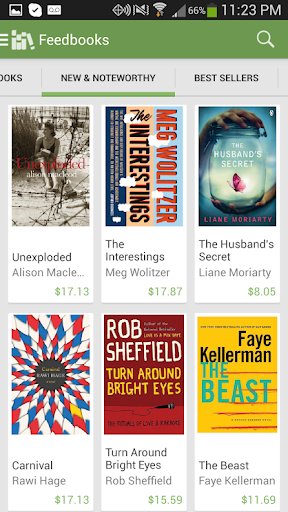
Reviews for Aldiko Classic
I really love this app, my first (and still) ebook reader, although of course it has sone problems. One of which being that the volume buttons always change pages, and there's no setting to turn it off (New Aldiko can be turned off, but it has its own problems). Another is the volume mechanic of it "resetting the volume" after exiting. Please fix these.
Really wish it could open azw3 files and It's annoying how it keeps hanging on tags and how annoying it is when trying to click on highlights and the likes. But it's a really good app tho. And it's getting backward with no update 😒
i've loved aldiko since i started using it and hasn't switched to anything else but updating to a new version, removing the old version from our phones WITHOUT our consent/permission, thereby removing the library of books we already have in the previous one, is NOT COOL. but thank you for keeping this previous version as a separate app, and i was able to find my ebook files. though i'm not sure if the bookmarking feature was removed in this version
loved this app. i've been using it for years until the updates, specifically the latest one. sone of the contents of the pages are empty. specially when you turn to the next chapter, the first page shows nothing. please fix this issue. thank you
As other users have pointed out, an excellent app until recently. All of a sudden the brightness can't be adjusted making it a very difficult ebook reader to use as it's stuck on the lowest setting. Please try and fix it soon.
Can't highlight unless you buy the premium version or subscribe. That's like half the purpose of using an ebook reader. At least the app itself supports multiple formats, but Kindle has far more features for free. I understand that this is to generate revenue since aldiko doesn't sell books, but it seems better to just convert the file and use on Kindle.
Good App. But I require a way of sharing the books from the App directly without any difficulty. Also, I need the system where the App can easily share the same platform with my Cloud storage account so that I can post most of my books from the App to the cloud in order to create space on my phone. Thanks.
Found I was upgraded to the new horrible version. Was very upset until found this classic version still available. This one does everything I want with a much better looking interface. Wish I could find the apk in case developer removes from play store.
Overall the App. is good, it works well for epub and mobi books. Issues that I have are that it does not display a pdf files correctly for cases of older type pdfs or non text based pdfs. It seems to convert a pdf to epub on the fly which does not always work.
Honestly, I love this app. All other apps are trying to create modern UI but this one makes you feel like you have an actual shelve in your phone. The way the books are arranged to mimick an actual shelve is ingenious! I hope the team that created this can work to improve aesthetics. Thank you
Post a comment
To leave a comment, log in with your social network:
Or leave an anonymous comment. Your comment will be sent for moderation.
Post a comment
To leave a comment, log in with your social network:
Or leave an anonymous comment. Your comment will be sent for moderation.