Added: Denis Rubinov
Version: 10.0.3086
Size: 1.2 MB
Updated: 05.05.2020
Developer: TeamViewer
Age Limitations: Everyone
Downloaded on Google Play: 439158
Category: Work
Description
Application Add-On: Lenovo was checked by VirusTotal antivirus. As a result of the scan, no file infections were detected by all the latest signatures.
How to install Add-On: Lenovo
- Download APK file apps from apkshki.com.
- Locate the downloaded file. You can find it in the system tray or in the 'Download' folder using any file manager.
- If the file downloaded in .bin extension (WebView bug on Android 11), rename it to .apk using any file manager or try downloading the file with another browser like Chrome.
- Start the installation. Click on the downloaded file to start the installation
- Allow installation from unknown sources. If you are installing for the first time Add-On: Lenovo not from Google Play, go to your device's security settings and allow installation from unknown sources.
- Bypass Google Play protection. If Google Play protection blocks installation of the file, tap 'More Info' → 'Install anyway' → 'OK' to continue..
- Complete the installation: Follow the installer's instructions to complete the installation process.
How to update Add-On: Lenovo
- Download the new version apps from apkshki.com.
- Locate the downloaded file and click on it to start the installation.
- Install over the old version. There is no need to uninstall the previous version.
- Avoid signature conflicts. If the previous version was not downloaded from apkshki.com, the message 'Application not installed' may appear. In this case uninstall the old version and install the new one.
- Restart annex Add-On: Lenovo after the update.
Requesting an application update
Added Denis Rubinov
Version: 10.0.3086
Size: 1.2 MB
Updated: 05.05.2020
Developer: TeamViewer
Age Limitations: Everyone
Downloaded on Google Play: 439158
Category: Work


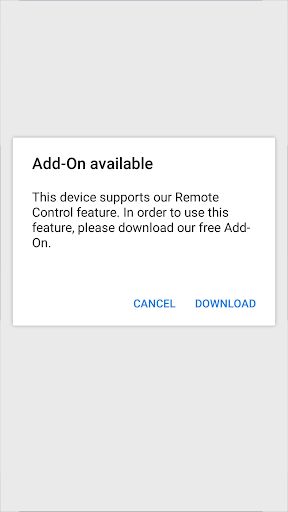

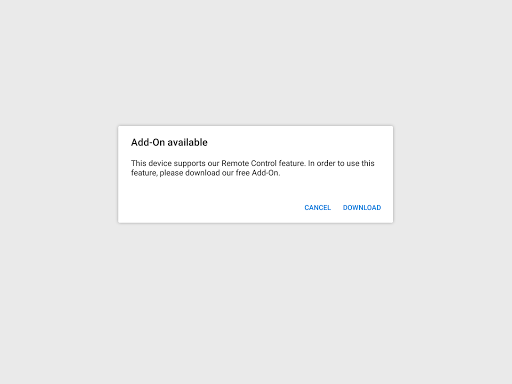
Reviews for Add-On: Lenovo
For The ppl Who say no icon was created. This is an addon for The Quicksuport App.
Tells me I need Lenovo add-on (b) which is unavailable in the play store.
Where the hell is icon. R u playing with us. Idiots
Works as shown. Nothing much to say. Of course you need the Quick Support app to go along with it.
When I had a hard time using my tab this app really helped me but there was one problem it used to get disconnected quickly even though there was essential Wi-Fi connection
Works great , ADD-ON TO OTHER TEAMVIEWER APPS, not stand alone, I don't think, where's the button's a right question,
The addon doesn't show the icon, because it's a requirement for team viewer.So don't judge this add on
Don't download
No icon was created. This is useless
Lenova a7000 is not supported.
Post a comment
To leave a comment, log in with your social network:
Or leave an anonymous comment. Your comment will be sent for moderation.
Post a comment
To leave a comment, log in with your social network:
Or leave an anonymous comment. Your comment will be sent for moderation.