Added: Denis Rubinov
Version: 3.5.4
Size: 86.9 MB
Updated: 02.02.2024
Developer: 70mai Co.,Ltd
Age Limitations: Everyone
Authorizations: 19
Downloaded on Google Play: 138649
Category: Cars and transportation
- Convenient binding of new gadgets.
- Watching video from a dash cam or a rearview mirror on a smartphone screen.
- Create photos with instant transfer to your smartphone.
- Check for and install updates.
Description
Application 70mai was checked by VirusTotal antivirus. As a result of the scan, no file infections were detected by all the latest signatures.
How to install 70mai
- Download APK file apps from apkshki.com.
- Locate the downloaded file. You can find it in the system tray or in the 'Download' folder using any file manager.
- If the file downloaded in .bin extension (WebView bug on Android 11), rename it to .apk using any file manager or try downloading the file with another browser like Chrome.
- Start the installation. Click on the downloaded file to start the installation
- Allow installation from unknown sources. If you are installing for the first time 70mai not from Google Play, go to your device's security settings and allow installation from unknown sources.
- Bypass Google Play protection. If Google Play protection blocks installation of the file, tap 'More Info' → 'Install anyway' → 'OK' to continue..
- Complete the installation: Follow the installer's instructions to complete the installation process.
How to update 70mai
- Download the new version apps from apkshki.com.
- Locate the downloaded file and click on it to start the installation.
- Install over the old version. There is no need to uninstall the previous version.
- Avoid signature conflicts. If the previous version was not downloaded from apkshki.com, the message 'Application not installed' may appear. In this case uninstall the old version and install the new one.
- Restart annex 70mai after the update.
Requesting an application update
Added Denis Rubinov
Version: 3.5.4
Size: 86.9 MB
Updated: 02.02.2024
Developer: 70mai Co.,Ltd
Age Limitations: Everyone
Authorizations:
Downloaded on Google Play: 138649
Category: Cars and transportation

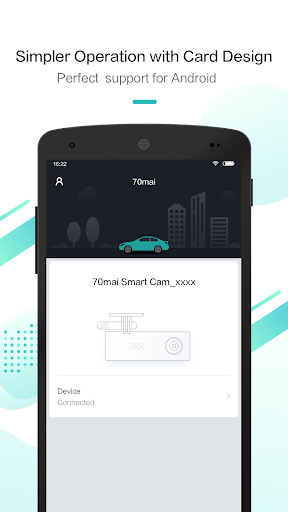
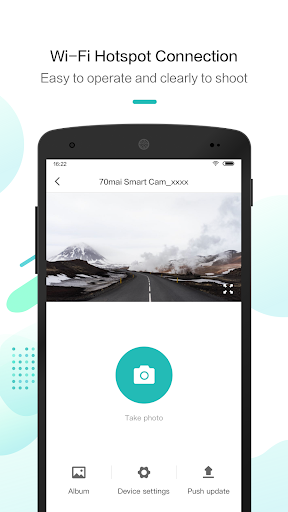
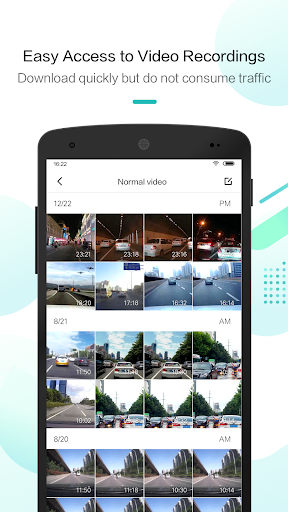
Reviews for 70mai
No security code, can't log in. Can't find the security code. Can't use the app. Can't sign up.
App is up to date, i can't log in..reset, re install, nothing. Downloaded videos from memory card to pc, no audio. Need help to fix this issue.
I don't know about this app but I love the Midrive DO2. Saved me over $5000.00. But here is my mistake. I updated the firmware to the current 1.9 and it is big mess. Lane change is dead. The 1.5 firmware is up there. Way better than this so called update. Please, do another firmware update. Also, if you can, make the speed limit and GPS coordinates displayed on recordings optional. Thank you.
I have read feedbacks on the app and i don't really do feedbacks, but i must say. I Had connected with ease, NO CRASH, had acccess all the videos through the app, was able to configure and view the camera on real time. I had installed 2 one in front and rear, and both had no issue, i was skeptical at first to use the app since all i saw is negative feedbacks, maybe the dashcam they acquired are counterfit? Cause no issues on my end with two products on hand.
The app does not stay connected. So if you shut your car off and run into a store and come back, you have to start the app, wait for it to connect to wifi all over again... This is not going to work for most people. Honestly they should have used a bluetooth connection instead.
The app works fine for me simple enough to use and understand. Setup did not have any issues.
Needs a lot of fixing. So far I do not like the fact that Wi-Fi connection does not stay connected to the phone app. I feel like once we connect our device to this app. we should be able to latch on to it and not have to reconnect it. only had this device for a day and that's the one thing that seems to get on my nerves. I every time I open the app I shouldn't have to reconnect my device to the app...
The app froze everytime when connecting to my phone. I have a note 9 android pie. Update: to solve this issue, you need to turn off data from your phone before connecting to the cam. I'm updating from 1 star to 2 stars because I never got support from 70mai which is really disappointing. I had to figure out this myself. Edit: 1 Star due to no costumer servive.
Post a comment
To leave a comment, log in with your social network:
Or leave an anonymous comment. Your comment will be sent for moderation.
Post a comment
To leave a comment, log in with your social network:
Or leave an anonymous comment. Your comment will be sent for moderation.