Added: Denis Rubinov
Version: 14.0.1.Prime
Size: 28 MB
Updated: 05.02.2024
Developer: Xender File Sharing Team
Age Limitations: Everyone
Authorizations: 24
Downloaded on Google Play: 519168260
Category: Tools
Description
Application Xender - Share Music Transfer was checked by VirusTotal antivirus. As a result of the scan, no file infections were detected by all the latest signatures.
How to install Xender - Share Music Transfer
- Download APK file apps from apkshki.com.
- Locate the downloaded file. You can find it in the system tray or in the 'Download' folder using any file manager.
- If the file downloaded in .bin extension (WebView bug on Android 11), rename it to .apk using any file manager or try downloading the file with another browser like Chrome.
- Start the installation. Click on the downloaded file to start the installation
- Allow installation from unknown sources. If you are installing for the first time Xender - Share Music Transfer not from Google Play, go to your device's security settings and allow installation from unknown sources.
- Bypass Google Play protection. If Google Play protection blocks installation of the file, tap 'More Info' → 'Install anyway' → 'OK' to continue..
- Complete the installation: Follow the installer's instructions to complete the installation process.
How to update Xender - Share Music Transfer
- Download the new version apps from apkshki.com.
- Locate the downloaded file and click on it to start the installation.
- Install over the old version. There is no need to uninstall the previous version.
- Avoid signature conflicts. If the previous version was not downloaded from apkshki.com, the message 'Application not installed' may appear. In this case uninstall the old version and install the new one.
- Restart annex Xender - Share Music Transfer after the update.
Requesting an application update
Added Denis Rubinov
Version: 14.0.1.Prime
Size: 28 MB
Updated: 05.02.2024
Developer: Xender File Sharing Team
Age Limitations: Everyone
Authorizations:
Downloaded on Google Play: 519168260
Category: Tools


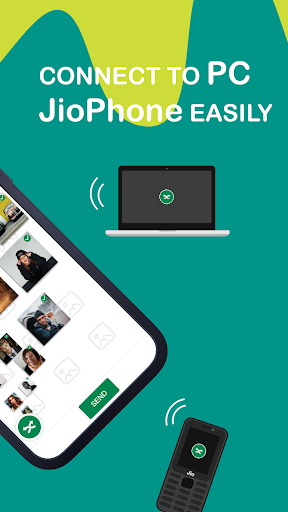


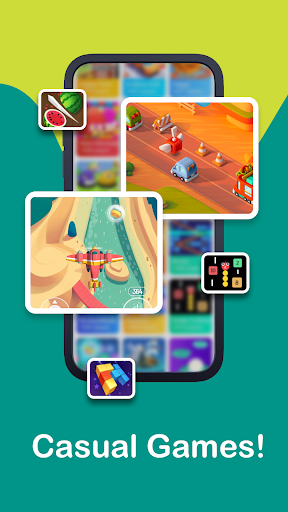
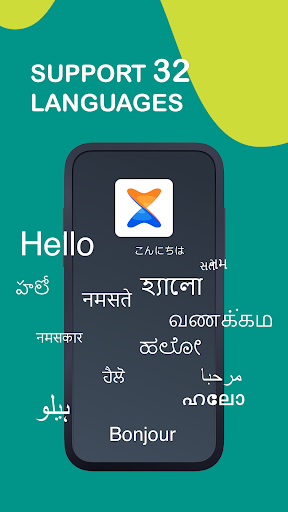

Reviews for Xender - Share Music Transfer
This app has been a great App for a very long time buh I don't have access to it lately I changed my phone it is installed on the phone but it does not open for use earlier, you instructed me that I should download the APK which I did and it works perfect then but not anymore it does not connects to order devices as of now Kindly do something about it Asap,it's frustrating🤦♀️
I have an issue with this app, every time I try to share a file with someone, the app trys to install an app to my device on its own, without me initiating the installation myself. Also, it sends apps I didn't choose to device I'm trying to share a file with. I don't know if anyone else experiences this... I see this as spamming and it's very annoying, you guys should fix this.
AWESOME! this app let me transfer my music to pc perfectly! i prefer the hotspot method better, because it is easier and faster. all the other apps dont even work and are too complicated. and for those who are saying too many permissions, the only ones i got was if it could acess my camera (for the qr code) and to have acess to files. best transfer app ever!
use shareit before, but xender's MUCH BETTER! NO Ads! It shares movie in seconds, without internet and data and hard drive and usb... Awesome for sharing photos after a day trip: could select unlimited photos and send in minutes (the photos stay in original size)! UI looks good, clear and simple. could consider to bring more file manager features
This app is very good, I have been using it and enjoying it. I wanna suggest that the app should be modified and improved, so that at least 5 phones can be connected and send or receive information at once. i.e one phone can connect up to 5 phones and send to all of them at once, and other phones connected, can as well connect to others and send or receive at once.
None like it, so useful since the inception of Androids. One can easily become helpless without this app on the phone. I don't know if there are others, but this is the best data less sharing app. Only one feature I was enjoying but can't find anymore. The ability to delete files when using PC. Pls put it back, thanks for making Xender Free
To be honest I preferred the old xender to this one Am tired of split configuration files after receiving an app. It makes the file incomplete and it doesn't install. And don't let me get started on that "app not installed due to system policy" It's really annoying. You guys should probably figure out something. Thanks
Before I updated the app, it was working fine. But now, to send or receive files is a problem. Also, I think the "social" option has been removed because I can't find it anymore, can't copy link to download videos anymore... please, do something about these issues. Thanks
Not quite sure what this app even does to be honest. But I think k its able to transfer app info from one place to the next like old phone to new one which is awesome. Even if you coukd store it to a card and pull it out before resetting your phone. But im not quite sure what all it does. Its a little busy on the eyes. A lot going on so there are many options to which I do not know enough about yet. I have to okay with it more
These days the app freezes and crashes in my phone everytime when I try to transfer files from the phone to tablet. It sometimes happens even in mid transfer. It is getting really annoying. Also, I could browse other files or apps while transferring files before. Now, if I do that the app crashes and doesn't work. Please remedy this ASAP.
Post a comment
To leave a comment, log in with your social network:
Or leave an anonymous comment. Your comment will be sent for moderation.
Post a comment
To leave a comment, log in with your social network:
Or leave an anonymous comment. Your comment will be sent for moderation.