Added: Denis Rubinov
Version: 0.19.3
Size: 7.7 MB
Updated: 05.02.2024
Developer: Flying With Gauss
Age Limitations: Teen
Downloaded on Google Play: 3324263
Category: Tools
- Works on smartphones and tablets.
- Convenient sorting of servers.
- The program is fully Russified.
Description
Application Xash3D FWGS (Old Engine) was checked by VirusTotal antivirus. As a result of the scan, no file infections were detected by all the latest signatures.
How to install Xash3D FWGS (Old Engine)
- Download APK file apps from apkshki.com.
- Locate the downloaded file. You can find it in the system tray or in the 'Download' folder using any file manager.
- If the file downloaded in .bin extension (WebView bug on Android 11), rename it to .apk using any file manager or try downloading the file with another browser like Chrome.
- Start the installation. Click on the downloaded file to start the installation
- Allow installation from unknown sources. If you are installing for the first time Xash3D FWGS (Old Engine) not from Google Play, go to your device's security settings and allow installation from unknown sources.
- Bypass Google Play protection. If Google Play protection blocks installation of the file, tap 'More Info' → 'Install anyway' → 'OK' to continue..
- Complete the installation: Follow the installer's instructions to complete the installation process.
How to update Xash3D FWGS (Old Engine)
- Download the new version apps from apkshki.com.
- Locate the downloaded file and click on it to start the installation.
- Install over the old version. There is no need to uninstall the previous version.
- Avoid signature conflicts. If the previous version was not downloaded from apkshki.com, the message 'Application not installed' may appear. In this case uninstall the old version and install the new one.
- Restart annex Xash3D FWGS (Old Engine) after the update.
Requesting an application update
Added Denis Rubinov
Version: 0.19.3
Size: 7.7 MB
Updated: 05.02.2024
Developer: Flying With Gauss
Age Limitations: Teen
Downloaded on Google Play: 3324263
Category: Tools

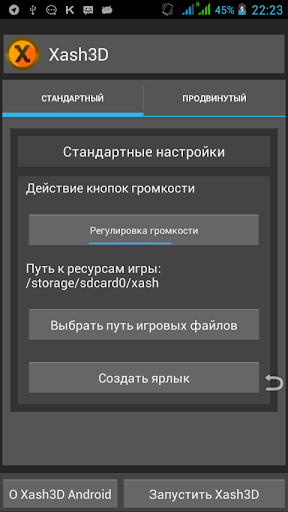
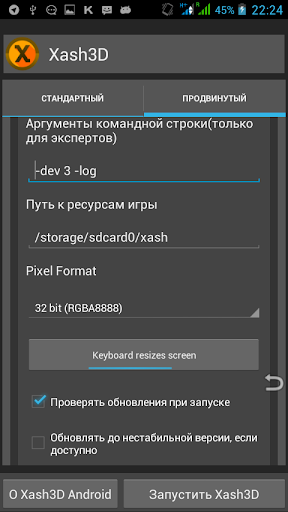
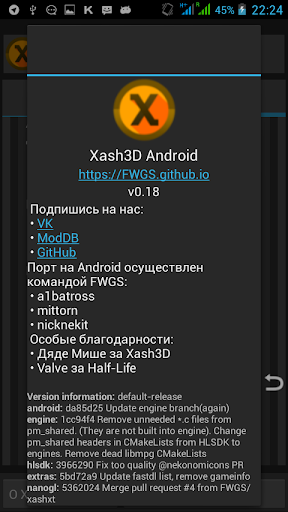
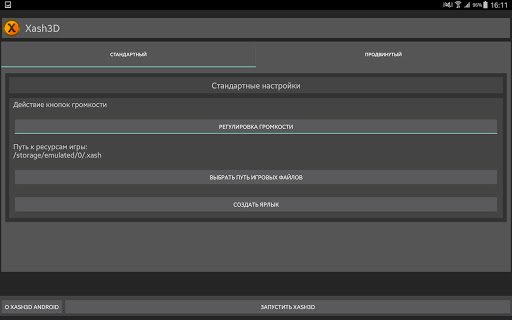
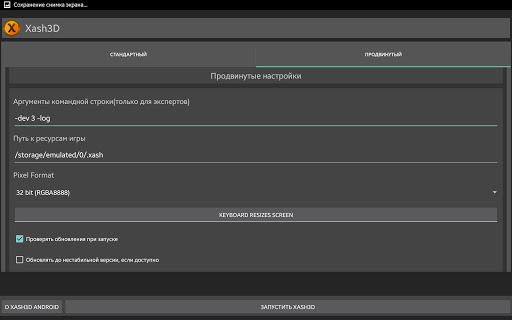
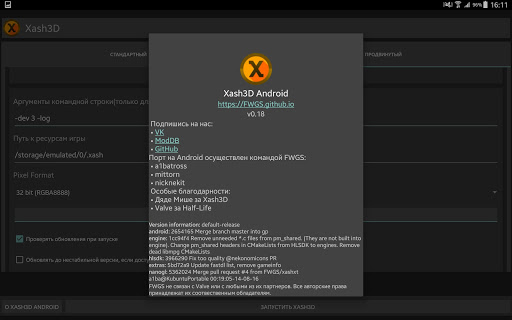
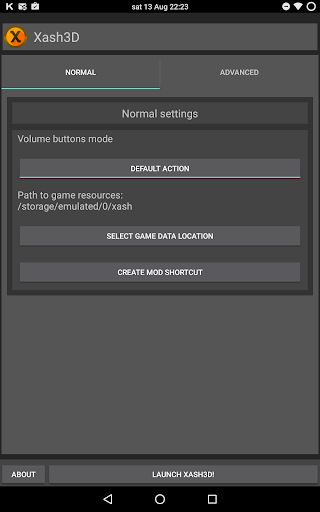
Reviews for Xash3D FWGS (Old Engine)
I can play half life and cs 1.6 at a high resolution with 60fps. Multiplayer is also active for both games. The only problem is sometimes I get disconnected from servers automatically. It can be annoying when I'm having a fun game. Other than that it's a brilliant app. Would love to see something like this for source engine games. Hope you stay active devs because your work is amazing.
I honestly never thought I'd be playing Half-Life on my phone with such a degree of smoothness. A constant FPS, no drops, no random lagspikes, nothing! I dare say it ran smoother than my old PC haha. Although, I'm having a bit of a few problems with Opposing Force. Some crucial NPCs do not spawn, none of the OP4 weapons are available to use (only default HL1 ones), and I can't get through the game's initial plane sequence because the 2nd plane never gets destroyed.
I was really enjoying playing HL1 on my android device, but keep getting unexplainable crashes. Full crash at Blast Pit on HL1, multiple crashes in Blue Shift. Have tried various versions of game data, didn't solve. Engine logs show nothing useful. Had to uninstall as unusable. Overall, needs an update for stability and UI needs simplifying. Also needs a dedicated gamepad mapper, the in-game control mapping just doesn't cut it as it wasn't intended for this purpose.
It's an awesome experience bringing Half-life on my pocket, and playing in my spare time. I always love to play FPS on touch screens, most than in physical controllers, and HL was among the best FPS of all times. The port was very well made, the touch commands are tight, the game runs smooth. I recommend it.
Honestly I'm amazed at how well this engine has been ported. Running the original Half Life at 100fps on a smartphone is mind blowing to me, technology has come sooooo far. The button layout isn't ideal by default but can be edited to suit any preference. Once you find your ideal settings it's not far off the experience you get on a PC.
Wow! Thank god I found this. This is just amazing. It's the whole Half-Life experience. I haven't tried to play with a controller but the on screen controls are not bad, they just feel cluttered. I had a problem running the app but I just re-installed it and it worked fine.
Great engine overall. Easy to set up, and once it is, you're only two taps away from playing the entirety of Half-Life with well-rounded controls. I'm currently on the "Lambda Core" chapter and have experienced no issues so far.
A great source engine port. Plays games at a smooth framerate. Although the games are much harder to play due to the games being designed for mouse and keyboard. Not really a fault of the source port though. Also I have problems with using a mocute controller.
Post a comment
To leave a comment, log in with your social network:
Or leave an anonymous comment. Your comment will be sent for moderation.
Post a comment
To leave a comment, log in with your social network:
Or leave an anonymous comment. Your comment will be sent for moderation.