Added: Denis Rubinov
Version: 5.41
Size: 12.3 MB
Updated: 03.12.2023
Developer: Yocto Enterprise
Age Limitations: Everyone
Authorizations: 9
Downloaded on Google Play: 4884623
Category: Work
Description
Application WeNote: Notes Notepad Notebook was checked by VirusTotal antivirus. As a result of the scan, no file infections were detected by all the latest signatures.
How to install WeNote: Notes Notepad Notebook
- Download APK file apps from apkshki.com.
- Locate the downloaded file. You can find it in the system tray or in the 'Download' folder using any file manager.
- If the file downloaded in .bin extension (WebView bug on Android 11), rename it to .apk using any file manager or try downloading the file with another browser like Chrome.
- Start the installation. Click on the downloaded file to start the installation
- Allow installation from unknown sources. If you are installing for the first time WeNote: Notes Notepad Notebook not from Google Play, go to your device's security settings and allow installation from unknown sources.
- Bypass Google Play protection. If Google Play protection blocks installation of the file, tap 'More Info' → 'Install anyway' → 'OK' to continue..
- Complete the installation: Follow the installer's instructions to complete the installation process.
How to update WeNote: Notes Notepad Notebook
- Download the new version apps from apkshki.com.
- Locate the downloaded file and click on it to start the installation.
- Install over the old version. There is no need to uninstall the previous version.
- Avoid signature conflicts. If the previous version was not downloaded from apkshki.com, the message 'Application not installed' may appear. In this case uninstall the old version and install the new one.
- Restart annex WeNote: Notes Notepad Notebook after the update.
Requesting an application update
Added Denis Rubinov
Version: 5.41
Size: 12.3 MB
Updated: 03.12.2023
Developer: Yocto Enterprise
Age Limitations: Everyone
Authorizations:
Downloaded on Google Play: 4884623
Category: Work
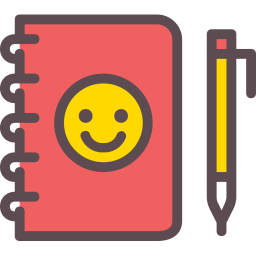







Reviews for WeNote: Notes Notepad Notebook
I used to use Google Calendar, but couldn't stand the number of fields I was required to fill out (start time, end time, having to change the notification defaults, etc.) By contrast, this app has a beautiful simplicity. The ability to quickly add notes on given days allows me to keep up with scheduling discussions in real time rather than having to write stuff down and add it to Google calendar later. And, as an added bonus, this app seems to work well with my Boox Lumi 2 e-note!
T'was difficult to find a Note App which I prefer...one which allows color assignment for my own categories, without numerous choices of attractive background pix & the ability to edit prior notes easily. My reason for taking notes has nothing to do with wanting to see pretty pictures! (Thank you)
Post a comment
To leave a comment, log in with your social network:
Or leave an anonymous comment. Your comment will be sent for moderation.
Post a comment
To leave a comment, log in with your social network:
Or leave an anonymous comment. Your comment will be sent for moderation.