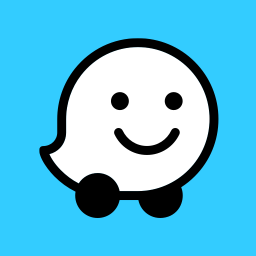
Waze Navigation & Live Traffic
34+
downloads4.1+
version AndroidRequest an update
Added: Denis Rubinov
Version: 4.101.50.501
Size: 97.9 MB
Updated: 04.02.2024
Developer: Waze
Age Limitations: Everyone
Authorizations: 24
Downloaded on Google Play: 499998514
Category: Maps and navigation
Description
Application Waze Navigation & Live Traffic was checked by VirusTotal antivirus. As a result of the scan, no file infections were detected by all the latest signatures.
How to install Waze Navigation & Live Traffic
- Download APK file apps from apkshki.com.
- Locate the downloaded file. You can find it in the system tray or in the 'Download' folder using any file manager.
- If the file downloaded in .bin extension (WebView bug on Android 11), rename it to .apk using any file manager or try downloading the file with another browser like Chrome.
- Start the installation. Click on the downloaded file to start the installation
- Allow installation from unknown sources. If you are installing for the first time Waze Navigation & Live Traffic not from Google Play, go to your device's security settings and allow installation from unknown sources.
- Bypass Google Play protection. If Google Play protection blocks installation of the file, tap 'More Info' → 'Install anyway' → 'OK' to continue..
- Complete the installation: Follow the installer's instructions to complete the installation process.
How to update Waze Navigation & Live Traffic
- Download the new version apps from apkshki.com.
- Locate the downloaded file and click on it to start the installation.
- Install over the old version. There is no need to uninstall the previous version.
- Avoid signature conflicts. If the previous version was not downloaded from apkshki.com, the message 'Application not installed' may appear. In this case uninstall the old version and install the new one.
- Restart annex Waze Navigation & Live Traffic after the update.
Yandex Pro (Taximeter)
Maps and navigation
Ситистарт (работа в такси)
Maps and navigation
Navitel Navigator GPS & Maps
Maps and navigation
Citymobil Taxi
Maps and navigation
АЗС ЛУКОЙЛ - карта заправок
Maps and navigation
Яндекс.Транспорт
Maps and navigation
Yandex Metro
Maps and navigation
Яндекс Про (Бета)
Maps and navigation
Requesting an application update
Added Denis Rubinov
Version: 4.101.50.501
Size: 97.9 MB
Updated: 04.02.2024
Developer: Waze
Age Limitations: Everyone
Authorizations:
Downloaded on Google Play: 499998514
Category: Maps and navigation

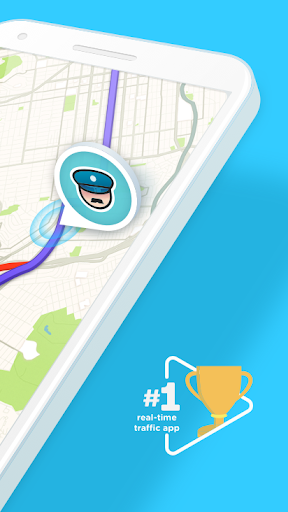
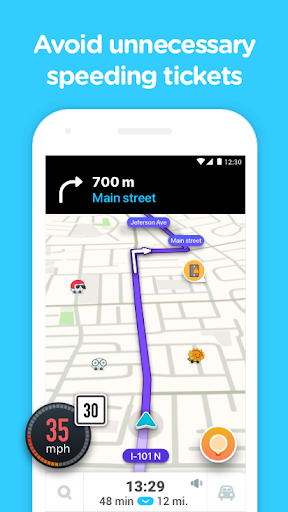
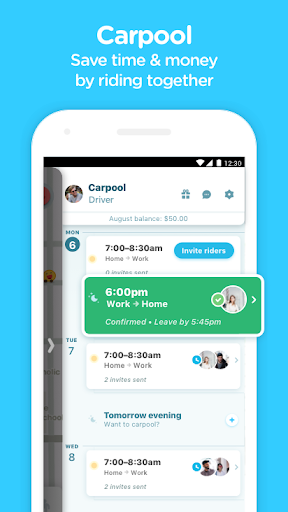
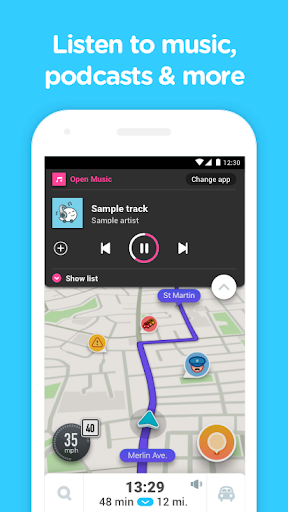

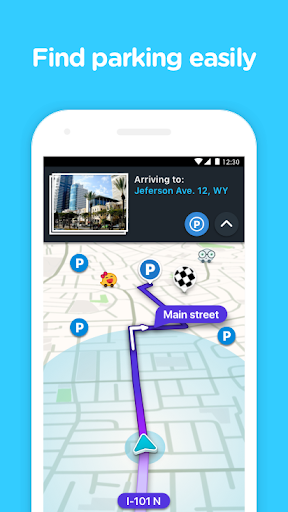
Reviews for Waze Navigation & Live Traffic
It will start with the correct amount of time, but after about an hour, it cuts the time in half so that arrival time and drive time is wrong. If you minimize the app it resets and you have to re-enter all the information. It would be nice if it could be set up the same at Google maps where you could minimize it to the corner. Hard to search for a gas station or add any "pit stops" along the route. Little changes would make this app so much better and user friendly
Waze is absolutely essential, especially for long trips. However... The maps are just so ugly and outdated, and everything is blown-up and huge, taking up tons of space for no clear reason. I strongly urge the dev team to give the maps a refresh or at least give us more options for appearance. The bubbly look may have worked years ago, but it's long past time for an update!
There are a lot of problems after this most recent update. It doesn't remember where I'm going and if I minimize the app to do something else, when I come back to Waze, the navigation screen (map) is completely black. I have to exit out of the app, re-open it fresh & start all over again. Otherwise, I like it for the alerts ("Police reported ahead") and the ease of checking different route options. HINT: Sometimes alternate routes are shorter so don't always trust Waze's 1st choice.
I enjoy using this app but there's several frustrations with the routes. 1. Some of the routes the algorithm chooses are routes I would never take. It takes you on longer routes or through neighborhoods when it would've been easier to stay on the main road. 2. When beginning a route it'll be confused which direction of your car is facing. Even though the app has already been running while driving. Sometimes gotta take 2 U turns before going in the right direction.
This app used to be fantastic a few years back, but it's barely usable now. It feels like an app thats halfway through development. Menu icons don't have text where they should, so it's very difficult to customize the app. It's an absolute mess. Edit: Got a new phone (S22U) and it works well now, increased rating. Leaving a star off because it still doesn't work on my S8.
Much less clearer and simpler than Google Maps. It has cute stuff like the little waze icons on the map but it definitely can get overwhelming and confusing with all the icons at times (traffic alert, waze characters, car on side of road, and McDonald's sign). I also disagree with the ability to report speed traps/police which enables speeders. So if you like have more interactive and cluttered experience while driving then it's okay. Otherwise stick with Google maps.
I got fed up with Google maps in the middle of a road trip so I downloaded Waze. My initial experience has me scratching my head. While driving I click the microphone icon to say where I want to go. The green check mark pops up.... Then back to the previous screen which says, "do not type while driving." I tried again and the same thing happens. So then I do the unthinkable and type it in with my fingers WHILE DRIVING and it worked! WTH! Fix this and I'll give you five stars!
Loved waze until I moved out west. The app is pretty much useless out here and comes up with the most pointless and absurd routes. Was the opposite back east and I really found it efficient. Still a fun interface and interactive system. Just hoping to see improvements in the future. I'm back to Google maps for now.
Using it on Android sucks. It will not play through my car radio and is totally silent unless I turn on play on phone. There is no volume control. There no advance voice settings to turn on Bluetooth. Although Googling online directions trying to solve the issues states there is supposed to be advance settings and play on Bluetooth within the app. When I had it on my iPhone it worked perfect. On Android it is not worth the download.
Use it for many years. Recently I'm getting a lot of can't find GPS no connection errors. Then when I uninstall the app and reinstall and go to login with my email, it keeps telling me there's no connection try again later. I have two phones I checked out the app on my other phone and it's working fine. I'm in the same area so I don't understand the no connection errors. Please fix this as soon as possible or tell me when I'm doing wrong
Post a comment
To leave a comment, log in with your social network:
Or leave an anonymous comment. Your comment will be sent for moderation.
Post a comment
To leave a comment, log in with your social network:
Or leave an anonymous comment. Your comment will be sent for moderation.