Added: Denis Rubinov
Version: 7.6.4
Size: 69.2 MB
Updated: 05.01.2023
Developer: androidslide
Age Limitations: Everyone
Authorizations: 10
Downloaded on Google Play: 4978937
Category: Personalization
Description
Application WatchMaker Watch Faces was checked by VirusTotal antivirus. As a result of the scan, no file infections were detected by all the latest signatures.
How to install WatchMaker Watch Faces
- Download APK file apps from apkshki.com.
- Locate the downloaded file. You can find it in the system tray or in the 'Download' folder using any file manager.
- If the file downloaded in .bin extension (WebView bug on Android 11), rename it to .apk using any file manager or try downloading the file with another browser like Chrome.
- Start the installation. Click on the downloaded file to start the installation
- Allow installation from unknown sources. If you are installing for the first time WatchMaker Watch Faces not from Google Play, go to your device's security settings and allow installation from unknown sources.
- Bypass Google Play protection. If Google Play protection blocks installation of the file, tap 'More Info' → 'Install anyway' → 'OK' to continue..
- Complete the installation: Follow the installer's instructions to complete the installation process.
How to update WatchMaker Watch Faces
- Download the new version apps from apkshki.com.
- Locate the downloaded file and click on it to start the installation.
- Install over the old version. There is no need to uninstall the previous version.
- Avoid signature conflicts. If the previous version was not downloaded from apkshki.com, the message 'Application not installed' may appear. In this case uninstall the old version and install the new one.
- Restart annex WatchMaker Watch Faces after the update.
Requesting an application update
Added Denis Rubinov
Version: 7.6.4
Size: 69.2 MB
Updated: 05.01.2023
Developer: androidslide
Age Limitations: Everyone
Authorizations:
Downloaded on Google Play: 4978937
Category: Personalization



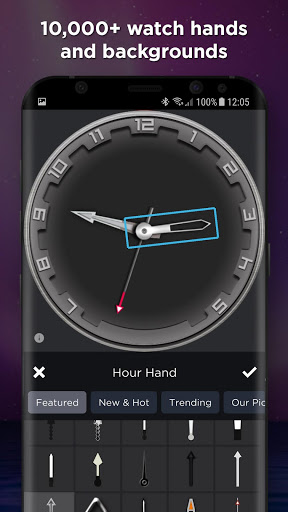
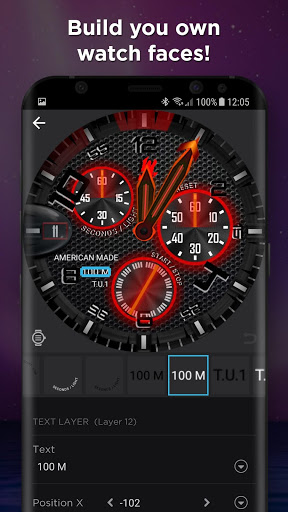




Reviews for WatchMaker Watch Faces
A great app. Indispensable. But I REALLY wish it would not overwrite my preferred settings when it updates. Demoted to four stars for that. (edit: Thanks for the response! The specific issue is the max brightness settings, which reset to the defaults after a recent update. As when this feature was first added, I was puzzled as to why my "always-on" display stopped working.)
I paid $7.99 for this app and $2.99 for the companion app but most of the watch faces in the app are still a paid option. I even searched "free" and the first result is $0.99. To top all this off so many of the on screen functions of the watch faces do not work. If you want some watch faces with basically no tap functionality this could be for you.
I paid for premium, figuring I would either find a face I really like or find a face I somewhat like and then edit it. So far, I have spent a little time playing with the editing. First, the editing is not intuitive. I am having trouble figuring out how to even add components and move them around. More annoying is the fact that the temperature shows up correctly in the app on my phone, and correctly in non-WatchMaker faces, but shows incorrectly on all WatchMaker faces that show the temperature. I tried to look for help, but there is only a place to vote for bugs that need fixing or a designers forum. I couldn't even find a way to submit a help ticket after paying for premium! I am regretting paying for this, and may have to look into requesting a refund.
Bait and switch. Tried to get a refund but just missed the deadline. In addition to having to pay $7.99 for premium, you have to pay extra for the companion app just to use the faces included (which are mostly awful btw). Bought this for the watch maker feature, but am fuming at having to pay more to use the actual faces I just created.
It's as easy as you want it or as complex. I think it cost me 8 or 9 dollars total for the tizen companion app for my gear s3. Totally worth it. I create the exact face I want and maximize my battery life doing so. Issues: wish there was snap to positions since it would make it easier for beginners if elements snapped to center and then could be fine tuned using the toggles. Another issue is that when I format text in a section, like as new lines between elements like "steps" and "Bpm" in the edit field it will bleed over to other sections like "x position" for example. All and all, it's a great, not easy app, to really own your Wearable and save money on pre-made faces. You can really make complex designs especially if you are familiar with Lua syntax.
Good gawd, don't bother with this, and especially don't pay for Premium. #1 the app is confusing AF. The screen I started out on that looked like it had all the items I wanted on the screen at all times + color customizations - I could never find it again. #2, you will still be prompted to pay for the majority of watch faces in the catalog. #3, this app helps you understand why Wear OS is so heavily criticized. I love Android phones, but I may just have to buy an Apple Watch to get something that works. This app confirmed to me that I just need to send my Ticwatch S back to Amazon. Definitely not a fan of Wear OS.
Post a comment
To leave a comment, log in with your social network:
Or leave an anonymous comment. Your comment will be sent for moderation.
Post a comment
To leave a comment, log in with your social network:
Or leave an anonymous comment. Your comment will be sent for moderation.