Added: Denis Rubinov
Version: 22.6.4
Size: 12.7 MB
Updated: 14.11.2023
Developer: Jamal Dev
Age Limitations: Everyone
Authorizations: 10
Downloaded on Google Play: 6527790
Category: Tools
Description
Application Recover Deleted Messages was checked by VirusTotal antivirus. As a result of the scan, no file infections were detected by all the latest signatures.
How to install Recover Deleted Messages
- Download APK file apps from apkshki.com.
- Locate the downloaded file. You can find it in the system tray or in the 'Download' folder using any file manager.
- If the file downloaded in .bin extension (WebView bug on Android 11), rename it to .apk using any file manager or try downloading the file with another browser like Chrome.
- Start the installation. Click on the downloaded file to start the installation
- Allow installation from unknown sources. If you are installing for the first time Recover Deleted Messages not from Google Play, go to your device's security settings and allow installation from unknown sources.
- Bypass Google Play protection. If Google Play protection blocks installation of the file, tap 'More Info' → 'Install anyway' → 'OK' to continue..
- Complete the installation: Follow the installer's instructions to complete the installation process.
How to update Recover Deleted Messages
- Download the new version apps from apkshki.com.
- Locate the downloaded file and click on it to start the installation.
- Install over the old version. There is no need to uninstall the previous version.
- Avoid signature conflicts. If the previous version was not downloaded from apkshki.com, the message 'Application not installed' may appear. In this case uninstall the old version and install the new one.
- Restart annex Recover Deleted Messages after the update.
Requesting an application update
Added Denis Rubinov
Version: 22.6.4
Size: 12.7 MB
Updated: 14.11.2023
Developer: Jamal Dev
Age Limitations: Everyone
Authorizations:
Downloaded on Google Play: 6527790
Category: Tools

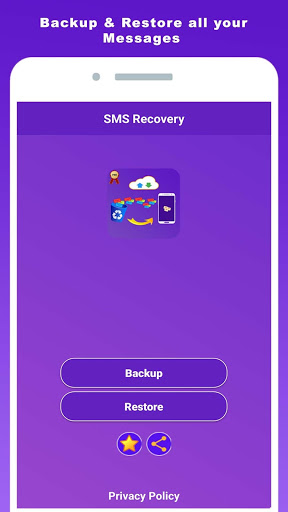
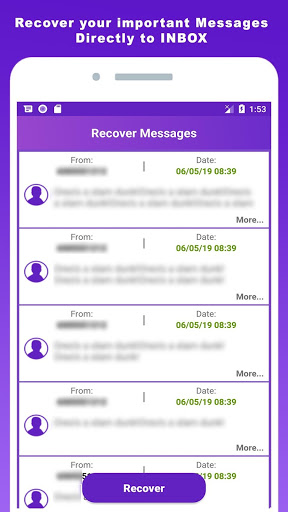
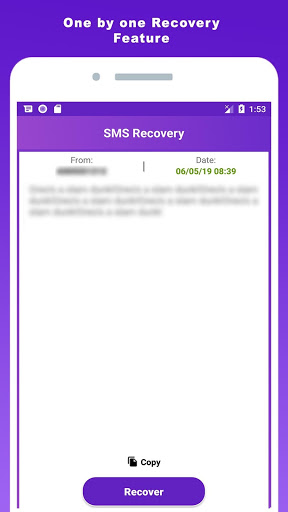
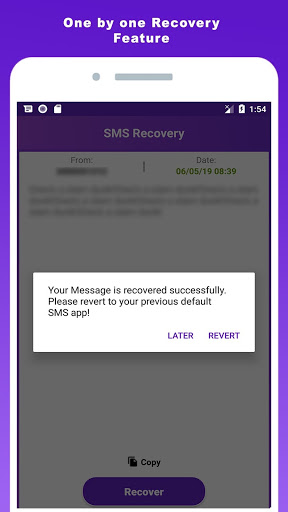
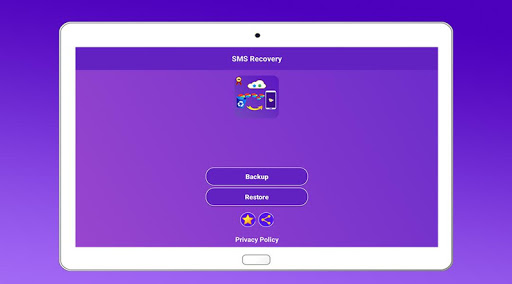
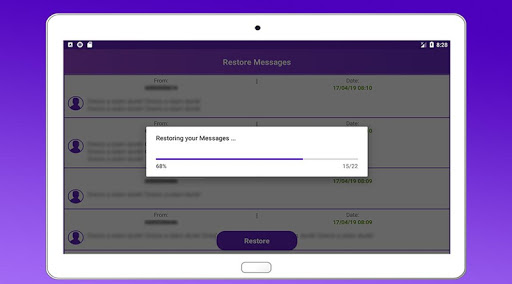
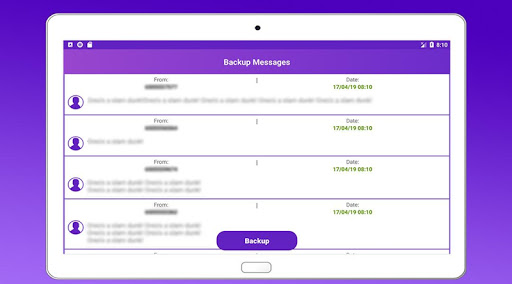
Reviews for Recover Deleted Messages
Unbelievably bad, nearly *all* cross-selling malware..... despite the "our product is free and always will be" (lie) on the website, upon installation is says "3 day free trial, then $20/mo!". Chaotic and confusing installation procedure; easily one of the worst and least trust worthy app, I've experienced. Stay away.
Didn't restore deleted messages on my android phone
Same app different looks, doesn't work if your sms was deleted before the installation. Didn't work for me. Loaded with ads.. very misleading app.. wouldn't recommend!!!!
Their is no such thing as an app that will recover any text message that has been deleted b4 its installed. I wish the app producers would be truthful and say what they really can do. Ive ran 5 recovery apps in the last hour and none of them can recover whats previously been deleted b4 apps install. if they say they can then they are false advertising. Not bashing this app because it will backup and restore whats been deleted while installed. anything previously deleted cannot restore.
Does not allow you to create a backup folder at all which is apparently necessary to recover a text. What is the point of saying you recover a deleted text if it requires being backed up first? I can do that with built in software.
Thanks this app its very fast to recover..thanks a lot to back my important message..⭐⭐⭐⭐⭐
So far only app that was easy & fast to find lost messages
The contacts messages I deleted about 3 hours ago were there still. Not the most recent couple but since last back up on phone which was a few days ago. I'm satisfied. Want really die what to do at first. Would be nice to have now species instructions on the tabs. Thanks
Great app not disappointed very happy 😊.
The fact that it doesn't even work isn't the worst part, the app is actually logged into the developers Gmail account. How unsafe do you feel, thinking that all your sms's or your sensitive data just might get backed up to his account. I couldn't even log him out of app. So I changed my Gmail password and deleted all files related to that app.
Post a comment
To leave a comment, log in with your social network:
Or leave an anonymous comment. Your comment will be sent for moderation.
Post a comment
To leave a comment, log in with your social network:
Or leave an anonymous comment. Your comment will be sent for moderation.