Added: Denis Rubinov
Version: 3.1.632
Size: 48.4 MB
Updated: 04.02.2024
Developer: Gadiian G.S.
Age Limitations: Everyone
Authorizations: 9
Downloaded on Google Play: 5114370
Category: Video Players & Editors
- Access to multiple channels live.
- 3D video support.
- Adjust image quality.
- Favorite list.
Description
Application ViNTERA TV - Online TV, IPTV was checked by VirusTotal antivirus. As a result of the scan, no file infections were detected by all the latest signatures.
How to install ViNTERA TV - Online TV, IPTV
- Download APK file apps from apkshki.com.
- Locate the downloaded file. You can find it in the system tray or in the 'Download' folder using any file manager.
- If the file downloaded in .bin extension (WebView bug on Android 11), rename it to .apk using any file manager or try downloading the file with another browser like Chrome.
- Start the installation. Click on the downloaded file to start the installation
- Allow installation from unknown sources. If you are installing for the first time ViNTERA TV - Online TV, IPTV not from Google Play, go to your device's security settings and allow installation from unknown sources.
- Bypass Google Play protection. If Google Play protection blocks installation of the file, tap 'More Info' → 'Install anyway' → 'OK' to continue..
- Complete the installation: Follow the installer's instructions to complete the installation process.
How to update ViNTERA TV - Online TV, IPTV
- Download the new version apps from apkshki.com.
- Locate the downloaded file and click on it to start the installation.
- Install over the old version. There is no need to uninstall the previous version.
- Avoid signature conflicts. If the previous version was not downloaded from apkshki.com, the message 'Application not installed' may appear. In this case uninstall the old version and install the new one.
- Restart annex ViNTERA TV - Online TV, IPTV after the update.
LAZY IPTV
Video Players & Editors
Vesti - news, photo and video
News & Magazines
Αρτ TV
Entertainment
youtv – 400+ channels & movies
Video Players & Editors
youtv – TV channels and films
Video Players & Editors
Divan.TV
Video Players & Editors
IPTV Extreme
Video Players & Editors
Plex VR
Video Players & Editors
Requesting an application update
Added Denis Rubinov
Version: 3.1.632
Size: 48.4 MB
Updated: 04.02.2024
Developer: Gadiian G.S.
Age Limitations: Everyone
Authorizations:
Downloaded on Google Play: 5114370
Category: Video Players & Editors

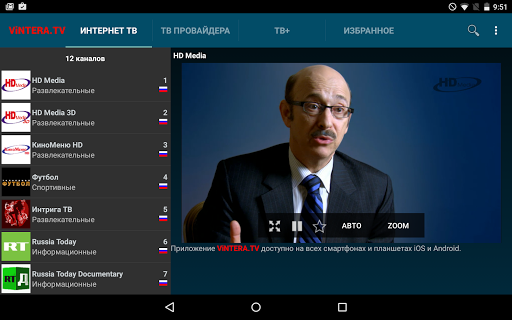
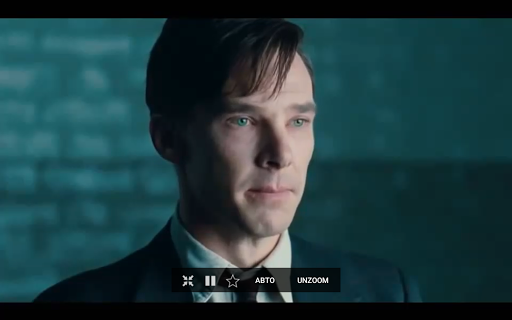
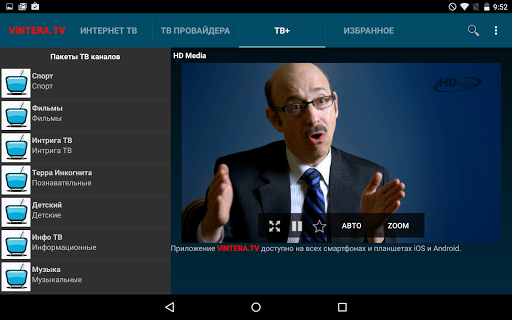
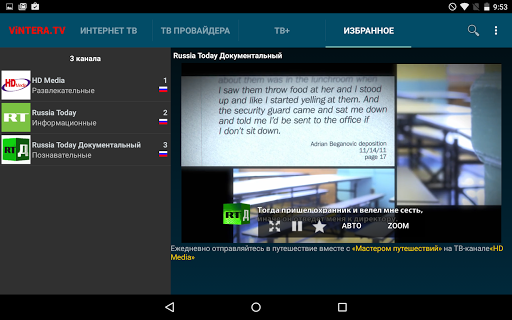
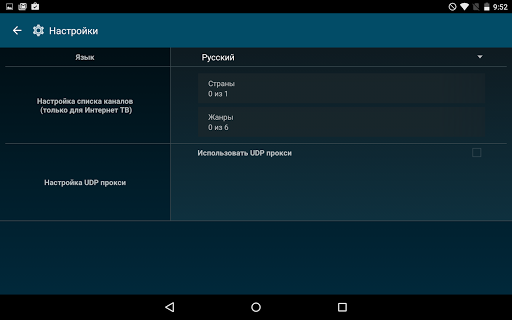
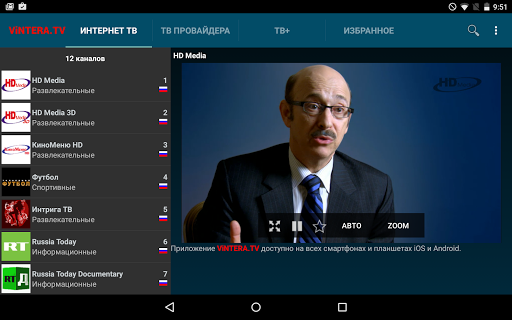
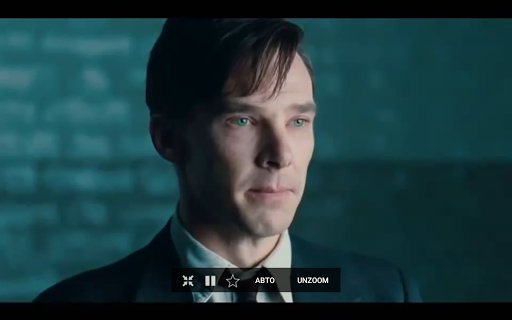

Reviews for ViNTERA TV - Online TV, IPTV
The ads are still showing even after paying to disable them for 1 month. How do I apply the subscription?
I use this app on tvbox, the channel I choose highlighted faintly, couldn't set it more distinguished.
All I need is available except when the internet is poor often interrupted the stream. Wonder how YouTube can manage better than most apps?
THIS app in smart Tv and wen i wach is STOCK, and no working at all ....you charge chanel and go BACK and start work EVER TIME LIKE THAT FIX THAT PLEASE..
Although alot of the channels are not in English, but it's a nice TV app.
The very very superb app it is for watching the hundreds of the free tv channels of the whole world's over the internet !
More than TVs, I find them as a trustful emanation. Thanks a lot. Dagnoko on line.
It is good but the KBS World channel is not working it always shows error pls fix thank you
sir/madam hello i am pankaj Good but some improvements are neededSome channels are stuck due to stuckTroubleshoot problem quickly Is a very good application
I just downloaded the app and found it entertaining and is working perfectly on my phone. Five for you guys
Post a comment
To leave a comment, log in with your social network:
Or leave an anonymous comment. Your comment will be sent for moderation.
Post a comment
To leave a comment, log in with your social network:
Or leave an anonymous comment. Your comment will be sent for moderation.