Added: Denis Rubinov
Version: 9.13.2.1
Size: 58.7 MB
Updated: 03.02.2024
Developer: UPS
Age Limitations: Everyone
Authorizations: 14
Downloaded on Google Play: 16064514
Category: Business
Description
Application UPS was checked by VirusTotal antivirus. As a result of the scan, no file infections were detected by all the latest signatures.
How to install UPS
- Download APK file apps from apkshki.com.
- Locate the downloaded file. You can find it in the system tray or in the 'Download' folder using any file manager.
- If the file downloaded in .bin extension (WebView bug on Android 11), rename it to .apk using any file manager or try downloading the file with another browser like Chrome.
- Start the installation. Click on the downloaded file to start the installation
- Allow installation from unknown sources. If you are installing for the first time UPS not from Google Play, go to your device's security settings and allow installation from unknown sources.
- Bypass Google Play protection. If Google Play protection blocks installation of the file, tap 'More Info' → 'Install anyway' → 'OK' to continue..
- Complete the installation: Follow the installer's instructions to complete the installation process.
How to update UPS
- Download the new version apps from apkshki.com.
- Locate the downloaded file and click on it to start the installation.
- Install over the old version. There is no need to uninstall the previous version.
- Avoid signature conflicts. If the previous version was not downloaded from apkshki.com, the message 'Application not installed' may appear. In this case uninstall the old version and install the new one.
- Restart annex UPS after the update.
Requesting an application update
Added Denis Rubinov
Version: 9.13.2.1
Size: 58.7 MB
Updated: 03.02.2024
Developer: UPS
Age Limitations: Everyone
Authorizations:
Downloaded on Google Play: 16064514
Category: Business

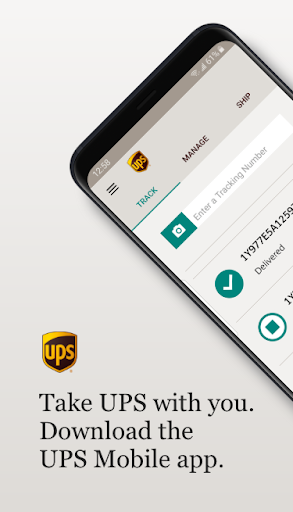
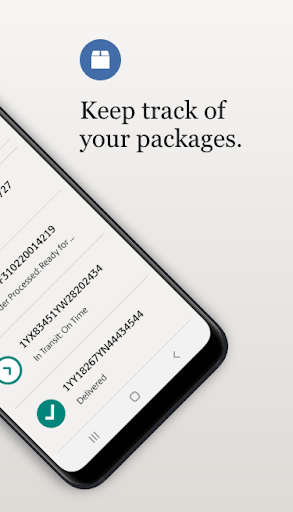
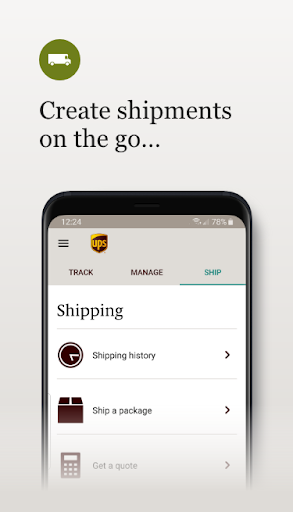
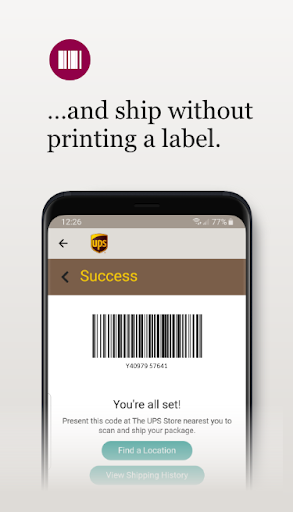
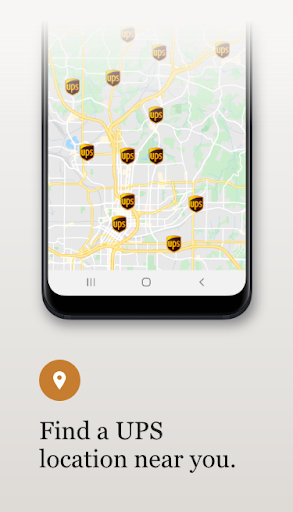
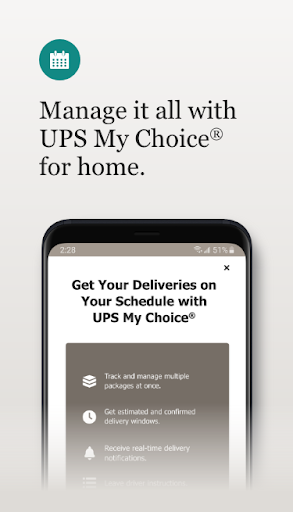
Reviews for UPS
Still a terrible app years later. What's the point of the app if you're forcing drivers to communicate in text messages? It's 2023, catch up. The app doesn't even load up anymore.
Great app
Broken, with "something went wrong" message. Cleared cache, data, reinstalled. Same result.
Can't get it to open. Just keeps spinning like it's loading. Even tried uninstalling and reinstalling.
This is a horror from the company!!! The worst service that treats people like animals. Animals have their own order when they eat, sleep... and you can't live normally without UPS. You don't get the exact time and post message, there is no update. I will never buy anything from companies that use UPS. UPS is a shame for the USA
App usurps privacy rights and requires personal information and permissions incidental to and beyond parcel management. No real-time tracking, delivery window estimate time overly broad and unreliable. App is practically useless except for notification upon delivery.
Good. Hard to find where the package is while using the app.
I had a better experience tracking my package through the webpage compared to the app.
So dam slow to open! Almost as slow as Useless Parcel Service deliveries! Package from UK to Sweden has taken 9 days so far!
App hangs on start up
Post a comment
To leave a comment, log in with your social network:
Or leave an anonymous comment. Your comment will be sent for moderation.
Post a comment
To leave a comment, log in with your social network:
Or leave an anonymous comment. Your comment will be sent for moderation.