Added: Denis Rubinov
Version: 2.9.2
Size: 4.8 MB
Updated: 27.08.2020
Developer: gmanrainy by Team MT
Age Limitations: Everyone
Category: Tools
Description
Application Tweaker for Huawei was checked by VirusTotal antivirus. As a result of the scan, no file infections were detected by all the latest signatures.
How to install Tweaker for Huawei
- Download APK file apps from apkshki.com.
- Locate the downloaded file. You can find it in the system tray or in the 'Download' folder using any file manager.
- If the file downloaded in .bin extension (WebView bug on Android 11), rename it to .apk using any file manager or try downloading the file with another browser like Chrome.
- Start the installation. Click on the downloaded file to start the installation
- Allow installation from unknown sources. If you are installing for the first time Tweaker for Huawei not from Google Play, go to your device's security settings and allow installation from unknown sources.
- Bypass Google Play protection. If Google Play protection blocks installation of the file, tap 'More Info' → 'Install anyway' → 'OK' to continue..
- Complete the installation: Follow the installer's instructions to complete the installation process.
How to update Tweaker for Huawei
- Download the new version apps from apkshki.com.
- Locate the downloaded file and click on it to start the installation.
- Install over the old version. There is no need to uninstall the previous version.
- Avoid signature conflicts. If the previous version was not downloaded from apkshki.com, the message 'Application not installed' may appear. In this case uninstall the old version and install the new one.
- Restart annex Tweaker for Huawei after the update.
Requesting an application update
Added Denis Rubinov
Version: 2.9.2
Size: 4.8 MB
Updated: 27.08.2020
Developer: gmanrainy by Team MT
Age Limitations: Everyone
Category: Tools

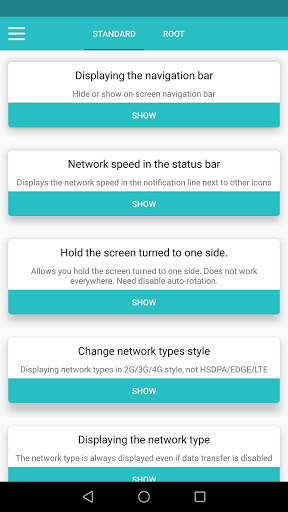
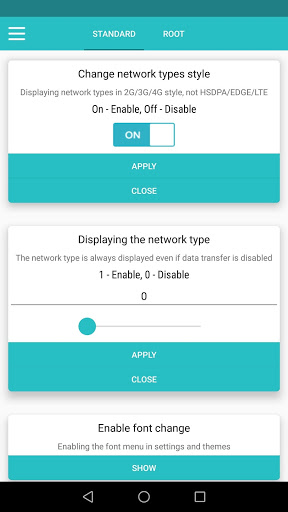
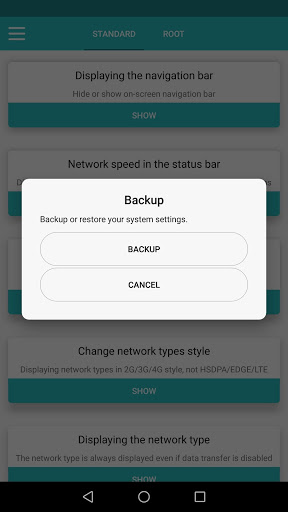
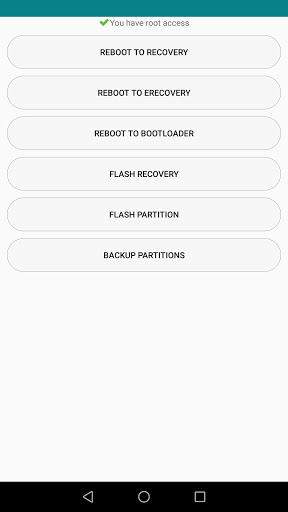
Reviews for Tweaker for Huawei
The app was working fined for my old p9 lite but I upgraded to the p30 pro and when I try to do anything a pop-up says "you can't have root access to change settings'', my phone is not rooted
Used to use it on android 8 and it worked perfectly without root... Now. I'm using android 10 and nothing working without root. Seriously you have to find a way to solve this out urgently i want all the features i used to get ot. From you and without rooting my phone.
Authors are innocent. Responsible for nonfunctional behaviour is Google. I would like to recommend to authors to release functional version for non rooted phones on different and independent APK store. That's the only way how to keep this app working. For example my phone is not possible to root (by myself)..
Without the add-on you cannot use this app if you haven't install the old version yet. In other words its a total garbage if your phone is not rooted.
It's just an error... You can't have root access.. Yes absolutely right l!! I don't have the root access.... I wish that this app consist of no root.... Please please fix this error for us who have error please please please... 🙏🙏🙏🙏🙏
Hi guys This application is unable. to make change your system settings itself without root if you wish to enable. the older emui features without root then you should download the software development kit from the Mt's official site after installing that sdk you ppl are able to enable the features
Doesn't work. When I want to apply a modification, it says that I can't have root access to save the settings modifications.
Doesn't work when I try to use the drawer homescreen. Only works when I set my homescreen to show all apps. Works for now, but plz add support for drawer homescreen. Huawei P20 Pro.
I used this app last year and it worked! But now it is not. I think because this app is not support emui9 yet. please update and release new version. thanks.
Useless. Very limited options, most say "You can't have root access" and I don't. Pathetically ad-riddled. Un-installing
Post a comment
To leave a comment, log in with your social network:
Or leave an anonymous comment. Your comment will be sent for moderation.
Post a comment
To leave a comment, log in with your social network:
Or leave an anonymous comment. Your comment will be sent for moderation.