Added: Denis Rubinov
Version: 2.2.9.551
Size: 92.9 MB
Updated: 04.02.2024
Developer: TrueConf
Age Limitations: Everyone
Authorizations: 34
Downloaded on Google Play: 2744435
Category: Contact
- Registration via social networks.
- Works on both Wi-Fi and cellular networks.
- No ads.
- Cross-platform video conferencing.
- Good image quality.
Description
Application TrueConf 4K Video Calls was checked by VirusTotal antivirus. As a result of the scan, no file infections were detected by all the latest signatures.
How to install TrueConf 4K Video Calls
- Download APK file apps from apkshki.com.
- Locate the downloaded file. You can find it in the system tray or in the 'Download' folder using any file manager.
- If the file downloaded in .bin extension (WebView bug on Android 11), rename it to .apk using any file manager or try downloading the file with another browser like Chrome.
- Start the installation. Click on the downloaded file to start the installation
- Allow installation from unknown sources. If you are installing for the first time TrueConf 4K Video Calls not from Google Play, go to your device's security settings and allow installation from unknown sources.
- Bypass Google Play protection. If Google Play protection blocks installation of the file, tap 'More Info' → 'Install anyway' → 'OK' to continue..
- Complete the installation: Follow the installer's instructions to complete the installation process.
How to update TrueConf 4K Video Calls
- Download the new version apps from apkshki.com.
- Locate the downloaded file and click on it to start the installation.
- Install over the old version. There is no need to uninstall the previous version.
- Avoid signature conflicts. If the previous version was not downloaded from apkshki.com, the message 'Application not installed' may appear. In this case uninstall the old version and install the new one.
- Restart annex TrueConf 4K Video Calls after the update.
Requesting an application update
Added Denis Rubinov
Version: 2.2.9.551
Size: 92.9 MB
Updated: 04.02.2024
Developer: TrueConf
Age Limitations: Everyone
Authorizations:
Downloaded on Google Play: 2744435
Category: Contact

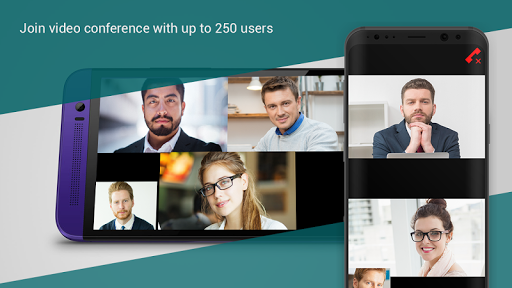
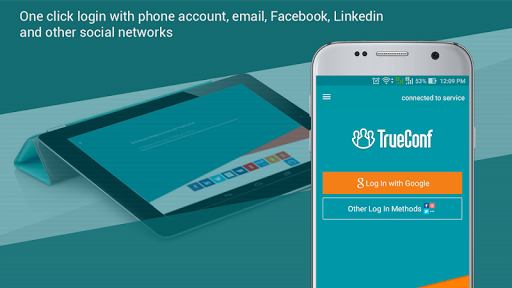
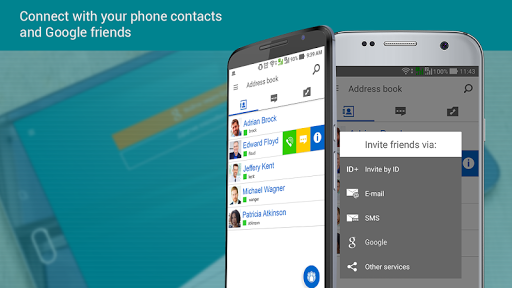


Reviews for TrueConf 4K Video Calls
i bought a logitech camera for use on my NVIDIA shield tv at home and this app is superior to any sideloaded app to date (google duo, skype). it has a HIGH ease of use perk which is great for my wife who isnt tech savvy. the use of google to login is a big plus and im extremely happy with this app. this is truly PLUG AND PLAY video calling; install and call. Video and sound quality beats duo and skype even on my poor camp internet connection. PLEASE continue support for this on android TV.!
Totally blows! Tried on different phones, different people, uninstalled, reinstalled, I've invested my time talking dumps that were more gratifying. Don't waste your time!
I have one question, does this app can sending any type of files including encrypted file? If it can, just explain it on the app descriptions. And one more, on the next updates please add “Indonesian” this doesn't seem to be supported yet. Thanks
Horrible app won't let you create a conference with your contacts. The only person that's in the list to create a conference with is the stupid echo test. I can't believe I waisted 35 minutes of my time.
Keeps on asking for device and camera on android tv, when spoke to customer service they said ' pay us we will customize for u' my point is wouldn't i opt for google meet or other apps avail for free... There is nothing in this app deserves 5 ratings, infact needs to be removed from google play store list, its just a trash, hope this makes developer understand their Calibre.
Used to be really good. Now it won't let me choose my Google account, and it never emails a login code, so I can no longer login. Must uninstall to get rid of perpetual login notification.
I connect my Realme TV 32" to Redmi Note 5 Phone is Very Gööd Video call connectivity. My camera mic & TV Speekars is nearly palace situated. Distance is very sort. So, I fill audio sound echo. Tv speekar sound catch by camera Mic than created echo. This App. is very Gööd. please adjust Mic & 🔊 Speekars 🔊 volume leaves adjust Distances than solution Echo problems are Solved
this app listen to the mic even if you don't open it for a long time. I can't see a reason for this or a setting
Couldn't login via my email anymore. No activation code was sent to my email address. UPDATE: I'm able to retrieve my account thank to your advice.
so far it has been good. a little pixelated with some movement, but otherwise decent.
Post a comment
To leave a comment, log in with your social network:
Or leave an anonymous comment. Your comment will be sent for moderation.
Post a comment
To leave a comment, log in with your social network:
Or leave an anonymous comment. Your comment will be sent for moderation.