Added: Denis Rubinov
Version: 2.21.b140
Size: 11 MB
Updated: 15.11.2023
Developer: Byte Mobile
Age Limitations: Everyone
Downloaded on Google Play: 7720174
Category: Work
Description
Application Text Editor was checked by VirusTotal antivirus. As a result of the scan, no file infections were detected by all the latest signatures.
How to install Text Editor
- Download APK file apps from apkshki.com.
- Locate the downloaded file. You can find it in the system tray or in the 'Download' folder using any file manager.
- If the file downloaded in .bin extension (WebView bug on Android 11), rename it to .apk using any file manager or try downloading the file with another browser like Chrome.
- Start the installation. Click on the downloaded file to start the installation
- Allow installation from unknown sources. If you are installing for the first time Text Editor not from Google Play, go to your device's security settings and allow installation from unknown sources.
- Bypass Google Play protection. If Google Play protection blocks installation of the file, tap 'More Info' → 'Install anyway' → 'OK' to continue..
- Complete the installation: Follow the installer's instructions to complete the installation process.
How to update Text Editor
- Download the new version apps from apkshki.com.
- Locate the downloaded file and click on it to start the installation.
- Install over the old version. There is no need to uninstall the previous version.
- Avoid signature conflicts. If the previous version was not downloaded from apkshki.com, the message 'Application not installed' may appear. In this case uninstall the old version and install the new one.
- Restart annex Text Editor after the update.
Requesting an application update
Added Denis Rubinov
Version: 2.21.b140
Size: 11 MB
Updated: 15.11.2023
Developer: Byte Mobile
Age Limitations: Everyone
Downloaded on Google Play: 7720174
Category: Work
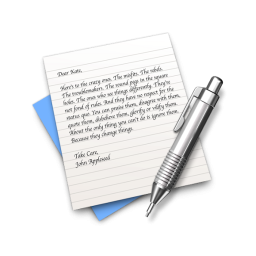







Reviews for Text Editor
Fantastic for a quick simple writing app with a couple of cool extra features. Instead of having to switch back and forth for translating the app let's you use the overlay for your installed apps like Google translate or Papago, including their ability to read aloud in multiple languages. The devs aren't shoving ads in your face either, if you hate popups just go to the option menu and there's an option to view one short ad and the app becomes ad-free for 7 days. Very pleased overall.
I like that it doesnt balk at pgns and has quick 'SaveandClose' button. It also keeps your current files handy while letting you go back and forth working on them..I wasnt expecting free version to be so good. It shows the text well and is a good size by default. I like the default theme too. There is no lag either even on my cheapest device.
great ui with lots of functions and even available themes. but whenever i save a file, the tab closes and i have to reopen it. it would be better if it kept the file open after saving. at least add an option for both "save and exit" and just "save" as a popup or preference setting.
Edits large *.txt files, which was all that I wanted. Also will do *.html. Do "Save As" initially, making sure to add ".txt" at the end. After then, the checkmark icon will do like CTRL-S on a computer. Perfect for my limited purpose.
Post a comment
To leave a comment, log in with your social network:
Or leave an anonymous comment. Your comment will be sent for moderation.
Post a comment
To leave a comment, log in with your social network:
Or leave an anonymous comment. Your comment will be sent for moderation.