Added: Denis Rubinov
Version: 202
Size: 18.3 MB
Updated: 06.01.2023
Developer: Solution Developers
Age Limitations: Everyone
Downloaded on Google Play: 2471632
Category: Business
Description
Application Table Notes - Mobile Excel was checked by VirusTotal antivirus. As a result of the scan, no file infections were detected by all the latest signatures.
How to install Table Notes - Mobile Excel
- Download APK file apps from apkshki.com.
- Locate the downloaded file. You can find it in the system tray or in the 'Download' folder using any file manager.
- If the file downloaded in .bin extension (WebView bug on Android 11), rename it to .apk using any file manager or try downloading the file with another browser like Chrome.
- Start the installation. Click on the downloaded file to start the installation
- Allow installation from unknown sources. If you are installing for the first time Table Notes - Mobile Excel not from Google Play, go to your device's security settings and allow installation from unknown sources.
- Bypass Google Play protection. If Google Play protection blocks installation of the file, tap 'More Info' → 'Install anyway' → 'OK' to continue..
- Complete the installation: Follow the installer's instructions to complete the installation process.
How to update Table Notes - Mobile Excel
- Download the new version apps from apkshki.com.
- Locate the downloaded file and click on it to start the installation.
- Install over the old version. There is no need to uninstall the previous version.
- Avoid signature conflicts. If the previous version was not downloaded from apkshki.com, the message 'Application not installed' may appear. In this case uninstall the old version and install the new one.
- Restart annex Table Notes - Mobile Excel after the update.
Requesting an application update
Added Denis Rubinov
Version: 202
Size: 18.3 MB
Updated: 06.01.2023
Developer: Solution Developers
Age Limitations: Everyone
Downloaded on Google Play: 2471632
Category: Business
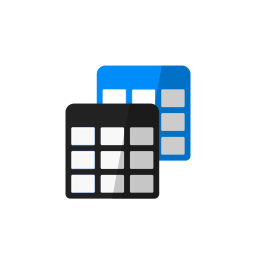








Reviews for Table Notes - Mobile Excel
The app is super easy to use which is awesome, the only problem I'm facing is when I add audio notes and share the file as pdf the audio is gone, any solution to that ??
It is a very useful application that simplifies many things. But if you pay for almost all services, it will be a little harder. I am confident that if you do the same as before, you will have a better user than the current user. Thank you
It's almost great software, but it's critical to fix one major problem\bug and then it's going to be a great app. There is a difficulty to search for data in big files with an advanced search of data filtering, because the data list on the filter screen does not appear in alphabetical order, so in large files it takes a long time to find the data you want to filter based on that data criteria, so the search is impractical. And that affects the usability of the app.
Nope nope nope. So many ads it's unusable, unwanted notification spam and if you finally want to leave and export your data in a not otherwise specified "Excel format" you have to buy stuff or watch an ad with sound which is 30(!) seconds long.
hi the app is amazing and excellent.i have a suggestion to make.If u could include a pdf column like the image column it would be much more beneficial.wish u great regards. it would be good if u could include copying/ moving of multiple rows of one table to another table
An amazing app! Have been using for a while now and never fails to impress me. Extremely versatile with the collation, presentation and distribution of information. You are in complete control of how you choose to design your systems and with the storage of information. An experience only enhanced with the endless exploring, building and developing to meet a wide array of solutions. - Very smart indeed. Developers are great too. Always on hand to provide advice and with replying to emails.
Good app. Suggestion was made to developer to add the option to calculate the average sum (in percentage) alongside the sum. I also wish I could edit a formula (by means of a cursor) without having to erase part of it all to reach the area needing modification. Being able to also freeze rows and columns like in MS Excel would have been a cool and handy feature. Nonetheless I very much appreciate developer's availability to respond to requests in a very short time. 👏
This is a truly superb piece of software. No only can you use it to make lists and to-do's but, in my case, you can create your own database. Table Notes is now helping me keep track of my Jobsearch in an easier fashion than using a bulky speadsheet. If you need to keep track of things in your life I couldn't recommend this app highly enough. At least give it a try; it's well thought out and easy to use. I'd set up my database and inputted all the field in a couple of minutes.
It's all very good, but whenever I tried to create an additional column in an existing document I couldn't change the type of the column, because the options didn't appear in the expandable list (and I even had the premium trial activated). This flaw is fatal. If it gets fixed soon I might even purchase the premium version. Please fix this ASAP.
Perfect app. But it will give 5 star,if show task titles as lists.
Post a comment
To leave a comment, log in with your social network:
Or leave an anonymous comment. Your comment will be sent for moderation.
Post a comment
To leave a comment, log in with your social network:
Or leave an anonymous comment. Your comment will be sent for moderation.