Added: Denis Rubinov
Version: 1.8.7
Size: 24 MB
Updated: 05.04.2024
Developer: Subway International BV
Authorizations: 10
Downloaded on Google Play: 3269842
Category: Food and drink
Description
Application Subway® - Official App was checked by VirusTotal antivirus. As a result of the scan, no file infections were detected by all the latest signatures.
How to install Subway® - Official App
- Download APK file apps from apkshki.com.
- Locate the downloaded file. You can find it in the system tray or in the 'Download' folder using any file manager.
- If the file downloaded in .bin extension (WebView bug on Android 11), rename it to .apk using any file manager or try downloading the file with another browser like Chrome.
- Start the installation. Click on the downloaded file to start the installation
- Allow installation from unknown sources. If you are installing for the first time Subway® - Official App not from Google Play, go to your device's security settings and allow installation from unknown sources.
- Bypass Google Play protection. If Google Play protection blocks installation of the file, tap 'More Info' → 'Install anyway' → 'OK' to continue..
- Complete the installation: Follow the installer's instructions to complete the installation process.
How to update Subway® - Official App
- Download the new version apps from apkshki.com.
- Locate the downloaded file and click on it to start the installation.
- Install over the old version. There is no need to uninstall the previous version.
- Avoid signature conflicts. If the previous version was not downloaded from apkshki.com, the message 'Application not installed' may appear. In this case uninstall the old version and install the new one.
- Restart annex Subway® - Official App after the update.
Маркет Деливери: еда, продукты
Food and drink
Samokat: Food Delivery
Food and drink
Красное&Белое: продукты, акции
Food and drink
Яндекс Еда: доставка еды
Food and drink
Пятёрочка Доставка — заказ продуктов на дом
Food and drink
Пятёрочка
Food and drink
All Salad Recipes
Food and drink
DOSTAЕВСКИЙ — Доставка еды
Food and drink
Requesting an application update
Added Denis Rubinov
Version: 1.8.7
Size: 24 MB
Updated: 05.04.2024
Developer: Subway International BV
Authorizations:
Downloaded on Google Play: 3269842
Category: Food and drink

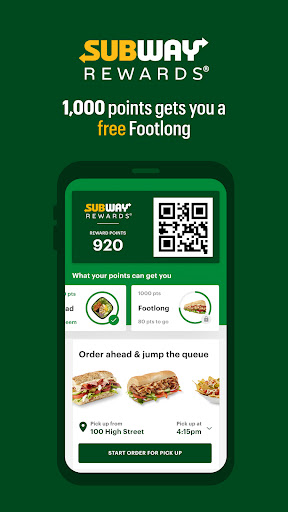
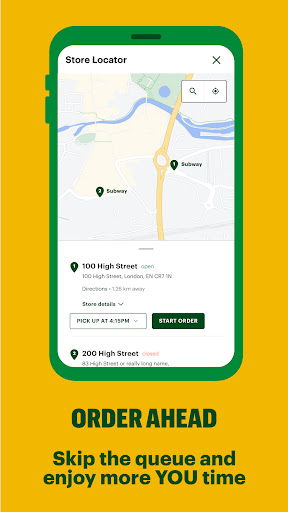
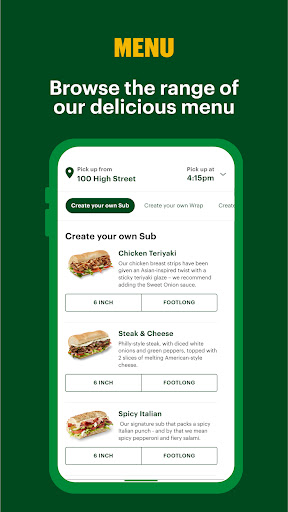

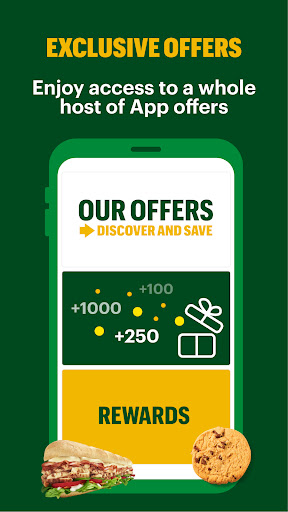
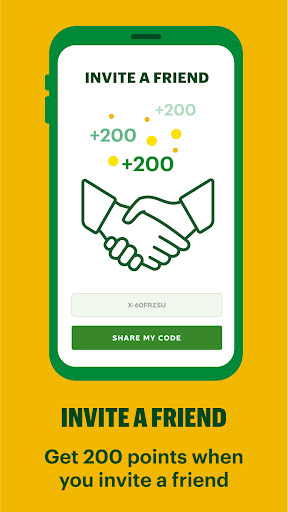
Reviews for Subway® - Official App
Easy to use.
I give up waiting for verification codes. What's the point of keeping my account secure if I can never get into it when it's logged me out.
Unable to proceed through checkout without an account, which has unnecessary password requirements, weird permission requirements, and cannot send AUTHENTICATING YOUR ACCOUNT emails, so completely useless. (Yes, I checked my spam.)
Doesnt even work. You open the app, and it asks you to accept the permissions. Once you've done that you get stuck on the loading screen. Nothing loads and after a few minutes you may get an error message pop up. Update: It's been 3 years and it still doesn't work, now it tells you "it cannot connect" when you type your correct login details. Useless.
I get an email saying I have 2 weeks to spend my points I go to use them and the app won't met me log in
Logs out every time
Doesn't work! Confirmation code not send or when send just puts me in loop to reconfirm.
Amazing
I am just fedup with your subway app. Whenever I try to login it says unknown error occurred. I have reset the password and it got successfully changed but when I went to login on app it gave me same error. At this same subway last week also I bought food 2times but I could not got my reward. This app is just a waste. I am very pissed. Kindly fix the issue 🙏
Constantly logs me out then says password is incorrect even when it's not
Post a comment
To leave a comment, log in with your social network:
Or leave an anonymous comment. Your comment will be sent for moderation.
Post a comment
To leave a comment, log in with your social network:
Or leave an anonymous comment. Your comment will be sent for moderation.