Added: Denis Rubinov
Version: 2.0.1.3
Size: 14.4 MB
Updated: 16.08.2022
Developer: Will Maze
Age Limitations: Everyone
Downloaded on Google Play: 1827329
Category: Work
- Convenient content sorting.
- Nice design.
- All information in Russian.
- Additional tools built in: flashlight, compass, etc.
- No paid features.
Description
Application Construction Calculator was checked by VirusTotal antivirus. As a result of the scan, no file infections were detected by all the latest signatures.
How to install Construction Calculator
- Download APK file apps from apkshki.com.
- Locate the downloaded file. You can find it in the system tray or in the 'Download' folder using any file manager.
- If the file downloaded in .bin extension (WebView bug on Android 11), rename it to .apk using any file manager or try downloading the file with another browser like Chrome.
- Start the installation. Click on the downloaded file to start the installation
- Allow installation from unknown sources. If you are installing for the first time Construction Calculator not from Google Play, go to your device's security settings and allow installation from unknown sources.
- Bypass Google Play protection. If Google Play protection blocks installation of the file, tap 'More Info' → 'Install anyway' → 'OK' to continue..
- Complete the installation: Follow the installer's instructions to complete the installation process.
How to update Construction Calculator
- Download the new version apps from apkshki.com.
- Locate the downloaded file and click on it to start the installation.
- Install over the old version. There is no need to uninstall the previous version.
- Avoid signature conflicts. If the previous version was not downloaded from apkshki.com, the message 'Application not installed' may appear. In this case uninstall the old version and install the new one.
- Restart annex Construction Calculator after the update.
Requesting an application update
Added Denis Rubinov
Version: 2.0.1.3
Size: 14.4 MB
Updated: 16.08.2022
Developer: Will Maze
Age Limitations: Everyone
Downloaded on Google Play: 1827329
Category: Work



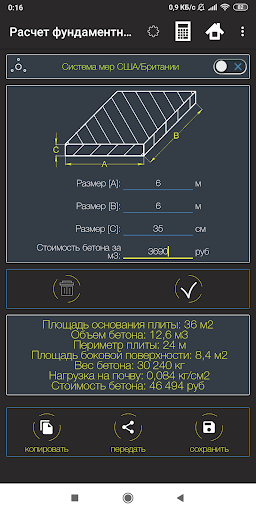
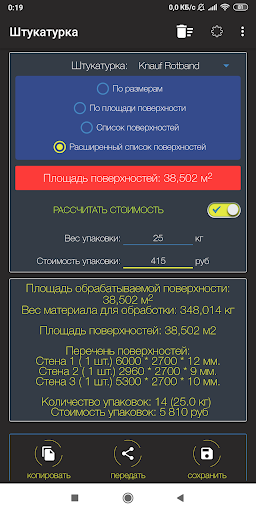
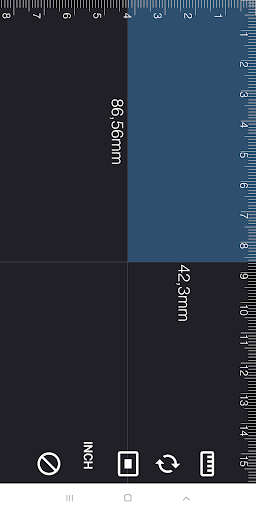
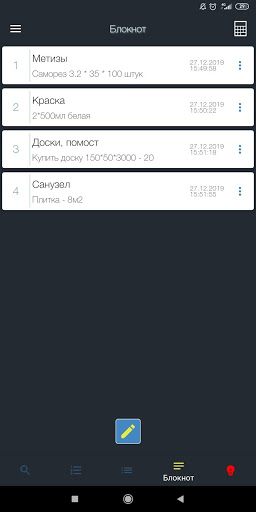
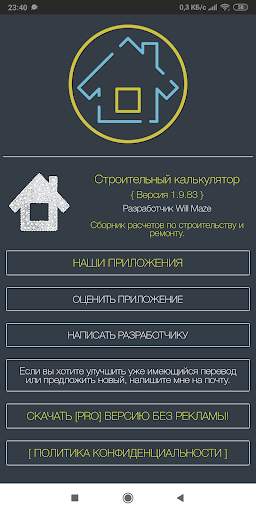
Reviews for Construction Calculator
really? Russian and rybles? Санкт-Петербург. Гражданский проспект. Saint Petersburg, Grazhdanski Prospect. is the developer locale. all the estimates and measurements came back in rubles and Russian. maybe tell them about it. did I get wrong version? no, it did not do that and it did not see apparent how to change it. it isn't the app I'm looking for. anyway. I need drawing capability along with estimation. I need concrete block sizes inputs. I need it to tell me all recommended std materials.
Horrible app...keep crashing all the time. Do not install it...and it's full of ads.
Unable to understand how does it work. Wanted to know, the material requiment for slabs and columns. But couldn't get the info.
best building calculator app I had!!! It helps me in my business. Please add hollow block calculator and make option for currency symbol. Thank you developer for this app being produced. I love it.
Getting to know!!! Impressive well thought into!!! Ideas for improvement will try thinking usefulness and I need to find projects to use it with!!! Thank you.
Fantastic product. I wish I had trusted what your app was saying vs a paid app. {2}2x6s later I blindly followed your dimensions and voila, perfect rafter. Thanks
Look like a great app but I could not find anywhere where you can convert to feet tons square feet etc this may be good for Europe but not for the US
Adverts after every new section you click on. Plus it just does your basic maths for you. If you need this app then you shouldn't be building anything more than a wardrobe!
System needs standard measurements. Construction in america is done using standard measurements (inches, feet, yards, sqaure footage) all measurements are in metric. This app needs to be versatile for the United States
unfortunately this app is not adapted for the imperial measurement system....... cannot see wasting time on an app with developers who wish to niglect American weights and measures
Post a comment
To leave a comment, log in with your social network:
Or leave an anonymous comment. Your comment will be sent for moderation.
Post a comment
To leave a comment, log in with your social network:
Or leave an anonymous comment. Your comment will be sent for moderation.