Added: Denis Rubinov
Version: 5.1.10
Size: 42.8 MB
Updated: 03.02.2024
Developer: Appache apps and games ltd
Authorizations: 6
Downloaded on Google Play: 27564311
Category: Art and design
Description
Application Stickman: draw animation maker was checked by VirusTotal antivirus. As a result of the scan, no file infections were detected by all the latest signatures.
How to install Stickman: draw animation maker
- Download APK file apps from apkshki.com.
- Locate the downloaded file. You can find it in the system tray or in the 'Download' folder using any file manager.
- If the file downloaded in .bin extension (WebView bug on Android 11), rename it to .apk using any file manager or try downloading the file with another browser like Chrome.
- Start the installation. Click on the downloaded file to start the installation
- Allow installation from unknown sources. If you are installing for the first time Stickman: draw animation maker not from Google Play, go to your device's security settings and allow installation from unknown sources.
- Bypass Google Play protection. If Google Play protection blocks installation of the file, tap 'More Info' → 'Install anyway' → 'OK' to continue..
- Complete the installation: Follow the installer's instructions to complete the installation process.
How to update Stickman: draw animation maker
- Download the new version apps from apkshki.com.
- Locate the downloaded file and click on it to start the installation.
- Install over the old version. There is no need to uninstall the previous version.
- Avoid signature conflicts. If the previous version was not downloaded from apkshki.com, the message 'Application not installed' may appear. In this case uninstall the old version and install the new one.
- Restart annex Stickman: draw animation maker after the update.
Scribbl - Photo & Video Effect
Art and design
MediBang Paint - Make Art !
Art and design
FlipaClip: Create 2D Animation
Art and design
Meta Spark Player
Art and design
Pixel Painter
Art and design
Pixelz - Color by Number Pixel
Art and design
Adobe Capture: Illustrator,Ps
Art and design
Bonfire Photo Editor Pro
Art and design
Requesting an application update
Added Denis Rubinov
Version: 5.1.10
Size: 42.8 MB
Updated: 03.02.2024
Developer: Appache apps and games ltd
Authorizations:
Downloaded on Google Play: 27564311
Category: Art and design


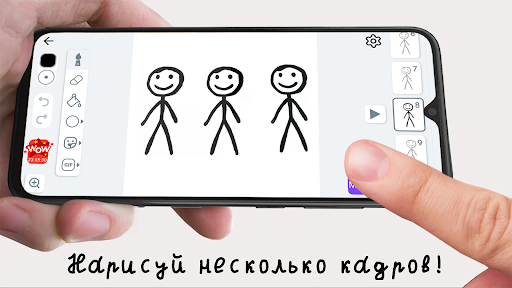



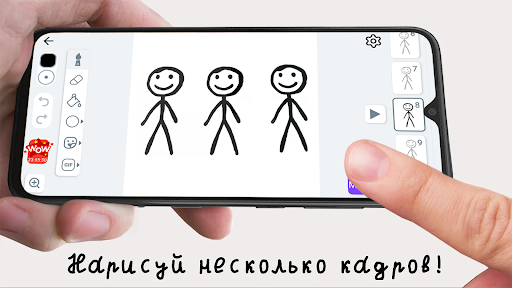

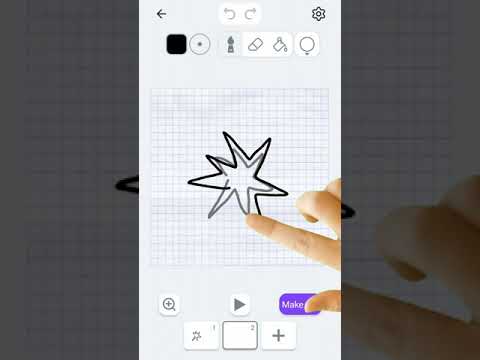
Reviews for Stickman: draw animation maker
Very very very very very very very very very very very very very very very bad because I draw 7 page then ad show opening app show ad so I deleted 😑
... M
Downloaded this for a single project. Worked as expected 👍
Wow
This is Good
NIIIIIIIIIIIIIIIIIIIIIIIIIIIIIIIIIIIIIIIIIIIIIIIIIIIIIIIIIIIIIIIIIIIIIIIIIIIIIIIIIIIIIIIIIIIIIIIIIIIIIIIIIIIIIIIIIIIIIIIIIIIIIIIIIIIIIIIIIIIIIIIII IIIIIIIIIIIIIIIIIIIIIIIIIIIIIIIIIIIIIIIIIIIIIIIIIIIIIIIIIIIIIIIIIIIIIIIIIIIIIIIIIIIIIIIIIIIIIIIIIIIIIIIIIIIIIIIIIIIIIIIIIIIIIIIIIIIIIIIIIIIIIIIIIIIIIIIIIIIIIIIIIIIIIIIIIIIIIIIIIIIIIIIIIIIIIIIIIIIIIIIIIIIIIIIIIIIIIIIIIIIIIIIIIIIIIIIIIIIIIIIIIIIIIIIIIIIIIIIIIIIIIIIIIIIIIIIIIIIIIIIIIIIIIIIIIIIIIIIIIIIIIIIIIIIIIIIIIIIIIIIIIIIIIIIIIIIIIIIIIIIIIIIIIIIIIIICE
I dont know about this game since It keeps stopping, I cant go In the app If It keeps stopping and wont let me play the app, Im sorry but 1 star.
dont recomend this app. when I first started it up, it was great and I loved it but after I wanted to create another animation until it all kept on gliching. I counldnt even draw it was as if it was a blank screen. And also unessesary ads. IT WAS A CRAZY AMOUNT OF ADS! Overall way to glichy and too many ads :(((
It's fine
I'm on my tablet I find this app sounds cool. I get In no button to press all there is, is: "lessons," and "my project(s)" I delete it, still doesn't work. Why? I tried portrait and landscape (if you don't know what I'm talking about, tecnecly it's all just direction's) if it works for you, then it just hates me :(😔
Post a comment
To leave a comment, log in with your social network:
Or leave an anonymous comment. Your comment will be sent for moderation.
Post a comment
To leave a comment, log in with your social network:
Or leave an anonymous comment. Your comment will be sent for moderation.