Added: Denis Rubinov
Version: 0.47.0
Size: 130.4 MB
Updated: 06.05.2023
Developer: Supercent
Age Limitations: Everyone 10+
Downloaded on Google Play: 11425029
Category: Arcade
Description
Game Hit & Run: Solo Leveling has been checked by VirusTotal antivirus. As a result of the scan, no file infections were detected by all the latest signatures.
How to install Hit & Run: Solo Leveling
- Download APK file games from apkshki.com.
- Locate the downloaded file. You can find it in the system tray or in the 'Download' folder using any file manager.
- If the file downloaded in .bin extension (WebView bug on Android 11), rename it to .apk using any file manager or try downloading the file with another browser like Chrome.
- Start the installation. Click on the downloaded file to start the installation
- Allow installation from unknown sources. If you are installing for the first time Hit & Run: Solo Leveling not from Google Play, go to your device's security settings and allow installation from unknown sources.
- Bypass Google Play protection. If Google Play protection blocks installation of the file, tap 'More Info' → 'Install anyway' → 'OK' to continue..
- Complete the installation: Follow the installer's instructions to complete the installation process.
How to update Hit & Run: Solo Leveling
- Download the new version games from apkshki.com.
- Locate the downloaded file and click on it to start the installation.
- Install over the old version. There is no need to uninstall the previous version.
- Avoid signature conflicts. If the previous version was not downloaded from apkshki.com, the message 'Application not installed' may appear. In this case uninstall the old version and install the new one.
- Restart game Hit & Run: Solo Leveling after the update.
Requesting an application update
Added Denis Rubinov
Version: 0.47.0
Size: 130.4 MB
Updated: 06.05.2023
Developer: Supercent
Age Limitations: Everyone 10+
Downloaded on Google Play: 11425029
Category: Arcade

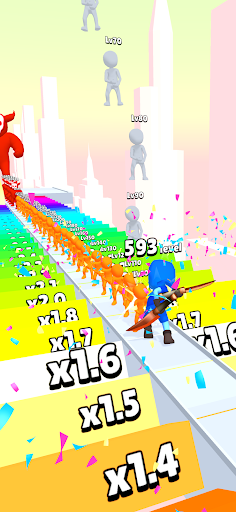






Reviews for Hit & Run: Solo Leveling
The game is ok but you get a ad every 5 seconds
So for everyone talking about ads just turn of your wifi like are yall hating cuz of ads when you play a offline game with wifi it will give ads but if you have it turned off=no ads
I saw someone talking about when they should put ads. I agree with what they said. If you can find it, you'll know you found the right one. (I can't remember) I started up the game, boom ad, 2 seconds later game crashes, start it up again, boom ad, then when I was able to play the game it was laggy. Otherwise, than that and the ads its fun.
While the game is fun there are frequent crashes. I like to listen to music while playing games but the audio adds and actual adds make it so I can't. If this app didn't have audio adds I would've given it 3 stars.
good but so many ads
me encanto por El pvp de Este juego que yo hise
Game is really good but need to add some more sword skins
this game is good but there is too many ads it wood be better if there was not many ads
too many ads but its fun
It is a good game but it has WAY to many ads, when I try to upgrade I get a ad after like 3 upgrades and after every round I get one.
Post a comment
To leave a comment, log in with your social network:
Or leave an anonymous comment. Your comment will be sent for moderation.
Post a comment
To leave a comment, log in with your social network:
Or leave an anonymous comment. Your comment will be sent for moderation.