Added: Denis Rubinov
Version: 1.0.3
Size: 9.5 MB
Updated: 12.10.2020
Developer: BIGZUR GAMES
Age Limitations: Teen
Downloaded on Google Play: 8097
Category: Role games
- Fascinating storyline.
- Quality sound.
- You can play offline.
- There is a Russian language.
- Hints available.
- Numerous quests and puzzles.
Description
Game Slenderman Origins 2 Saga has been checked by VirusTotal antivirus. As a result of the scan, no file infections were detected by all the latest signatures.
How to install Slenderman Origins 2 Saga
- Download APK file games from apkshki.com.
- Locate the downloaded file. You can find it in the system tray or in the 'Download' folder using any file manager.
- If the file downloaded in .bin extension (WebView bug on Android 11), rename it to .apk using any file manager or try downloading the file with another browser like Chrome.
- Start the installation. Click on the downloaded file to start the installation
- Allow installation from unknown sources. If you are installing for the first time Slenderman Origins 2 Saga not from Google Play, go to your device's security settings and allow installation from unknown sources.
- Bypass Google Play protection. If Google Play protection blocks installation of the file, tap 'More Info' → 'Install anyway' → 'OK' to continue..
- Complete the installation: Follow the installer's instructions to complete the installation process.
How to update Slenderman Origins 2 Saga
- Download the new version games from apkshki.com.
- Locate the downloaded file and click on it to start the installation.
- Install over the old version. There is no need to uninstall the previous version.
- Avoid signature conflicts. If the previous version was not downloaded from apkshki.com, the message 'Application not installed' may appear. In this case uninstall the old version and install the new one.
- Restart game Slenderman Origins 2 Saga after the update.
Requesting an application update
Added Denis Rubinov
Version: 1.0.3
Size: 9.5 MB
Updated: 12.10.2020
Developer: BIGZUR GAMES
Age Limitations: Teen
Downloaded on Google Play: 8097
Category: Role games
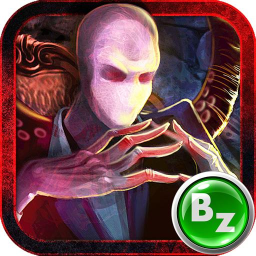
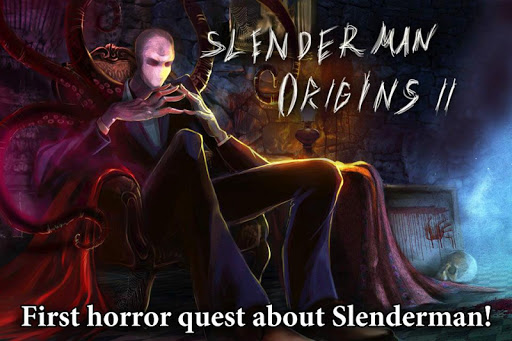
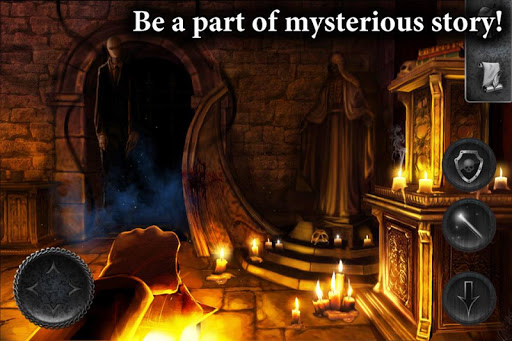


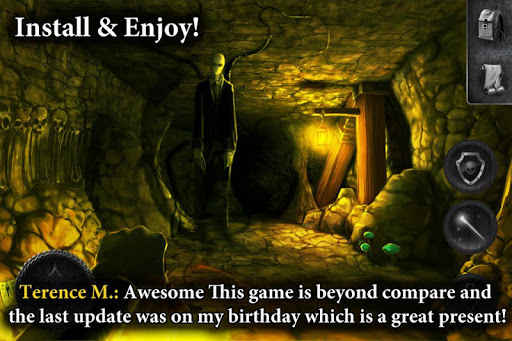
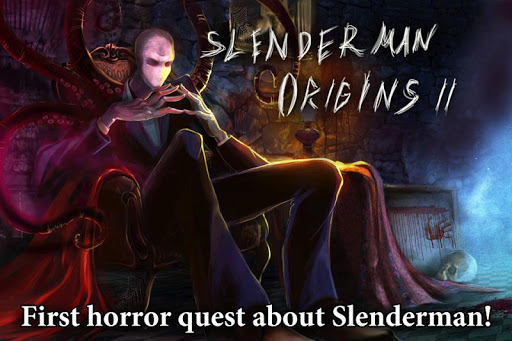
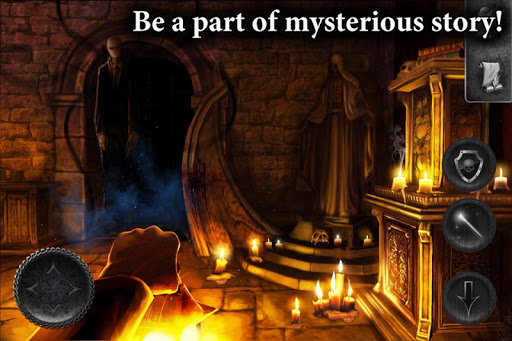
Reviews for Slenderman Origins 2 Saga
Hi there makers pls fixd the bg i have a problm with th3 game i buy the and instll him in my phone when i open the game my screen just black and nothing hppen pls fixd i really wnt to play this gme 😓😭😭😭😭
Really looking forward to playing this game, but just as everyone else commenting here, my game also wont get past the headphones part. Hate to say it but a waste of money till it gets sorted.
I agree with some people. That it doesn't work, where it says "use headphones for best experience." I tired plugging in my headphones and nothing happened. I want my money back for this or fix it or consequences will happen
I paid to download this game and it doesn't work the game starts and just comes up saying use headphones and doesn't go any further I would like a refund
It gets stuck on the use headphones part and won't go on. Please fix or refund me my money.
Plzzz I love the slenderman games but at the headphones part it freezes and won't go further the demo was awesome but now I bought the full game and it does not work plzzzzzzxxxzzxx fix this problem...... .:(
I was enjoying the game but then the game gets stuck at the use headphones for the best experience part. Please fix or a refund.
It's awesome good creepy atmosphere and other stuff but I can't get the door open where the "dead" is at or that big thing.any tips for me and I'll giv it 5 stars
Can you fix it because it freezes at the headphones picture and I really want to play it
I agree. Same problem. Paid for won't go past the headphones screen. Please update so I can play! Easier to review after being able to play.
Post a comment
To leave a comment, log in with your social network:
Or leave an anonymous comment. Your comment will be sent for moderation.
Post a comment
To leave a comment, log in with your social network:
Or leave an anonymous comment. Your comment will be sent for moderation.