Added: Denis Rubinov
Version: 1.2.08
Size: 14.9 MB
Updated: 27.10.2023
Developer: AndroidRock
Age Limitations: Everyone
Authorizations: 12
Downloaded on Google Play: 3492531
Category: Tools
- Fast and accurate recognition.
- Save scan history.
- Scanning codes from the gallery, or using the camera.
- Allows you to generate QR codes.
- Takes up little space.
- No payment required.
Description
Application Barcode Scanner was checked by VirusTotal antivirus. As a result of the scan, no file infections were detected by all the latest signatures.
How to install Barcode Scanner
- Download APK file apps from apkshki.com.
- Locate the downloaded file. You can find it in the system tray or in the 'Download' folder using any file manager.
- If the file downloaded in .bin extension (WebView bug on Android 11), rename it to .apk using any file manager or try downloading the file with another browser like Chrome.
- Start the installation. Click on the downloaded file to start the installation
- Allow installation from unknown sources. If you are installing for the first time Barcode Scanner not from Google Play, go to your device's security settings and allow installation from unknown sources.
- Bypass Google Play protection. If Google Play protection blocks installation of the file, tap 'More Info' → 'Install anyway' → 'OK' to continue..
- Complete the installation: Follow the installer's instructions to complete the installation process.
How to update Barcode Scanner
- Download the new version apps from apkshki.com.
- Locate the downloaded file and click on it to start the installation.
- Install over the old version. There is no need to uninstall the previous version.
- Avoid signature conflicts. If the previous version was not downloaded from apkshki.com, the message 'Application not installed' may appear. In this case uninstall the old version and install the new one.
- Restart annex Barcode Scanner after the update.
Chestny ZNAK – Quality Control
Purchases
QR Code Scanner & Scanner App
Tools
Проверка алкогольной продукции
Food and drink
Vivino: Buy the Right Wine
Food and drink
Проверка Алкоголя - Штрих-код Сканер
Food and drink
АлкоСканер - проверка акцизов
Food and drink
АкцизКонтроль: Сканер Алкоголя
Food and drink
Food Scanner-Scan Halal,Gluten
Food and drink
Requesting an application update
Added Denis Rubinov
Version: 1.2.08
Size: 14.9 MB
Updated: 27.10.2023
Developer: AndroidRock
Age Limitations: Everyone
Authorizations:
Downloaded on Google Play: 3492531
Category: Tools

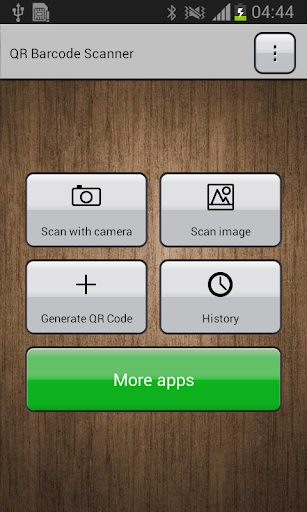
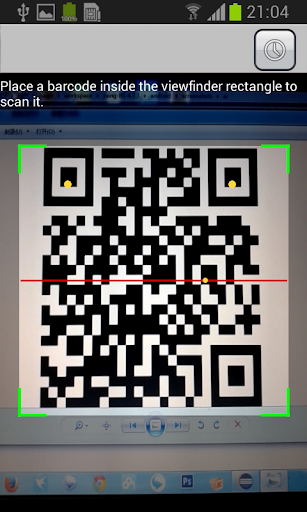
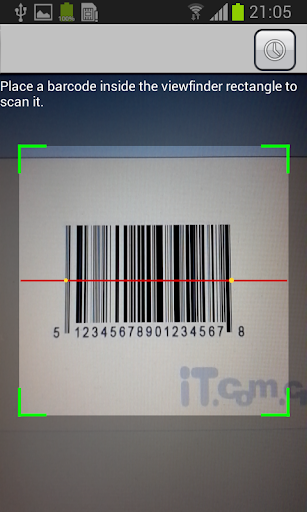


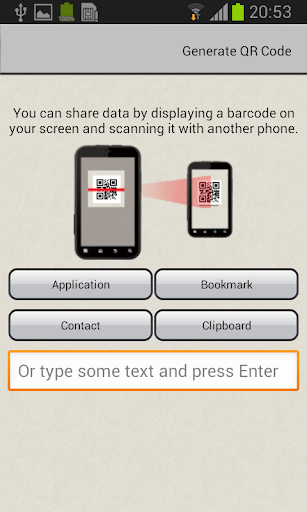
Reviews for Barcode Scanner
Great always
Good app easy to use does the job
No comments
This app is terrible now since the update it was so much better before when it was simple you opened up the app and it went right to scanner instead of all these apps advertisements that I have to look at before I can get to the app itself now absolutely terrible if I could give it negative stars now I would it's unfortunate you can't, until you can give me a way of undoing the update and going back to its original version this negative referral will stay up DO NOT DOWNLOAD
Cumple su función sin problemas. Reconoce el QR que identifica un red WiFi.
its good i like it♥
Good
It's gonna be super awesome to have the app add a Quick Settings tile & I also request the developer to add a dark mode in the app. 5th star coming your way when either of these are implemented.
Stinks. Won't scan.
This app is superior to the qr code reader built in to most camera apps due to that as soon as it picks up a code it pauses the scan and tells you what the code is. It can even scan a photo on your phone for a code. All in all it scans very well.
Post a comment
To leave a comment, log in with your social network:
Or leave an anonymous comment. Your comment will be sent for moderation.
Post a comment
To leave a comment, log in with your social network:
Or leave an anonymous comment. Your comment will be sent for moderation.