Added: Denis Rubinov
Version: 1.1.0
Size: 10.4 MB
Updated: 04.02.2024
Developer: IPTON
Age Limitations: Everyone
Downloaded on Google Play: 276481
Category: Contact
Description
Application Sipnetic was checked by VirusTotal antivirus. As a result of the scan, no file infections were detected by all the latest signatures.
How to install Sipnetic
- Download APK file apps from apkshki.com.
- Locate the downloaded file. You can find it in the system tray or in the 'Download' folder using any file manager.
- If the file downloaded in .bin extension (WebView bug on Android 11), rename it to .apk using any file manager or try downloading the file with another browser like Chrome.
- Start the installation. Click on the downloaded file to start the installation
- Allow installation from unknown sources. If you are installing for the first time Sipnetic not from Google Play, go to your device's security settings and allow installation from unknown sources.
- Bypass Google Play protection. If Google Play protection blocks installation of the file, tap 'More Info' → 'Install anyway' → 'OK' to continue..
- Complete the installation: Follow the installer's instructions to complete the installation process.
How to update Sipnetic
- Download the new version apps from apkshki.com.
- Locate the downloaded file and click on it to start the installation.
- Install over the old version. There is no need to uninstall the previous version.
- Avoid signature conflicts. If the previous version was not downloaded from apkshki.com, the message 'Application not installed' may appear. In this case uninstall the old version and install the new one.
- Restart annex Sipnetic after the update.
Requesting an application update
Added Denis Rubinov
Version: 1.1.0
Size: 10.4 MB
Updated: 04.02.2024
Developer: IPTON
Age Limitations: Everyone
Downloaded on Google Play: 276481
Category: Contact

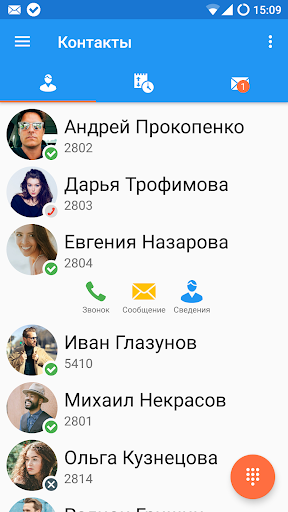
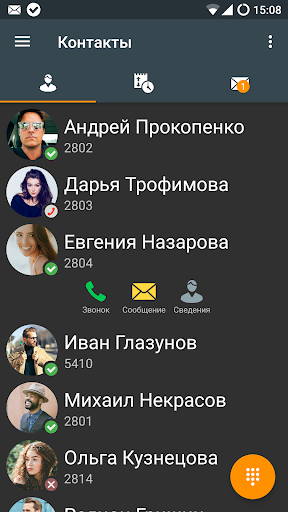
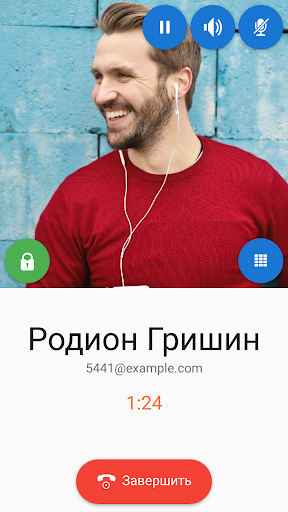
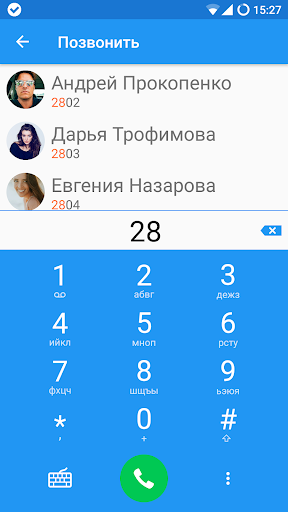
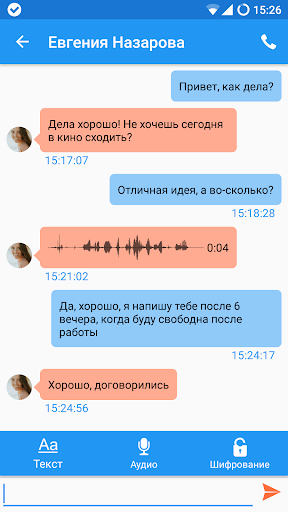
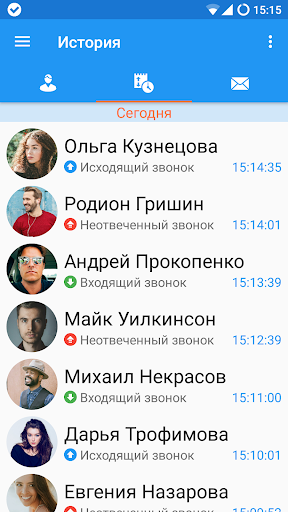
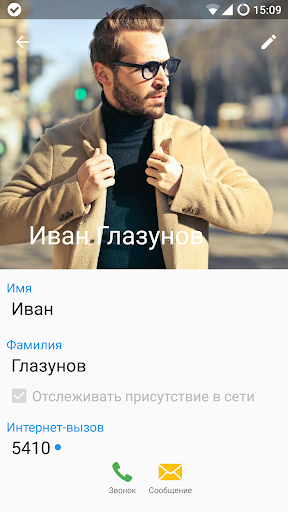
Reviews for Sipnetic
Great no-nonsense app which does exactly what it should do! Unfortunately it tends to disconnect unless you fully open the app regularly (regardless of timeout settings on the server). Also, it running this app sucks my phone's battery dry very rapidly. Should the aforementioned issues improve enough though, I'd definitely consider buying some of the premium features!
The only softphone app I could get to work with my companies SIP configuration. It's simple to set up, with a clean modern UI and good feature set. *Edited 1st review* Still gets 5 stars but had to figure out what the paid features are then unlock them each one by one if you want/need. I'm not an app dev so maybe this manner of selling works better than a flat $9.99 for a full verson but it's not convenient. I'd like to experience the full app for a flat fee as xfer/3 way call is a must have.
Great response from the developer when issues are found. Highly recommend this as a SIP client.
Unfortunately it doesn't run in the background like it's written in the description. Despite of that it's really good and it's possible to set up more than one sip profiles. @Sipnetic What can I do that it runs continuously in the background ? Thanks !
Polished and very reliable app that does what it intends to do. Unlike some other apps, it's not aggressively trying to monetize its users, with the vast majority of the features included for free; there are only a few paid addons that are reasonably priced. However, due to not having push support, it is quite a battery hog. I'll give a solid 5 stars once this is added, although I know it can add a significant layer of complexity.
Perfect app for what it is made for. It just works!
Runs very nicely. Adding call recording options to this app would be nice.
The app works, but when used with a sip on a LAN, it consumed over 11% ofy battery on a day where i was never ony work LAN, so it could neve connect. When I emailed them about taking this battery consumption to near zero by watching android network state changes, they said they cant (which is wrong) and they recommended i manually quit the app everytime i leave work. This is nonsense.
Where is contact search option?
Looks like a great modern app, but it is draining the battery, even with no SIP providers configured.
Post a comment
To leave a comment, log in with your social network:
Or leave an anonymous comment. Your comment will be sent for moderation.
Post a comment
To leave a comment, log in with your social network:
Or leave an anonymous comment. Your comment will be sent for moderation.