Added: Denis Rubinov
Version: 2.0.17
Size: 5.1 MB
Updated: 20.01.2021
Developer: SimpleCity
Age Limitations: Everyone
Downloaded on Google Play: 202808
Category: Music and audio
Description
Application Shuttle+ Music Player (Legacy) was checked by VirusTotal antivirus. As a result of the scan, no file infections were detected by all the latest signatures.
How to install Shuttle+ Music Player (Legacy)
- Download APK file apps from apkshki.com.
- Locate the downloaded file. You can find it in the system tray or in the 'Download' folder using any file manager.
- If the file downloaded in .bin extension (WebView bug on Android 11), rename it to .apk using any file manager or try downloading the file with another browser like Chrome.
- Start the installation. Click on the downloaded file to start the installation
- Allow installation from unknown sources. If you are installing for the first time Shuttle+ Music Player (Legacy) not from Google Play, go to your device's security settings and allow installation from unknown sources.
- Bypass Google Play protection. If Google Play protection blocks installation of the file, tap 'More Info' → 'Install anyway' → 'OK' to continue..
- Complete the installation: Follow the installer's instructions to complete the installation process.
How to update Shuttle+ Music Player (Legacy)
- Download the new version apps from apkshki.com.
- Locate the downloaded file and click on it to start the installation.
- Install over the old version. There is no need to uninstall the previous version.
- Avoid signature conflicts. If the previous version was not downloaded from apkshki.com, the message 'Application not installed' may appear. In this case uninstall the old version and install the new one.
- Restart annex Shuttle+ Music Player (Legacy) after the update.
Poweramp Music Player (Trial)
Music and audio
Music Player
Music and audio
AIMP
Music and audio
Music Player - Mp3 Player
Music and audio
Mp3Mp4U Download mp3
Music and audio
Yandex Music, Books & Podcasts
Music and audio
Zaycev.Net: music for everyone
Music and audio
MX Player Codec (ARMv6 VFP)
Video Players & Editors
Requesting an application update
Added Denis Rubinov
Version: 2.0.17
Size: 5.1 MB
Updated: 20.01.2021
Developer: SimpleCity
Age Limitations: Everyone
Downloaded on Google Play: 202808
Category: Music and audio

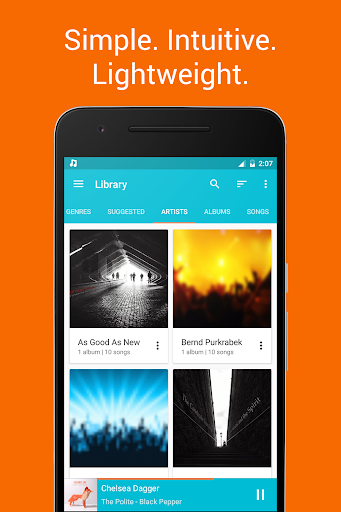
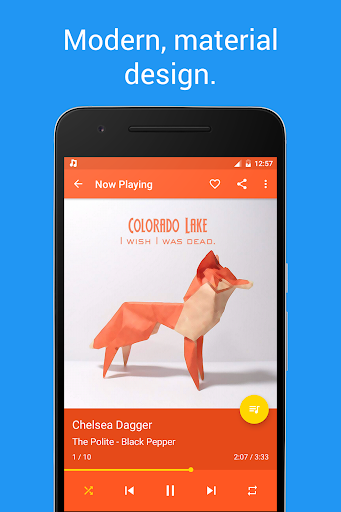
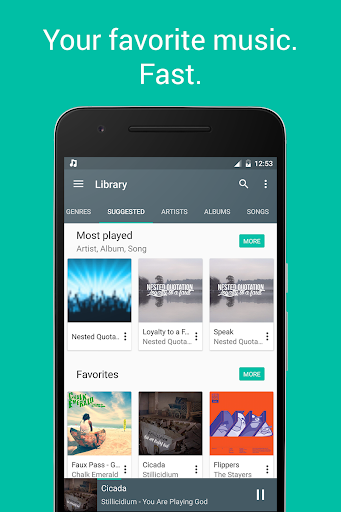
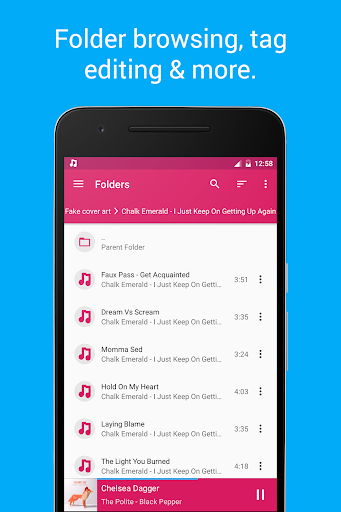
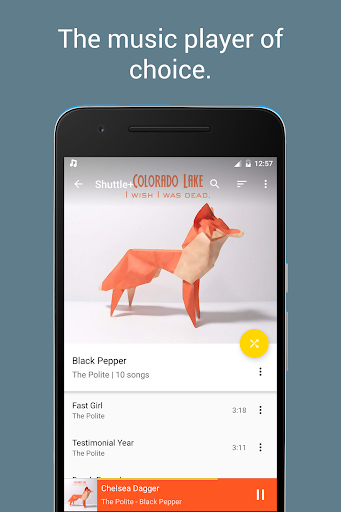
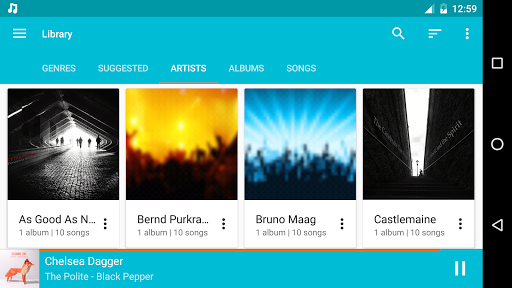

Reviews for Shuttle+ Music Player (Legacy)
Seems to work well on the Pixel 3a XL. There's the occasional hiccup of the playlist not saving the scroll location. So whenever I'm at the playlist, it's back all the way back up to the top and I'm forced to scroll all the way down to where I was originally at.
Was 5 stars except only issue is if you go into an album and sort the songs and click ascending it glitches and you can never change it back (unclick it) from the reverse order without uninstalling the app and re installing. Had this issue twice as I forgot to avoid clicking it again. Excellent music app. Random shuffle won't play the same songs twice. Well worth paying for Pro version. So many customisation settings. You can't ask for more.
I have been using this player for many years, mainly due to its support for gapless playback and its folder view, and I was very happy with it. Unfortunately, folder view has stopped working on Android 11. This is due to a controversial decision by Google to prohibit raw directory access to all apps for "security reasons". Unfortunately, this means that Shuttle+ has to be updated to make the folder view work again. I reported the issue almost 3 months ago but have not received a response - the player doesn't seem to be actively maintained at the moment. Because folder view is an essential feature for me, I will unfortunately have to drop Shuttle+ and look for other players that work on Android 11.
Following the demise of Google music I wanted an app that would Chromecast my music collection to my smart speakers. I have tried them all and wasted a lot of money and time in the process, since they all cut out and stop playing. In Shuttle I have found an app that works 99 % of the time and that as a simple clean UI. So this is now my default player , hopefully it will stay that way
I've used Shuttle+ for years and really loved it. I've just changed phone from a stock android unit to one running EMUI 9.1 (Huawei) and I suspect this may be causing the issues; as another reviewer has pointed out, I started receiving a "shuttle+ service is running" notification banner, which was frustrating, especially on the lock screen where it stopped me from changing tracks. I rectified this after a lot of fiddling about with the notification settings, but this isn't something I've ever had to do previously. In addition, album artwork no longer displays full screen in the lock screen as it used to, which isn't really that important, but was an option I previously enjoyed. I still love the fact I can set the transparency of the widget however!
I went pro for the 'folders' feature, which is really the only way to use the app. I've found that the app will play some albums in orders other than by file name or title from the tag. I have asked for help and had no responses. Some albums I've completely re-named and re-tagged, but still I can't get them to play in correct order unless I make a playlist and manually reorder them.
Omfg stop making useless minor UI changes and actually fix something. Every single update brings more and more bugs and hardly any features. One thing that would be a step in the right direction would be to differentiate between 'artist' and 'album artist'. Apart these pretty big issues I remain loyal and I'm still convinced it's the best MP3 player on the play store.
May 2020 - have used this app for a number of without any problems. Lately it is pausing for a few seconds and then restarting. A couple of times it has shut down completely. I use this app as it seems to be the only one that shuffles albums. Would give it a 5 if it didn't pause. 26 Jul 2020 - still doing what i described above. Have uninstalled and reinstalled a couple of times and that seems to help for awhile, but then starts pausing again. Will persevere until fixed.
Post a comment
To leave a comment, log in with your social network:
Or leave an anonymous comment. Your comment will be sent for moderation.
Post a comment
To leave a comment, log in with your social network:
Or leave an anonymous comment. Your comment will be sent for moderation.