Added: Denis Rubinov
Version: 1.47
Size: 2.5 MB
Updated: 04.02.2024
Developer: Kai Morich
Age Limitations: Everyone
Authorizations: 5
Downloaded on Google Play: 860714
Category: Tools
- All program functions are available free of charge.
- Bluetooth LE support.
- No ads.
- Works on phones and tablets.
Description
Application Serial Bluetooth Terminal was checked by VirusTotal antivirus. As a result of the scan, no file infections were detected by all the latest signatures.
How to install Serial Bluetooth Terminal
- Download APK file apps from apkshki.com.
- Locate the downloaded file. You can find it in the system tray or in the 'Download' folder using any file manager.
- If the file downloaded in .bin extension (WebView bug on Android 11), rename it to .apk using any file manager or try downloading the file with another browser like Chrome.
- Start the installation. Click on the downloaded file to start the installation
- Allow installation from unknown sources. If you are installing for the first time Serial Bluetooth Terminal not from Google Play, go to your device's security settings and allow installation from unknown sources.
- Bypass Google Play protection. If Google Play protection blocks installation of the file, tap 'More Info' → 'Install anyway' → 'OK' to continue..
- Complete the installation: Follow the installer's instructions to complete the installation process.
How to update Serial Bluetooth Terminal
- Download the new version apps from apkshki.com.
- Locate the downloaded file and click on it to start the installation.
- Install over the old version. There is no need to uninstall the previous version.
- Avoid signature conflicts. If the previous version was not downloaded from apkshki.com, the message 'Application not installed' may appear. In this case uninstall the old version and install the new one.
- Restart annex Serial Bluetooth Terminal after the update.
Requesting an application update
Added Denis Rubinov
Version: 1.47
Size: 2.5 MB
Updated: 04.02.2024
Developer: Kai Morich
Age Limitations: Everyone
Authorizations:
Downloaded on Google Play: 860714
Category: Tools
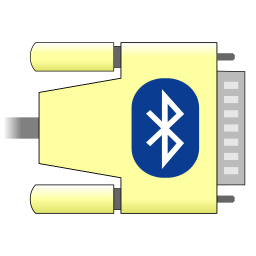
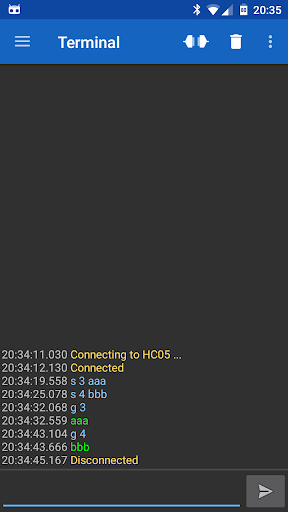
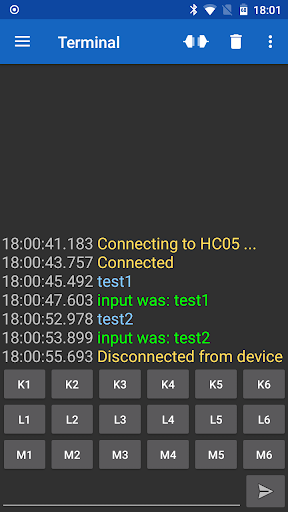
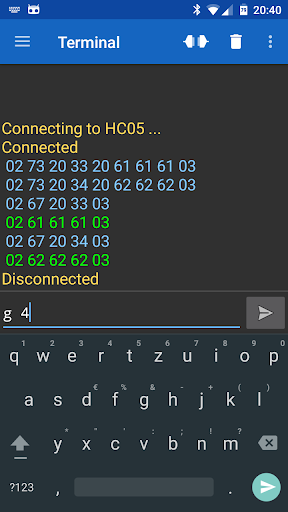
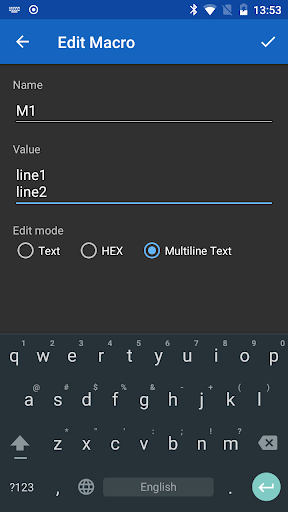
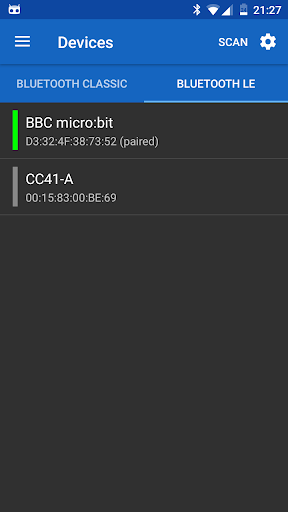
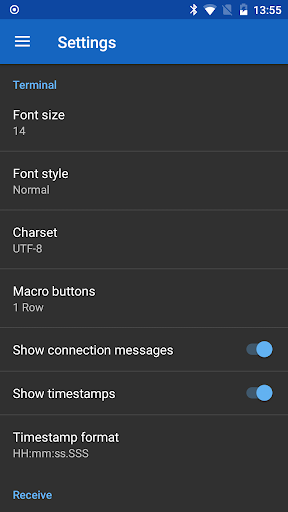
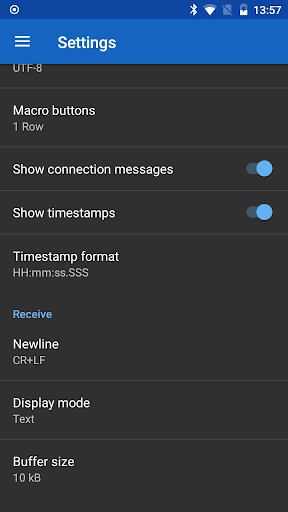
Reviews for Serial Bluetooth Terminal
Great app for communicating with homebrew BLC/BLE devices like ESP32 based dev boards. Zero ads or paid unlocks, only a discreet menu to donate to the developer.
Simple and intuitive. Better than expected.
The application is great, but can you please add option for sending batch commands with some separator (for example, semicolon), my device (POS fiscal printer) doesn't support newline, the commands must be sent one after another with some delay (>=1ms). Thanks a lot, I would appreciate that a lot.
Amazing app, just wish I'd found it sooner. Managed to connect to, and communicate with, a Windows XP netbook from the previous decade within 5 minutes of first opening the app. Super simple, and it just works... Can't argue with that.
I had this working within minutes for my Chinese DC5V 4-channel bluetooth relay module. The app download site often listed on the product pages for these devices is also in Chinese and doesn't translate well; I'm hesitant to click what I cannot read. This app was easy. It took a few attempts to connect after pairing, then I just had to set the mode to HEX, but it was easier to just store all the OPEN HEX commands to one macro button and all the CLOSE HEX commands to the next one. Exactly what I needed.
Does exactly what it's supposed to. Had it up and running in minutes. Note to HC05 users who migrated to BLE. No need to go through the pairing process in Settings. This app scans for and binds to devices by itself. I wasted much time trying to figure out why I couldn't pair my MLT-BT05. BT2.0 and BT4.0 are different! Get over it.
Overall, a great app! I do have a feature request though: I am wanting to send serial Breaks so that I can remotely reset the micro controller. If it would be possible to add a button for that (if it is possible) it would be much appreciated! Thanks
Easy to use. Been using with ESP32, to do mobile development and troubleshooting. I also have the USB app (Serial USB terminal) which works with a simple OTG cable. If your project is using the BLE library, get this app. If the BLE library takes up too much space, get the USB app. Or both :)
This is the only app that seems to be working fine with the AT-09 module. I just wish it was possible to customize how many buttons per row is disaplayed. Or even better, add different input options like sliders, checkboxes, menus, etc.
The app is really great....it really helped me a lot in different testing scenarios. I would have given a full five star rating if there was an option to send small .txt files just the way it sends strings ..please add that option too.. Other than that ..it works great
Post a comment
To leave a comment, log in with your social network:
Or leave an anonymous comment. Your comment will be sent for moderation.
Post a comment
To leave a comment, log in with your social network:
Or leave an anonymous comment. Your comment will be sent for moderation.