
СБЕР Салют - Семейство виртуальных ассистентов
3+
downloads4.1+
version AndroidRequest an update
Added: Denis Rubinov
Version: 21.12.1.7819
Size: 145.9 MB
Updated: 20.12.2021
Developer: SberDevices LLC
Age Limitations: Everyone
Category: Life style
- Three voice assistants at once.
- Simple SberBox setup.
- Sber ID support.
- User-friendly interface in Russian.
- Remote control of Sber smart devices.
Description
Application СБЕР Салют - Семейство виртуальных ассистентов was checked by VirusTotal antivirus. As a result of the scan, no file infections were detected by all the latest signatures.
How to install СБЕР Салют - Семейство виртуальных ассистентов
- Download APK file apps from apkshki.com.
- Locate the downloaded file. You can find it in the system tray or in the 'Download' folder using any file manager.
- If the file downloaded in .bin extension (WebView bug on Android 11), rename it to .apk using any file manager or try downloading the file with another browser like Chrome.
- Start the installation. Click on the downloaded file to start the installation
- Allow installation from unknown sources. If you are installing for the first time СБЕР Салют - Семейство виртуальных ассистентов not from Google Play, go to your device's security settings and allow installation from unknown sources.
- Bypass Google Play protection. If Google Play protection blocks installation of the file, tap 'More Info' → 'Install anyway' → 'OK' to continue..
- Complete the installation: Follow the installer's instructions to complete the installation process.
How to update СБЕР Салют - Семейство виртуальных ассистентов
- Download the new version apps from apkshki.com.
- Locate the downloaded file and click on it to start the installation.
- Install over the old version. There is no need to uninstall the previous version.
- Avoid signature conflicts. If the previous version was not downloaded from apkshki.com, the message 'Application not installed' may appear. In this case uninstall the old version and install the new one.
- Restart annex СБЕР Салют - Семейство виртуальных ассистентов after the update.
Requesting an application update
Added Denis Rubinov
Version: 21.12.1.7819
Size: 145.9 MB
Updated: 20.12.2021
Developer: SberDevices LLC
Age Limitations: Everyone
Category: Life style

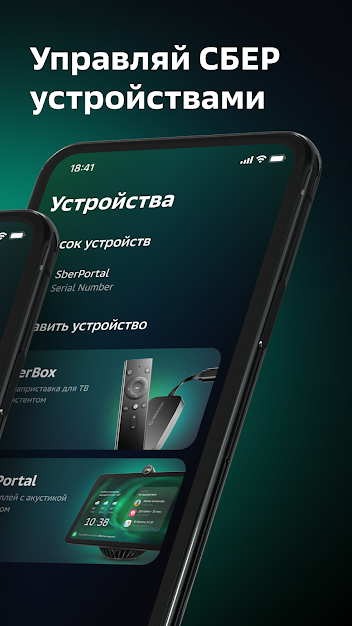

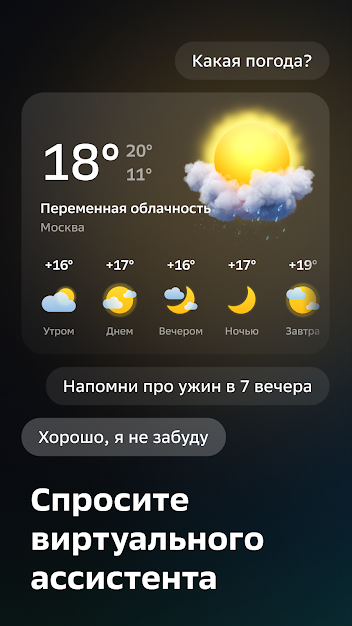
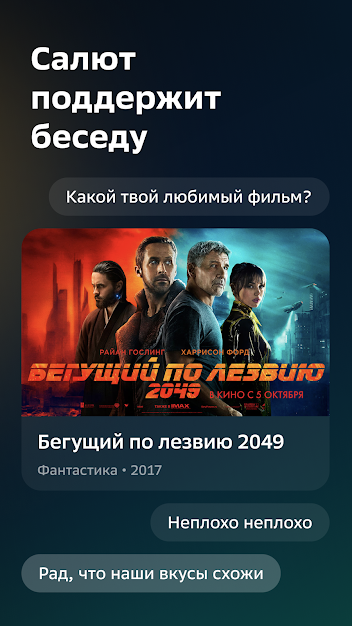
Reviews for СБЕР Салют - Семейство виртуальных ассистентов
Не могу переподключить устройство, оно подключалось, но по необходимости пришлось подключать заново, но сейчас приложение просто не может его найти
было бы здорово если приложение показывалось в быстром меню, где можно было бы выключить/включить свет, а не заходить в приложение, листать направо и только там вырубать свет(
Невозможно убрать с главного экрана новости. Причем выбор "главных новостей" и их тематики, конечно, не за пользователем...
Я не понимаю, я хочу настроить персональный ответ для контакта, но мне говорят что мне надо обновить приложение, но я его только установил. Что это???
Great app.
Ассистент не смог найти батон хлеба в магазине (при наличии данной позиции в прайсе магазина в сбермаркете). Также при поиске товара в магазине ассистент показывает всего несколько товаров из множества. Например, в одном из магазинов показал только два товара по запросу "сыр", хотя их в этом магазине более 50 в прайсе у сбермаркета... (каковы критерии отбора товара ассистентом?) (Имею желание присоединиться к бета тестированию ассистента и девайсов).
в телеге удобнее
Передают данные коллекторским агентствам. Это прямо прописано в оферте.
Очень сложная навигация по приложению. Я 15 минут искал кнопку добавления нового устройства в раздел устройства.
При попытке входа в приложение блокирует Сбербанк Онлайн за неправомерное использование.
Post a comment
To leave a comment, log in with your social network:
Or leave an anonymous comment. Your comment will be sent for moderation.
Post a comment
To leave a comment, log in with your social network:
Or leave an anonymous comment. Your comment will be sent for moderation.