Added: Denis Rubinov
Version: 6.8
Size: 17.2 MB
Updated: 15.09.2020
Developer: DroidLa
Age Limitations: Everyone
Downloaded on Google Play: 7181456
Category: Work
Description
Application QR Droid Private™ was checked by VirusTotal antivirus. As a result of the scan, no file infections were detected by all the latest signatures.
How to install QR Droid Private™
- Download APK file apps from apkshki.com.
- Locate the downloaded file. You can find it in the system tray or in the 'Download' folder using any file manager.
- If the file downloaded in .bin extension (WebView bug on Android 11), rename it to .apk using any file manager or try downloading the file with another browser like Chrome.
- Start the installation. Click on the downloaded file to start the installation
- Allow installation from unknown sources. If you are installing for the first time QR Droid Private™ not from Google Play, go to your device's security settings and allow installation from unknown sources.
- Bypass Google Play protection. If Google Play protection blocks installation of the file, tap 'More Info' → 'Install anyway' → 'OK' to continue..
- Complete the installation: Follow the installer's instructions to complete the installation process.
How to update QR Droid Private™
- Download the new version apps from apkshki.com.
- Locate the downloaded file and click on it to start the installation.
- Install over the old version. There is no need to uninstall the previous version.
- Avoid signature conflicts. If the previous version was not downloaded from apkshki.com, the message 'Application not installed' may appear. In this case uninstall the old version and install the new one.
- Restart annex QR Droid Private™ after the update.
Chestny ZNAK – Quality Control
Purchases
QR Code Scanner & Scanner App
Tools
Проверка алкогольной продукции
Food and drink
Vivino: Buy the Right Wine
Food and drink
Проверка Алкоголя - Штрих-код Сканер
Food and drink
АлкоСканер - проверка акцизов
Food and drink
АкцизКонтроль: Сканер Алкоголя
Food and drink
Food Scanner-Scan Halal,Gluten
Food and drink
Requesting an application update
Added Denis Rubinov
Version: 6.8
Size: 17.2 MB
Updated: 15.09.2020
Developer: DroidLa
Age Limitations: Everyone
Downloaded on Google Play: 7181456
Category: Work

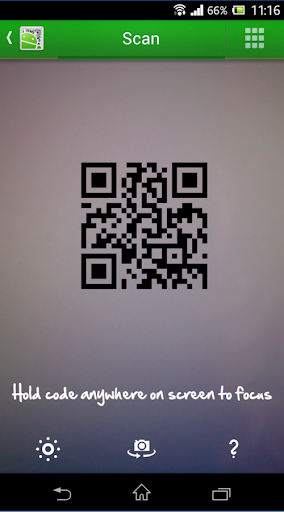
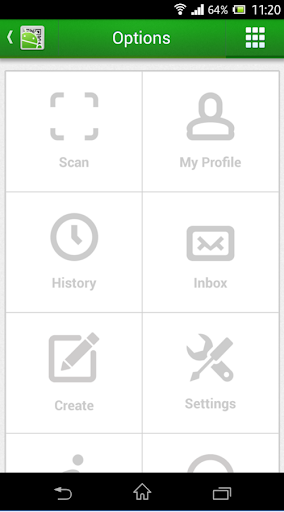
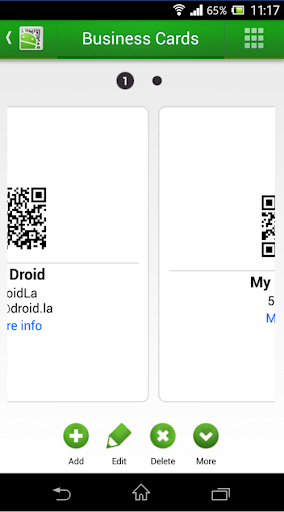
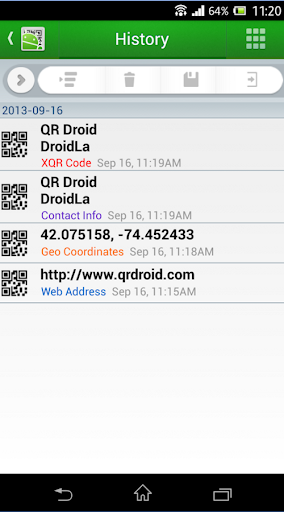
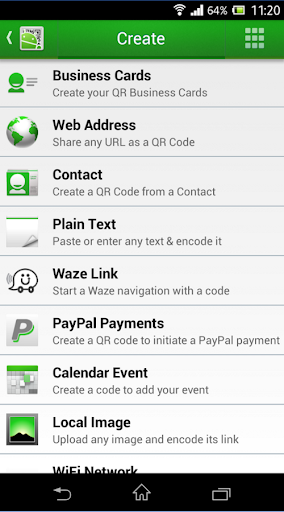
Reviews for QR Droid Private™
This app has stopped working, only a black screen is seen instead of a bar code. Cannot use it now :(
Fast. No ads that i can see. No bs. Just works. Asks for very little permissions which is great!
Very practical and down to earth app. You can scan or access your scanning history. My privacy is assured too.
PIXEL PHONE has a Bluetooth scanner that picks up you're phone with no network access or Wi-Fi access, and all QR scanners are scared to take a picture of the code, for it will let you know you have no privacy rights. what so ever!!!!! I bet your application is a hookes pookes.. d
Fast to read QRcodes, allows editing, read from a file, and many more features. Free and no adds. Just excellent!
This is the best one for me. Although modern phone camera apps already include QR decoding, this app has handy tools like create your own QR codes. Plus, it asks for no permissions other than strictly necessary
Extra text added to links. Zoomed in far too close and gave no hints that it was looking or had found anything.
Great app, and doesn't ask for unnecessary permissions. But sharing via file upload doesn't work (always get error 404 when follow the link)
Really a Tops App! Wishlist: generate QR codes from the [local] contacts on my phone, allowing me to select which field(s) to include. (hint: I avoid having my contacts in the cloud.)
This app is useful with excellent features plus it's ads-free! 👏 I'll continue to play around with a bit!
Post a comment
To leave a comment, log in with your social network:
Or leave an anonymous comment. Your comment will be sent for moderation.
Post a comment
To leave a comment, log in with your social network:
Or leave an anonymous comment. Your comment will be sent for moderation.