Added: Denis Rubinov
Version: 23.02.14
Size: 392.6 MB
Updated: 26.02.2023
Developer: Emuor S
Age Limitations: Teen
Downloaded on Google Play: 8017207
Category: Arcade
Description
Game PS / PS2 / PSP has been checked by VirusTotal antivirus. As a result of the scan, no file infections were detected by all the latest signatures.
How to install PS / PS2 / PSP
- Download APK file games from apkshki.com.
- Locate the downloaded file. You can find it in the system tray or in the 'Download' folder using any file manager.
- If the file downloaded in .bin extension (WebView bug on Android 11), rename it to .apk using any file manager or try downloading the file with another browser like Chrome.
- Start the installation. Click on the downloaded file to start the installation
- Allow installation from unknown sources. If you are installing for the first time PS / PS2 / PSP not from Google Play, go to your device's security settings and allow installation from unknown sources.
- Bypass Google Play protection. If Google Play protection blocks installation of the file, tap 'More Info' → 'Install anyway' → 'OK' to continue..
- Complete the installation: Follow the installer's instructions to complete the installation process.
How to update PS / PS2 / PSP
- Download the new version games from apkshki.com.
- Locate the downloaded file and click on it to start the installation.
- Install over the old version. There is no need to uninstall the previous version.
- Avoid signature conflicts. If the previous version was not downloaded from apkshki.com, the message 'Application not installed' may appear. In this case uninstall the old version and install the new one.
- Restart game PS / PS2 / PSP after the update.
Requesting an application update
Added Denis Rubinov
Version: 23.02.14
Size: 392.6 MB
Updated: 26.02.2023
Developer: Emuor S
Age Limitations: Teen
Downloaded on Google Play: 8017207
Category: Arcade


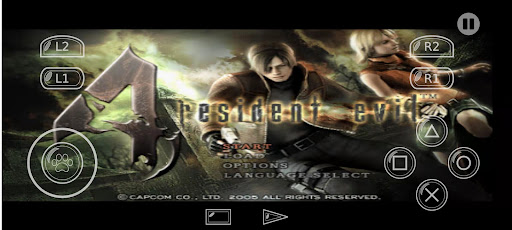


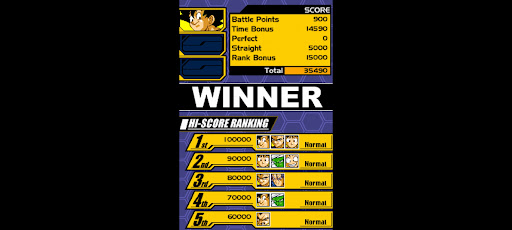


Reviews for PS / PS2 / PSP
hello how to change to disc 2 valkyrie profile ps 1
I am having trouble with external controler, it's connected and only the directionally buttons in game do not work, but work on the menus very strange, this happened recently as it worked well a few weeks ago
Has any game you want but the controls are garbage, does not work, the direction pad picks up 2 or 3 directions when you touch it no matter what you do it sucks cause this could be insanely awesome buy you can't even play it
Pays for no ads , still gets ads ... GameCube games don't show up
Lags
Would've been better if you still added the R3 and L3 buttons
Need help 1. Could not send feedback in the setting. 2. Could not change to disc 2 after making multiple disc. I did put both bin and cue files for disc 1 & 2 in one folder. Then, select both cue files that leads to one new file m3u. Next, what is the exact step to proceed the game from disc 1 to disc 2 ? Solution found !! Reset cheats !!!
Best play psp app in the word working in my oldest phone 😍😍
initial d arcade stage version 3 keeps force closing. please fix it. thank you!
It is great works great I just need some one maybe the developers to reply or someone help me with the best settings wwe DOR 1&2 for GC works great so far everyone else I just was playing madden02 and it's after hike the ball it slightly slows down idk how to fix its does same for dor1+2 when music plays too but not in practice mode madden it's when other voices are talking it slightly slows need help for settings please
Post a comment
To leave a comment, log in with your social network:
Or leave an anonymous comment. Your comment will be sent for moderation.
Post a comment
To leave a comment, log in with your social network:
Or leave an anonymous comment. Your comment will be sent for moderation.