Added: Denis Rubinov
Version: 1.7.5
Size: 13.1 MB
Updated: 20.06.2020
Developer: Henrik Rydgård
Age Limitations: Everyone
Authorizations: 9
Downloaded on Google Play: 157043683
Category: Action
- Supports most PSP games.
- Convenient virtual gamepad.
- Works on most Android versions.
- Free to use.
Description
Game PPSSPP - PSP emulator has been checked by VirusTotal antivirus. As a result of the scan, no file infections were detected by all the latest signatures.
How to install PPSSPP - PSP emulator
- Download APK file games from apkshki.com.
- Locate the downloaded file. You can find it in the system tray or in the 'Download' folder using any file manager.
- If the file downloaded in .bin extension (WebView bug on Android 11), rename it to .apk using any file manager or try downloading the file with another browser like Chrome.
- Start the installation. Click on the downloaded file to start the installation
- Allow installation from unknown sources. If you are installing for the first time PPSSPP - PSP emulator not from Google Play, go to your device's security settings and allow installation from unknown sources.
- Bypass Google Play protection. If Google Play protection blocks installation of the file, tap 'More Info' → 'Install anyway' → 'OK' to continue..
- Complete the installation: Follow the installer's instructions to complete the installation process.
How to update PPSSPP - PSP emulator
- Download the new version games from apkshki.com.
- Locate the downloaded file and click on it to start the installation.
- Install over the old version. There is no need to uninstall the previous version.
- Avoid signature conflicts. If the previous version was not downloaded from apkshki.com, the message 'Application not installed' may appear. In this case uninstall the old version and install the new one.
- Restart game PPSSPP - PSP emulator after the update.
Requesting an application update
Added Denis Rubinov
Version: 1.7.5
Size: 13.1 MB
Updated: 20.06.2020
Developer: Henrik Rydgård
Age Limitations: Everyone
Authorizations:
Downloaded on Google Play: 157043683
Category: Action



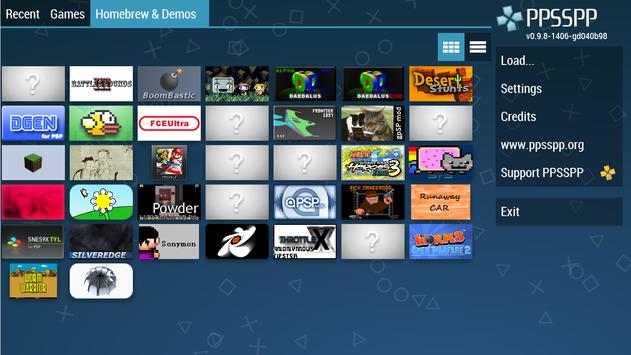

Reviews for PPSSPP - PSP emulator
This is an amazing experience for a emulator the games run so smooth and the graphics are just as good as the original psp. Never experienced any problems and I can play the whole psp library from just my phone. You may have some frame issues depending on what type of phone you have but you can just change the resolution easily. You can change the controls if you want you can connect a play station controller and it will work perfectly. This is the best emulator I ever played and it's free!!!!
Edit: IT WORKS! It was an android accessibility setting that was causing the issue. / It worked FLAWLESS for a day, and that's it. Just for that day. I was able to play using an Xbox Series controller, and all the buttons worked fine. Next day, it just doesn't work. I went to control mapping and noticed that every time I remap a key, it changes from "pad1.L1" to "kbd1.L1", and only for some buttons. Dpad and analogs, for example, simply don't work. Same thing happens on my Ps5 controller.
Works great! I'm glad that unlike some other console emulators, I'm actually able to resize and move the touch controls to my liking. I do wish you hadn't removed the mipmapping setting, because it's actually a quite useful graphics option. Other than that the app's performance has blown me away. I've been using this for over 4 years at this point. If mipmapping ever makes a return, I'll bump my review up to five.
I've really enjoyed this Emulator, it's good and runs smoothly even on 32 gb hardware as well running completely Smooth, just 2 issues, the X button somewhat sometimes doesn't respond when you click it or it just happens some what very late, and making things convertable take some time to understand so it not really that simple but same time it is kinda. Still a very great app deserving 5+ Stars! As well quite simple, you would need YouTube to help you make this work.
My games crash early on now. I used to be able to play any game I wanted but now most games crash before I can even get through the menus. P3p crashes at gender select. Corpse party crashes on the first cutscene and also on chapter select. I deleted my base folder and reinstalled the app, now I'm out all my saves and configs and it didn't even fix the problem.
Almost Perfect! It ran every game so far flawlessly and let me have custom settings for each individual game. You have so much control over the emulation settings. My only problem are the touch controls. Being able to save and load your own touch control layouts would be very helpful as some touch layouts feel more comfortable with certain games.
Doesn't start up correctly? For some reason it doesn't read my storage system even though it's Allow to read/write :/ this cause the app to go to a black screen. A quick fix is to disable the read/write to storage then re-enable it again when you restart the app. I think the problem is that I have "Display Resolution (HW Scale)" x4 after playing a few games been played (closed app & start up it with a black screen)...the default x2 have no issue at it runs perfectly fine.
For my experience it has been pretty good. I use a Gnote 8 and have had only some minor graphic issues. An issue I have is how it shows all my files in the emulator and I have to go into a file to find the .iso files, but that would probably be fixed with some cleaning up of my files. Overall, one of the best emulators I've used.
Excellent emulator. I only have a few critiques. 1) You can't set a separate post-processing shader for FMVs. Let me explain. Shaders like 4xhq and 5xbr look great for 2D games and FMVs, but negate the benefits of rendering in high resolutions with 3D games. 2) Needs 2x - 8x SMAA. For 3D graphics it's a much better post-processing alternative to FXAA. 3) Needs 2x - 8x MSAA and the ability to mix that with post-processing effects. 4) It needs 5x texture scaling like the PC version, if not higher.
I want to keep playing I really do but it's messing up all of my xbox controls whenever I go and play shepherds crossing and now I can't even pause the game or progress correctly without having to look up how to use the new layout. Every time I try to recalibrate it or reset the controls it keeps putting the wrong things and now I can't do anything but walk around on my game. Please I don't know what you all did in the new update but please put it back
Post a comment
To leave a comment, log in with your social network:
Or leave an anonymous comment. Your comment will be sent for moderation.
Post a comment
To leave a comment, log in with your social network:
Or leave an anonymous comment. Your comment will be sent for moderation.