Added: Denis Rubinov
Version: 5.0.6115.0
Size: 69.8 MB
Updated: 03.02.2024
Developer: Microsoft Corporation
Age Limitations: Everyone
Downloaded on Google Play: 42840028
Category: Business
Description
Application Intune Company Portal was checked by VirusTotal antivirus. As a result of the scan, no file infections were detected by all the latest signatures.
How to install Intune Company Portal
- Download APK file apps from apkshki.com.
- Locate the downloaded file. You can find it in the system tray or in the 'Download' folder using any file manager.
- If the file downloaded in .bin extension (WebView bug on Android 11), rename it to .apk using any file manager or try downloading the file with another browser like Chrome.
- Start the installation. Click on the downloaded file to start the installation
- Allow installation from unknown sources. If you are installing for the first time Intune Company Portal not from Google Play, go to your device's security settings and allow installation from unknown sources.
- Bypass Google Play protection. If Google Play protection blocks installation of the file, tap 'More Info' → 'Install anyway' → 'OK' to continue..
- Complete the installation: Follow the installer's instructions to complete the installation process.
How to update Intune Company Portal
- Download the new version apps from apkshki.com.
- Locate the downloaded file and click on it to start the installation.
- Install over the old version. There is no need to uninstall the previous version.
- Avoid signature conflicts. If the previous version was not downloaded from apkshki.com, the message 'Application not installed' may appear. In this case uninstall the old version and install the new one.
- Restart annex Intune Company Portal after the update.
Requesting an application update
Added Denis Rubinov
Version: 5.0.6115.0
Size: 69.8 MB
Updated: 03.02.2024
Developer: Microsoft Corporation
Age Limitations: Everyone
Downloaded on Google Play: 42840028
Category: Business

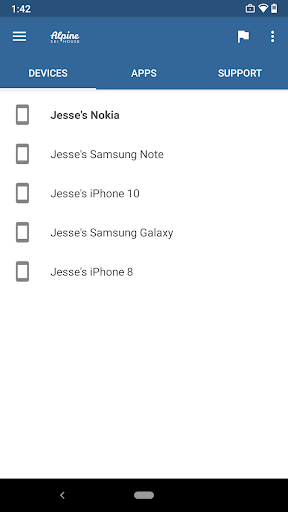
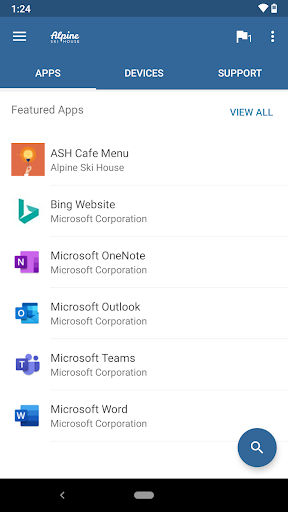
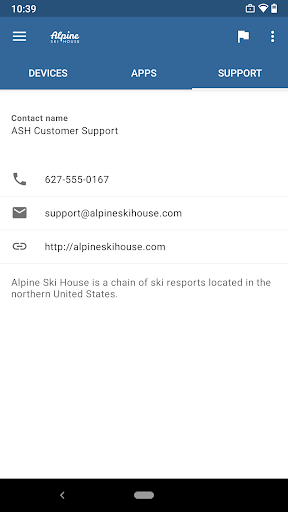
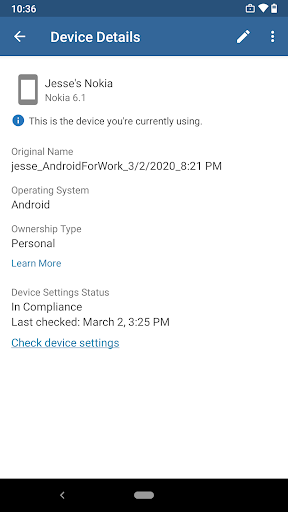
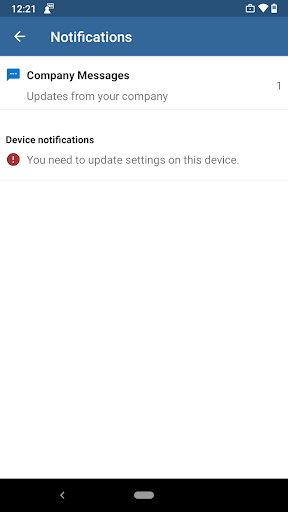
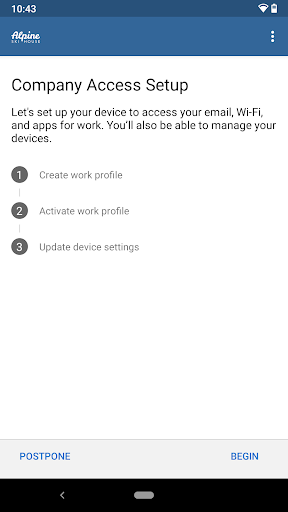
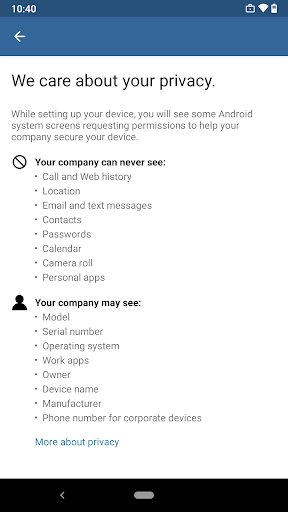
Reviews for Intune Company Portal
Nice MDM app from Microsoft.
Good
It doesn't work... useless and boring 😴
This app automatically downloads a bunch of other apps that I do not want on my phone. Also, I have the gboard keyboard on my phone but this app forces me to use the Samsung keyboard.
Awful experience with this app
Super
Need this stupid app so you can use chat feature on Microsoft teams. Dumbest thing in tech history, buggy and broken.
By far the most frustrating app used by companies. I get three emails from my work but this garbage app will only let me use one. 💩
Asking for deactivate before uninstall but it's not working
Deserves 0 stars. Absolutely awful and invasion of privacy. Changes all settings on your phone from your personal notifications, even though the settings are checked to utilize personal notifications. Performance of the Google Pixel 7 Pro is diminished significantly and creates nothing but problems.
Post a comment
To leave a comment, log in with your social network:
Or leave an anonymous comment. Your comment will be sent for moderation.
Post a comment
To leave a comment, log in with your social network:
Or leave an anonymous comment. Your comment will be sent for moderation.