Added: Denis Rubinov
Version: 9.0.1
Size: 101.5 MB
Updated: 07.04.2024
Developer: Easybrain
Age Limitations: Everyone
Authorizations: 9
Downloaded on Google Play: 183652118
Category: Puzzles
Description
Game Pixel Art - Color by Number has been checked by VirusTotal antivirus. As a result of the scan, no file infections were detected by all the latest signatures.
How to install Pixel Art - Color by Number
- Download APK file games from apkshki.com.
- Locate the downloaded file. You can find it in the system tray or in the 'Download' folder using any file manager.
- If the file downloaded in .bin extension (WebView bug on Android 11), rename it to .apk using any file manager or try downloading the file with another browser like Chrome.
- Start the installation. Click on the downloaded file to start the installation
- Allow installation from unknown sources. If you are installing for the first time Pixel Art - Color by Number not from Google Play, go to your device's security settings and allow installation from unknown sources.
- Bypass Google Play protection. If Google Play protection blocks installation of the file, tap 'More Info' → 'Install anyway' → 'OK' to continue..
- Complete the installation: Follow the installer's instructions to complete the installation process.
How to update Pixel Art - Color by Number
- Download the new version games from apkshki.com.
- Locate the downloaded file and click on it to start the installation.
- Install over the old version. There is no need to uninstall the previous version.
- Avoid signature conflicts. If the previous version was not downloaded from apkshki.com, the message 'Application not installed' may appear. In this case uninstall the old version and install the new one.
- Restart game Pixel Art - Color by Number after the update.
Requesting an application update
Added Denis Rubinov
Version: 9.0.1
Size: 101.5 MB
Updated: 07.04.2024
Developer: Easybrain
Age Limitations: Everyone
Authorizations:
Downloaded on Google Play: 183652118
Category: Puzzles
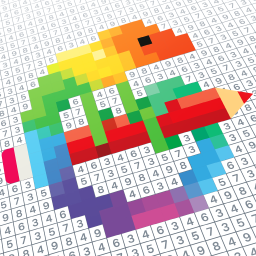


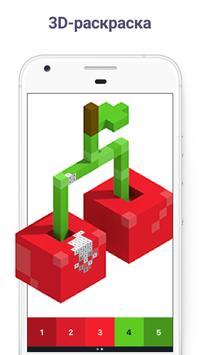





Reviews for Pixel Art - Color by Number
It's really fun to play also when I get bored I play it and so much fun to play and the app is 🆓! So make sure you download it today 😋.
Decent drawings, but crazy amount of ads. Like, way too many. I'd rather do a Pixel Art drawing app or another coloring app.
Very cool indeed
My dauther love this game. My dauther artist. So thats very good game.me and My dauther like this game 💜
Amazing game!really calms me down.
❤💖❤💖❤💖
Amazing fun
This is Good Game and i love to color anything and download this game is good to play and satisfying to play and my rate is ⭐⭐⭐⭐⭐ 5 stars that's all byee!!.
Amazing
Calming
This game isn't all that bad. Most of the pictures are pretty, and it helps me fall asleep at night. Turning off my WiFi helps with all the ads, though you can't see daily images. HOWEVER you can't save photos to color them later. You HAVE to color at least one square. That's the only way you can save things. The problem with that comes from trying to save more than one. You have to open up a picture. Color a couple squares and only then will it save the photo. Please add a save feature!
This app is pretty nice. Probably my favorite feature is that you can color your own images. Another useful feature; when an ad pops up while your coloring, it let's you finish coloring all the squares before it shows an ad. Useful so you don't accidentally click the ad. 5/5 🌟
I love this app but it freezes up on my phone constantly especially during start up! I like to color the pics but I hate having to wait for it to unfreeze so I can begin. It also freezes sometimes after finishing a pic. Also do something about all the extra ads please. Now iy wont even play on airplane mode!!! Ive done all the things they said to try. Just fed up with it!
I have had this app for years. It's my favorite. But there is 2 issues I don't like, the fact that when you get a new device the app is still there but the pictures you colored all get reset. And if you accidentally hit the wrong color you should be able to hit it again to erase it
I recently re-downloaded the pixel art app after having to get a new phone. This new ad thing it has going on slows my entire phone down! My phone works normal until an ad comes on then it wants to crash. I used to love this app. Now I'm just going to uninstall it cause it's not worth my time or me having to restart my phone a thousand times daily. Wish the app the best and hopefully the bugs get fixed.
Post a comment
To leave a comment, log in with your social network:
Or leave an anonymous comment. Your comment will be sent for moderation.
Post a comment
To leave a comment, log in with your social network:
Or leave an anonymous comment. Your comment will be sent for moderation.