
Pi Music Player: Offline Music
58+
downloads1.0+
version AndroidRequest an update
Added: Denis Rubinov
Version: 3.1.6.0_release_7
Size: 13.9 MB
Updated: 04.02.2024
Developer: Musicophilia - Free Music Apps
Age Limitations: Teen
Authorizations: 14
Downloaded on Google Play: 69858083
Category: Music and audio
Description
Application Pi Music Player: Offline Music was checked by VirusTotal antivirus. As a result of the scan, no file infections were detected by all the latest signatures.
How to install Pi Music Player: Offline Music
- Download APK file apps from apkshki.com.
- Locate the downloaded file. You can find it in the system tray or in the 'Download' folder using any file manager.
- If the file downloaded in .bin extension (WebView bug on Android 11), rename it to .apk using any file manager or try downloading the file with another browser like Chrome.
- Start the installation. Click on the downloaded file to start the installation
- Allow installation from unknown sources. If you are installing for the first time Pi Music Player: Offline Music not from Google Play, go to your device's security settings and allow installation from unknown sources.
- Bypass Google Play protection. If Google Play protection blocks installation of the file, tap 'More Info' → 'Install anyway' → 'OK' to continue..
- Complete the installation: Follow the installer's instructions to complete the installation process.
How to update Pi Music Player: Offline Music
- Download the new version apps from apkshki.com.
- Locate the downloaded file and click on it to start the installation.
- Install over the old version. There is no need to uninstall the previous version.
- Avoid signature conflicts. If the previous version was not downloaded from apkshki.com, the message 'Application not installed' may appear. In this case uninstall the old version and install the new one.
- Restart annex Pi Music Player: Offline Music after the update.
Poweramp Music Player (Trial)
Music and audio
Music Player
Music and audio
AIMP
Music and audio
Music Player - Mp3 Player
Music and audio
Mp3Mp4U Download mp3
Music and audio
Yandex Music, Books & Podcasts
Music and audio
Zaycev.Net: music for everyone
Music and audio
MX Player Codec (ARMv6 VFP)
Video Players & Editors
Requesting an application update
Added Denis Rubinov
Version: 3.1.6.0_release_7
Size: 13.9 MB
Updated: 04.02.2024
Developer: Musicophilia - Free Music Apps
Age Limitations: Teen
Authorizations:
Downloaded on Google Play: 69858083
Category: Music and audio
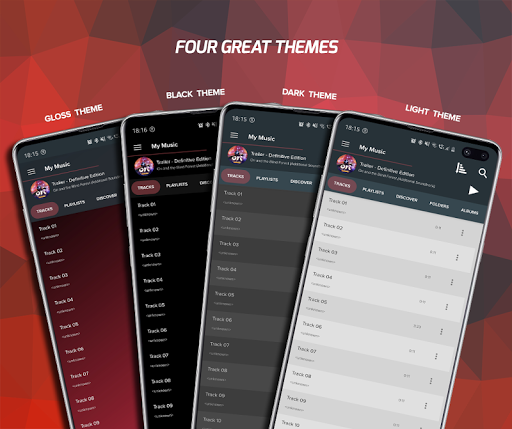
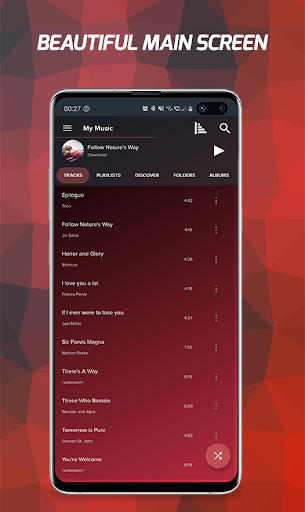

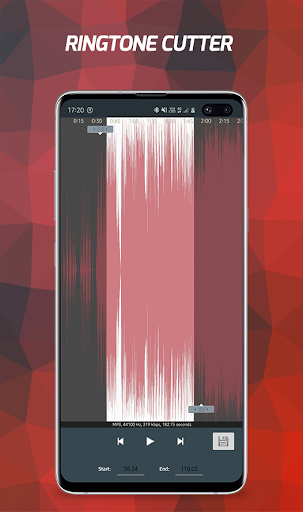
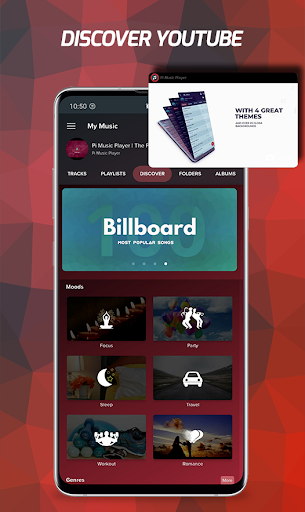
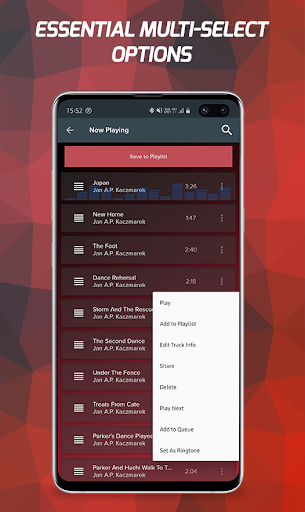
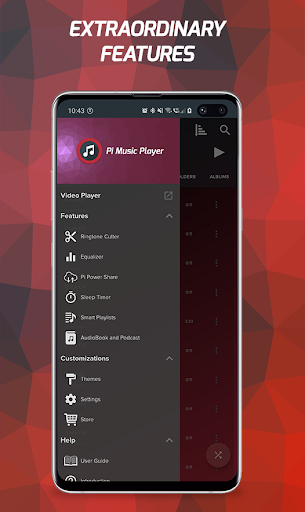
Reviews for Pi Music Player: Offline Music
Upgraded to an S21 and now the app is extremely buggy. There are times where it will randomly change tracks, the back and forward features won't work and it will just continuously cycle between the same two songs and when I imported my playlist and had it scanned for additional music it put every single notification and ringtone in the playlist and I don't know how to remove it.
Issues on Galaxy S22 Ultra - I've been using this app for years, but when I got my new phone the app wasn't the same. For one, the repeat function doesn't work. It just keeps going to the next track. (Single repeat does work) Also, when you leave app and come back to it, whatever track you were on is at 0:00, no matter where it was when you left it. This is very annoying. I hope these things get fixed in an update soon!
This USED to be a great app to help me listen to music. However as of recently for some reason every few songs a certain song will show up but for some reason won't play it when I'm in my favorites. Everywhere else is fine but I have these songs in that playlist for a reason. Until the issue is resolved or fixed I'm lowering my ranking down to 2 stars.
Works really well. 4/1/22 Update, half of my music will not play. It shows it playing but there's no sound. This has been a problem for months. I'm not very pleased with this app at the moment. Very tempted to uninstall and look for another player. I really like this app but it has just gotten ridiculous over the past few months.
Works off the idea you need to hide all the folders you DO NOT want it to add to your library rather than specify the folder(S) where your music is. Picture some personal audio note you recorded about someone you might not like suddenly being played back in a mixed crowed - go for it. NO casting. that's as far as I got.. NO connectivity. No thanks
A few days ago, a commenter Tabetha Gutierrez made the statement that she cannot edit tags from the unknown folder. I just made the discovery that I cannot do that with ANY music apps. I just downloaded several random apps only to get the same issue. I don't understand. This issue is happening everywhere it seems.
App is pretty good, I would give it 4 or 5 stats. However, it has some annoyances. It constantly updates, but the same bugs will stay, or be fixed and the reappear in a later "update". Like the application never closing. It tries to keep running in the background and lock screen. I have to force stop it every time I'm done with it. It doesn't always auto reload when reconnecting to BT devices(sometimes yes, sometimes no).
Post a comment
To leave a comment, log in with your social network:
Or leave an anonymous comment. Your comment will be sent for moderation.
Post a comment
To leave a comment, log in with your social network:
Or leave an anonymous comment. Your comment will be sent for moderation.