Added: Denis Rubinov
Version: 1.10.50
Size: 7.8 MB
Updated: 02.05.2020
Developer: MX Media & Entertainment (formerly J2 Interactive)
Age Limitations: Everyone
Category: Miscellaneous
Description
Application MX Player Codec (ARMv7 NEON) was checked by VirusTotal antivirus. As a result of the scan, no file infections were detected by all the latest signatures.
How to install MX Player Codec (ARMv7 NEON)
- Download APK file apps from apkshki.com.
- Locate the downloaded file. You can find it in the system tray or in the 'Download' folder using any file manager.
- If the file downloaded in .bin extension (WebView bug on Android 11), rename it to .apk using any file manager or try downloading the file with another browser like Chrome.
- Start the installation. Click on the downloaded file to start the installation
- Allow installation from unknown sources. If you are installing for the first time MX Player Codec (ARMv7 NEON) not from Google Play, go to your device's security settings and allow installation from unknown sources.
- Bypass Google Play protection. If Google Play protection blocks installation of the file, tap 'More Info' → 'Install anyway' → 'OK' to continue..
- Complete the installation: Follow the installer's instructions to complete the installation process.
How to update MX Player Codec (ARMv7 NEON)
- Download the new version apps from apkshki.com.
- Locate the downloaded file and click on it to start the installation.
- Install over the old version. There is no need to uninstall the previous version.
- Avoid signature conflicts. If the previous version was not downloaded from apkshki.com, the message 'Application not installed' may appear. In this case uninstall the old version and install the new one.
- Restart annex MX Player Codec (ARMv7 NEON) after the update.
Requesting an application update
Added Denis Rubinov
Version: 1.10.50
Size: 7.8 MB
Updated: 02.05.2020
Developer: MX Media & Entertainment (formerly J2 Interactive)
Age Limitations: Everyone
Category: Miscellaneous

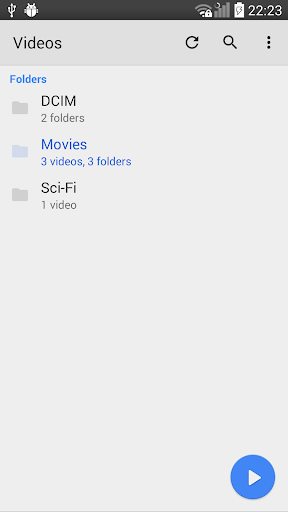
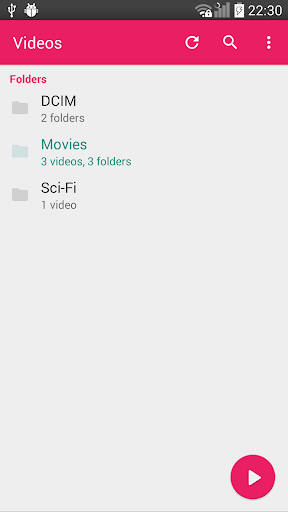
Reviews for MX Player Codec (ARMv7 NEON)
Too many adds....in last year.. I like this ....app from...... all other video player app... but......... now it's becoming worst because of to many... adds.. And after playing video .... It, go to online video List this is very irritable ...
I can't say much but all I can say is that the smoothness of this app is enough to give you the tingles, mouth watering performance
mx player from my starting point.. now i am using #Redmi Note 7 Pro & facing a problem.. in redmi note 7 pro has " Dot Notch " when i play videos on mx player the videos is not cover full screen actually it's skip the "Dot notch" area to cover.. But in the stock video player of redmi note 7 pro has an option to make the videos full screen and it's absolutely cover the whole screen perfectly. so i have a request to make n update with your " Mx player " by solving the problem. Regards @RahulRk
Good player using from last 5 years but a problem with new update of 2021 it doenot showing sw option for video to listen it in high volume And also it doesnot playing some videos like playit player play these videos
This is a awsome media player. My mobile was not a updated one so all the other media player doesn't work or It will say acp not supported .but MX player supported to mobile and it was precious to me..
Used to be great, but suddenly its stopped playing some old avi files I had. Just get 'cannot play....' before this I swore by this app, even paid for Pro. Oh well, another app bites the dust!
Good app. But very annoying unlimited advertising videos which last for even 15 sec... No option to exite playing video. Going to delete it.
Never download it🙏If you have audio issues,go to the Google, and download mx aio armv8 file.Then go to mx player setting,then open decoder and scroll down,then you will see custom codec,and click it, then choose the mx aio armv8 file you downloaded,then click ok,it automatically restart,then boom😊Try it now,it is the only way to fix it❤️So,simple 😉
It installed and cant play...seems they want to force us to installed new version which is not good.With the new version cant play the music or video with slow speed :(
Rubbish, no eac3 on s10 paid for pro version to not be able to play, i use VLC who plays out of the box with no need of add ons. i think the don't give a damn about our feedback.
Post a comment
To leave a comment, log in with your social network:
Or leave an anonymous comment. Your comment will be sent for moderation.
Post a comment
To leave a comment, log in with your social network:
Or leave an anonymous comment. Your comment will be sent for moderation.