Added: Denis Rubinov
Version: 5.137.0.1616
Size: 55.5 MB
Updated: 05.02.2024
Developer: Moovit
Age Limitations: Everyone
Authorizations: 19
Downloaded on Google Play: 148419502
Category: Maps and navigation
Description
Application Moovit: Bus & Train Schedules was checked by VirusTotal antivirus. As a result of the scan, no file infections were detected by all the latest signatures.
How to install Moovit: Bus & Train Schedules
- Download APK file apps from apkshki.com.
- Locate the downloaded file. You can find it in the system tray or in the 'Download' folder using any file manager.
- If the file downloaded in .bin extension (WebView bug on Android 11), rename it to .apk using any file manager or try downloading the file with another browser like Chrome.
- Start the installation. Click on the downloaded file to start the installation
- Allow installation from unknown sources. If you are installing for the first time Moovit: Bus & Train Schedules not from Google Play, go to your device's security settings and allow installation from unknown sources.
- Bypass Google Play protection. If Google Play protection blocks installation of the file, tap 'More Info' → 'Install anyway' → 'OK' to continue..
- Complete the installation: Follow the installer's instructions to complete the installation process.
How to update Moovit: Bus & Train Schedules
- Download the new version apps from apkshki.com.
- Locate the downloaded file and click on it to start the installation.
- Install over the old version. There is no need to uninstall the previous version.
- Avoid signature conflicts. If the previous version was not downloaded from apkshki.com, the message 'Application not installed' may appear. In this case uninstall the old version and install the new one.
- Restart annex Moovit: Bus & Train Schedules after the update.
Yandex Pro (Taximeter)
Maps and navigation
Ситистарт (работа в такси)
Maps and navigation
Navitel Navigator GPS & Maps
Maps and navigation
Citymobil Taxi
Maps and navigation
АЗС ЛУКОЙЛ - карта заправок
Maps and navigation
Яндекс.Транспорт
Maps and navigation
Yandex Metro
Maps and navigation
Яндекс Про (Бета)
Maps and navigation
Requesting an application update
Added Denis Rubinov
Version: 5.137.0.1616
Size: 55.5 MB
Updated: 05.02.2024
Developer: Moovit
Age Limitations: Everyone
Authorizations:
Downloaded on Google Play: 148419502
Category: Maps and navigation






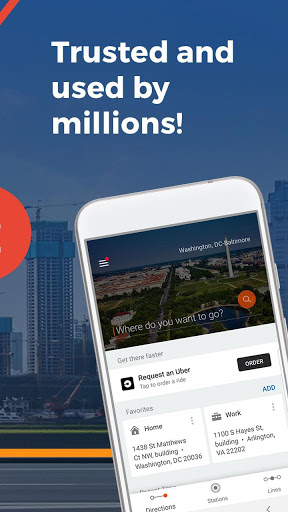
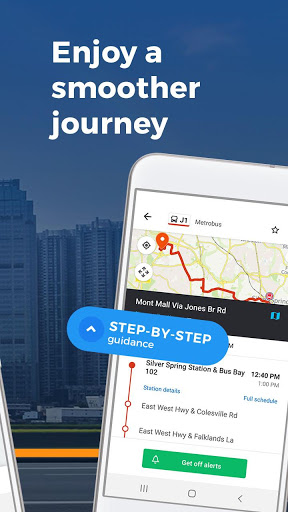
Reviews for Moovit: Bus & Train Schedules
Easy to use and at first I was a little confused about the layout but I only missed one bus and after that I totally understood it. It shows exactly where the bus is on the app and if it's going to be delayed so you can adjust your plans accordingly. It has made traveling for me much easier than looking at a paper schedule hoping it hasn't changed or been updated. If you are a frequent public transportation rider you need this app.
I'd give this app 6 stars if I could. We just returned from a trip to Lisbon, and this app was a fantastic help in getting around the city. The live navigation is a real gem - if you have to walk a few minutes to the bus/tram or metro stop it works as well or better than Google Maps or City Maps to Go in getting you there, and once you're on a bus or tram you can view the stops and/or progress on the map in real time as you move along., This is especially helpful if the bus doesn't stop at all the stops because no one is waiting to get on or off, so you don't have to count the stops and hope you're getting off at the right place. The app also will notify you a few stops ahead of time when you are getting close to your destination, and also tell you to get off at the desired stop. Also helpful are the multiple options the app offers for getting somewhere. In Lisbon the popular tram 28 is usually standing room only. Many times Moovit would offer a bus route that took about the same time or less, and the bus was always much less crowded. All-in-all the app made getting around a breeze. As usual, it takes a few minutes to get familiar with how the app works, but it's generally self-explanatory. You can play around on a laptop or desktop with the web version before using the phone app, which I found useful. MG
I have a lot of trouble navigating around Los Angeles on my own . then i found Moovit its been a god send... Its easy to set up, very convenient it gives you multiple Transportation routes to use , the app gives you audio reminders when it's time to get off the bus and the app shows you step by step on the cell phone your current location in the city and where you need to end up at it is the best transportation app I have ever used by far....
If I didnt discover and find this app, I would literally be lost. I just moved to a new town. This app gives you everything and more!! Its better than Google Maps, and I know thats hard to believe. But,. BELIEVE IT! NO horrible ads that interrupt. Updates on the fly and in advanced. If getting around anywhere, and on time is important to you....Download this. You wont be sorry! Thank you MOOVIT !!
No map to tell you where the bus is. Just has a rediculous long list to scroll through with each bus stop. When doing a map or route search from two points, the map provided simply draws a straight, as the crow flies line from where you are to where you want to go. Straight over buildings, etc. This is the most useless thing I have ever downloaded. At least for me. Rider app is better even though its a bit laggish at times.
It mostly works OK, but the Favorite feature is kind of pointless. You can't Favorite a stop and see all the arrivals for it. If you Favorite a stop on a certain line, and that line has more than one end point, the app will only show you the arrival for buses with a certain end point - you have to look at the full schedule to see the rest of the line's buses.
It's really helpful when you have tight schedule and need everything calculated to the second. Everything works perfectly fine except the "Your current location" button. I wish the app was refreshing on it's own after asking me to turn on my phone location. Now it takes couple tries to detect that I have already turned it on, but I believe the developers will figure out how to fix this too. Again: great app!! Thanks guys! I appreciate your work!
Indispensable for getting around on the bus and commuter rail. Comes up with great options. The estimated walking times tend to be aggressive so you have to adjust for that. It would also be nice if it integrated into with real time bus tracking. However if you have this app and a real time tracker app it makes getting around easy, even in an unfamiliar city.
The first day I used this for an actual trip, it tried to tell me to get off three stops beyond my destination. I found a form to report the issue to the developers, but the "attach file" link doesn't work so I can include a screen grab. Kind of useless without this function working reliably. Disheartened, looked like it had some nice features.
great application I use it all the time but it is very frustrating when I can't get main features to work. For example, I cannot get the calendar feature to work. And I can't get d Direction arrows to work to show which way a line is moving. I am disabled and I've been stuck in certain spots of the city and disoriented and the arrow feature would be nice to know how to use. when contacting support it was very frustrating because they just did not answer my question directly. it seems that a lot
Post a comment
To leave a comment, log in with your social network:
Or leave an anonymous comment. Your comment will be sent for moderation.
Post a comment
To leave a comment, log in with your social network:
Or leave an anonymous comment. Your comment will be sent for moderation.