Added: Denis Rubinov
Version: 4.3.230902
Size: 16.8 MB
Updated: 16.10.2023
Developer: Candl Apps
Age Limitations: Everyone
Authorizations: 7
Downloaded on Google Play: 2253851
Category: Work
Description
Application Month: Calendar Widget was checked by VirusTotal antivirus. As a result of the scan, no file infections were detected by all the latest signatures.
How to install Month: Calendar Widget
- Download APK file apps from apkshki.com.
- Locate the downloaded file. You can find it in the system tray or in the 'Download' folder using any file manager.
- If the file downloaded in .bin extension (WebView bug on Android 11), rename it to .apk using any file manager or try downloading the file with another browser like Chrome.
- Start the installation. Click on the downloaded file to start the installation
- Allow installation from unknown sources. If you are installing for the first time Month: Calendar Widget not from Google Play, go to your device's security settings and allow installation from unknown sources.
- Bypass Google Play protection. If Google Play protection blocks installation of the file, tap 'More Info' → 'Install anyway' → 'OK' to continue..
- Complete the installation: Follow the installer's instructions to complete the installation process.
How to update Month: Calendar Widget
- Download the new version apps from apkshki.com.
- Locate the downloaded file and click on it to start the installation.
- Install over the old version. There is no need to uninstall the previous version.
- Avoid signature conflicts. If the previous version was not downloaded from apkshki.com, the message 'Application not installed' may appear. In this case uninstall the old version and install the new one.
- Restart annex Month: Calendar Widget after the update.
Requesting an application update
Added Denis Rubinov
Version: 4.3.230902
Size: 16.8 MB
Updated: 16.10.2023
Developer: Candl Apps
Age Limitations: Everyone
Authorizations:
Downloaded on Google Play: 2253851
Category: Work







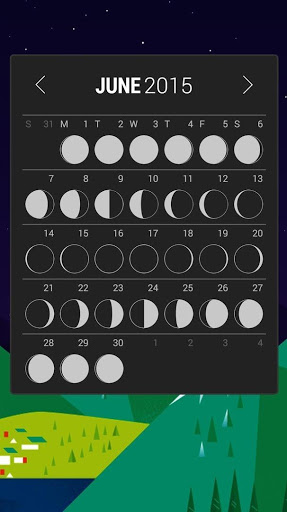
Reviews for Month: Calendar Widget
This widget needs the option to have the agenda view dynamically match the chosen calendar skin currently applied to the widget. Also, like your "Agenda" widget, I'd appreciate the ability to modify/mix'n'match any existing skin, and/or create my own widget designs to match the other UI elements in my custom launcher. lastly, I'd love to see more icons added to denote more types of calendar events. I, a power user, would happily paya I've time fee for these additions.
what a gem of an app. been using it since ça 2015 and has worked marvellously. recently had an issue where one shared google cal was not syncing into month widget. adding a description as it might be useful for some users. fixed it by going to my phone's native samsung cal app and turning the shared google cal visible from there. i'm assuming month widget gets the data from native cal app which gets data from synced cloud cal so make sure all relevant calendars are visible in phone's native app
Stopped working on my Android 13 phone.
If you're showing an entire month then nothing is better. If you're showing a week then it's use of space is really bad with no options for a vertical widget to make better use of space and make events more legible. Not enough indication at a glance off what car you're on. Events that last longer than one day are repeated daily rather than just visually stretching between the period.
Just another app that does something default apps already do, but with ads
No other calendar app like it. Simple and easy to use. Taping on a day brings up a card with all my events. Really simple and clean. Love it!
Used this calender for years, always one of my go to apps installed on any phone I get
The stupid app breaks up bars when it goes over 2 days.. This is absolutely dumb and should show a bar spanning both days. For this reason I can't tell my shifts which are partial nights and days so this app is absolute garbage. Bars need to expand over days not broken up.
Good Calendar
have had this app for about 6 years or more . Great overall but it started having issues randomly. Randomly it would just start showing a loading icon instead of the widget. have tried it on multiple phones and reinstalling it .sad that I had to look for something else. When I reinstalled it later on the widget wouldn't go to loading anymore. Now the issue is just that changing opacity for a widget. Nvm everything works now. I love this app. Thanks!
I have used this widget for 5 years, works fantastically. The themes are great and the functionality is perfect to not have to launch the full calendar app to be able to see what my tasks are for the day. However, as of yesterday the Month: Calendar widget no longer shows up on my phone. I've looked into the widgets on my launcher and it's just gone. The app is still installed but it just doesn't exist anymore. A serious bug with whatever updates Google has done recently.
It's a very sleek looking app. Really simple but designed very well. I like a minimal theme but there are heaps of different looks to choose from. Would I be able to ask what the font is in 14/28 #3? Thanks!
Post a comment
To leave a comment, log in with your social network:
Or leave an anonymous comment. Your comment will be sent for moderation.
Post a comment
To leave a comment, log in with your social network:
Or leave an anonymous comment. Your comment will be sent for moderation.