Added: Denis Rubinov
Version: 4.5.11 FO
Size: 18.9 MB
Updated: 01.03.2021
Developer: Realbyte Inc.
Age Limitations: Everyone
Downloaded on Google Play: 16672377
Category: Finance
Description
Application Money Manager Expense & Budget was checked by VirusTotal antivirus. As a result of the scan, no file infections were detected by all the latest signatures.
How to install Money Manager Expense & Budget
- Download APK file apps from apkshki.com.
- Locate the downloaded file. You can find it in the system tray or in the 'Download' folder using any file manager.
- If the file downloaded in .bin extension (WebView bug on Android 11), rename it to .apk using any file manager or try downloading the file with another browser like Chrome.
- Start the installation. Click on the downloaded file to start the installation
- Allow installation from unknown sources. If you are installing for the first time Money Manager Expense & Budget not from Google Play, go to your device's security settings and allow installation from unknown sources.
- Bypass Google Play protection. If Google Play protection blocks installation of the file, tap 'More Info' → 'Install anyway' → 'OK' to continue..
- Complete the installation: Follow the installer's instructions to complete the installation process.
How to update Money Manager Expense & Budget
- Download the new version apps from apkshki.com.
- Locate the downloaded file and click on it to start the installation.
- Install over the old version. There is no need to uninstall the previous version.
- Avoid signature conflicts. If the previous version was not downloaded from apkshki.com, the message 'Application not installed' may appear. In this case uninstall the old version and install the new one.
- Restart annex Money Manager Expense & Budget after the update.
Requesting an application update
Added Denis Rubinov
Version: 4.5.11 FO
Size: 18.9 MB
Updated: 01.03.2021
Developer: Realbyte Inc.
Age Limitations: Everyone
Downloaded on Google Play: 16672377
Category: Finance

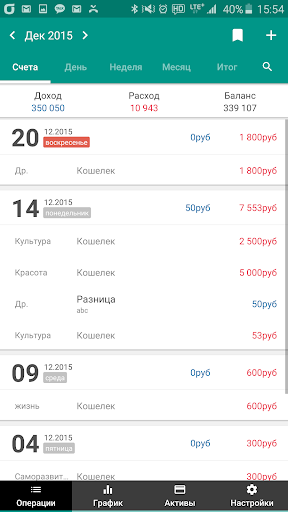
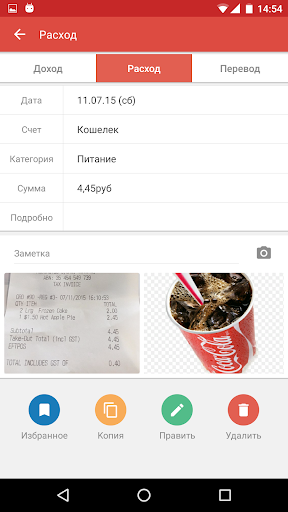
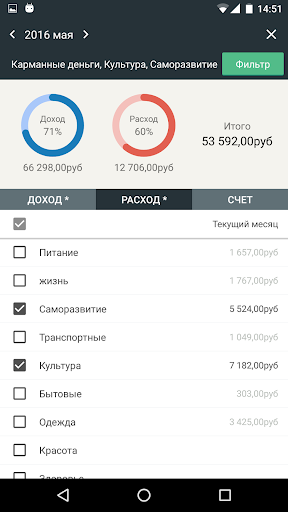
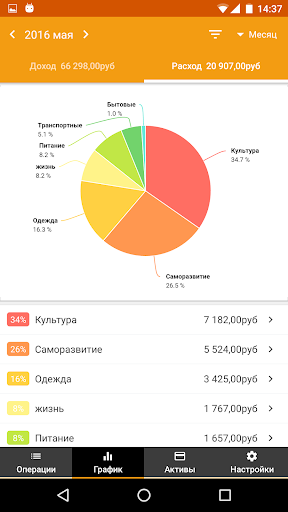

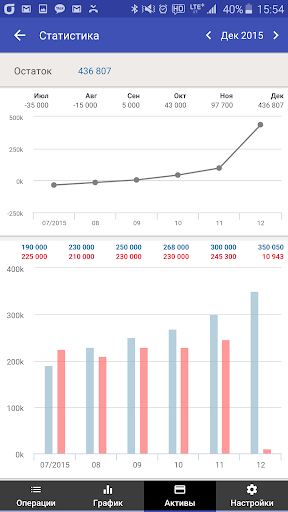
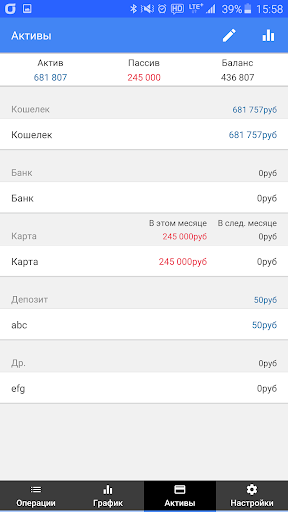
Reviews for Money Manager Expense & Budget
I don't even really need a budget app this is just for fun. Expenses are color coded in red, income on blue, it has lists of transactions and totals. If you like Craigslist because it does exactly what it needs to do without any extra fluff, no animations, no icons and flashy colors and gamification, then you'll love this. Note that it's not Mint. Everything is manual. But that's the fun of it. You make your own categories too. Adjusting the settings is not very user friendly though.
Love this app. I use it everyday to keep track of my spending. The only issue i have is that it doesn't save the receipts. So if you have to change phones etc then the receipt pictures will not be there. There should be a scan feature built in instead of having to use another app to scan the receipts. Also wish there was a full out desktop version thats fully integrated with the app. Other than that I definitely recommend it.
Wonderful app. It's very easy to use, and makes managing your finances and budgeting extremely convenient as well. I have been using this since 2017 and even bought the premium upgrade to use it with a PC (Definitely worth it). As with any finance management app, it takes a minute to set up your accounts and get everything the way you want it, but once you have that done, it is very helpful in managing everything. It has income and expense statistics by day/week/month/and year, easy entry for recurring expenses, support for multiple currencies, and many more. The only two aspects of the app that I'm critical of is that 1) since the update that included dark mode, pressing the add image button no longer hides the keyboard (it used to) on my Pixel 3, and 2) there's no account reconciliation. This would be a huge improvement for people who try to stick to their budgets. I would happily increase my rating to 5 star with those two points addressed.
I've been looking for a budget and money tracking app for years and even considered making one myself because there wasn't one that had all the features I was looking for. This app comes the closest. One thing that would make it 5 stars is being able to split transactions between different accounts. For example, if you buy several items from a store you would need to create an individual transaction for each expense account which is tedious.
Money Manager is great for keeping track of daily expenditures. The interface us simple, intuitive and easy to use. However, since the last update, the very useful autocomplete feature has not been working, which is annoying as it's used all the time. Once you type space, it fails to match the description to past descriptions.....can we have that fixed? * Thanks for the response, email with details has been sent.
Have utilized this app for several years now. I can safely attest to its invaluable assistance in keeping my personal finances and goals "in check" as I use it daily, many times - multiple times a day to ensure accuracy of the underlying end results of the numbers. This is an AMAZING free app!!! However, nothing's perfect... I've had difficulty in viewing charts with past data since the app updated, they're too large and the bottom is overlayed with transaction data. This NEEDS fixed!!!!
Awesome App just what I was looking for. It's like the electronic checkbook I had but much better. Favorite parts are it lists total assets/liabilities right at the top of accounts page, allows you to take pics of receipts right in the app, you can connect to your laptop and view/edit all the info. I highly recommend this app. I already paid the $4.99 for premium. Well worth it.
Convenient once set up. Takes a bit to get ot all set up and figuring out where to set things up. But once you have it configured it's nice for keeping track of spending. I would give 5 stars if it had account sync feature so I could easily track on multiple devices. (If it has this feature I have not figured it out) I would pay to have this feature.
Post a comment
To leave a comment, log in with your social network:
Or leave an anonymous comment. Your comment will be sent for moderation.
Post a comment
To leave a comment, log in with your social network:
Or leave an anonymous comment. Your comment will be sent for moderation.