Added: Denis Rubinov
Version: 0.2.2
Size: 125.3 MB
Updated: 01.04.2023
Developer: Ararat Games
Age Limitations: Everyone
Downloaded on Google Play: 16887
Category: Puzzles
Description
Game Mixtura: The Color Puzzle Game has been checked by VirusTotal antivirus. As a result of the scan, no file infections were detected by all the latest signatures.
How to install Mixtura: The Color Puzzle Game
- Download APK file games from apkshki.com.
- Locate the downloaded file. You can find it in the system tray or in the 'Download' folder using any file manager.
- If the file downloaded in .bin extension (WebView bug on Android 11), rename it to .apk using any file manager or try downloading the file with another browser like Chrome.
- Start the installation. Click on the downloaded file to start the installation
- Allow installation from unknown sources. If you are installing for the first time Mixtura: The Color Puzzle Game not from Google Play, go to your device's security settings and allow installation from unknown sources.
- Bypass Google Play protection. If Google Play protection blocks installation of the file, tap 'More Info' → 'Install anyway' → 'OK' to continue..
- Complete the installation: Follow the installer's instructions to complete the installation process.
How to update Mixtura: The Color Puzzle Game
- Download the new version games from apkshki.com.
- Locate the downloaded file and click on it to start the installation.
- Install over the old version. There is no need to uninstall the previous version.
- Avoid signature conflicts. If the previous version was not downloaded from apkshki.com, the message 'Application not installed' may appear. In this case uninstall the old version and install the new one.
- Restart game Mixtura: The Color Puzzle Game after the update.
Requesting an application update
Added Denis Rubinov
Version: 0.2.2
Size: 125.3 MB
Updated: 01.04.2023
Developer: Ararat Games
Age Limitations: Everyone
Downloaded on Google Play: 16887
Category: Puzzles


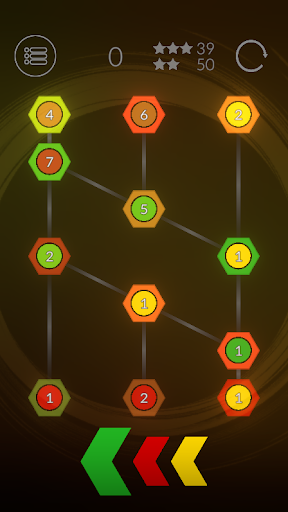


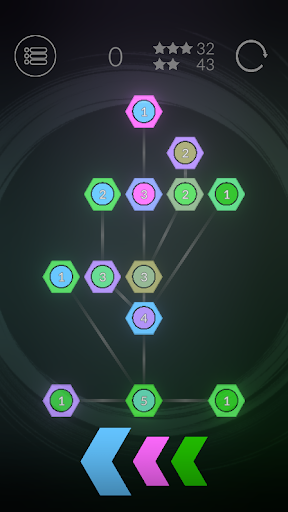


Reviews for Mixtura: The Color Puzzle Game
Fun until level 18 on the 3rd picture. You can't beat it because there is a section within the picture that is not connected to the outer section of the picture and so you can't move the remaining blue dot to the hexagon it needs to go to. Can't skip the level or move forward.
The game was great until u reach a level thats literally unsolvable and u cant even move forward until u solve it so im stuck......
Enjoyable, addictive, flawless experience with the exception of the impossibility of unicorn level 2, you can't achieve 3 stars within the allotted moves
I'm enjoying the game so far. Except that level 18's house shape cannot be completed.
Hello. This game is fantastic. Level 18 in section 3 has a problem because a color is missing in the small square. Please fix it. I'd like to continue and go to the next levels. Thank you so much!
Fun for awhile
I love the game, but on level 18 of the unicorn mural, there is a small square separate from the rest and one blue color that I need to get inside of the square, but it is physically impossible and I am about to delete the game because I cannot move forward to the next levels till I finish this one. Edit: I'm deleting this ._.
I love the game, except Level 18 on the Unicorn set (3rd set) is impossible to beat. There are four sets that do not connect to the rest and you can't complete them. I'd rate a 4 or 5, but I can't play any further.
Very fun game. However, the level I'm on seems to be unbeatable. There is 4 spots unconnected from the rest and I need one more blue to beat it but the blue is on the other part and can't be brought over to the unconnected part. It's level 18 of the unicorn mural.
Very cool and unique design, though the controls are sometimes picky (you have to aim all the way at the space you want to move to, not just in its direction) and eventually I reached a point where either there's a new mechanic I don't understand or there's a glitch, and there's no way to tell which it is
Post a comment
To leave a comment, log in with your social network:
Or leave an anonymous comment. Your comment will be sent for moderation.
Post a comment
To leave a comment, log in with your social network:
Or leave an anonymous comment. Your comment will be sent for moderation.