Added: Denis Rubinov
Version: 27.7.420130602
Size: 138.4 MB
Updated: 04.02.2024
Developer: Microsoft Corporation
Age Limitations: Everyone 10+
Authorizations: 33
Downloaded on Google Play: 9825963
Category: News & Magazines
Description
Application Microsoft Start: News & more was checked by VirusTotal antivirus. As a result of the scan, no file infections were detected by all the latest signatures.
How to install Microsoft Start: News & more
- Download APK file apps from apkshki.com.
- Locate the downloaded file. You can find it in the system tray or in the 'Download' folder using any file manager.
- If the file downloaded in .bin extension (WebView bug on Android 11), rename it to .apk using any file manager or try downloading the file with another browser like Chrome.
- Start the installation. Click on the downloaded file to start the installation
- Allow installation from unknown sources. If you are installing for the first time Microsoft Start: News & more not from Google Play, go to your device's security settings and allow installation from unknown sources.
- Bypass Google Play protection. If Google Play protection blocks installation of the file, tap 'More Info' → 'Install anyway' → 'OK' to continue..
- Complete the installation: Follow the installer's instructions to complete the installation process.
How to update Microsoft Start: News & more
- Download the new version apps from apkshki.com.
- Locate the downloaded file and click on it to start the installation.
- Install over the old version. There is no need to uninstall the previous version.
- Avoid signature conflicts. If the previous version was not downloaded from apkshki.com, the message 'Application not installed' may appear. In this case uninstall the old version and install the new one.
- Restart annex Microsoft Start: News & more after the update.
Requesting an application update
Added Denis Rubinov
Version: 27.7.420130602
Size: 138.4 MB
Updated: 04.02.2024
Developer: Microsoft Corporation
Age Limitations: Everyone 10+
Authorizations:
Downloaded on Google Play: 9825963
Category: News & Magazines

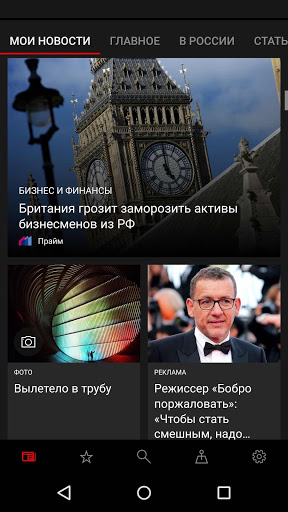
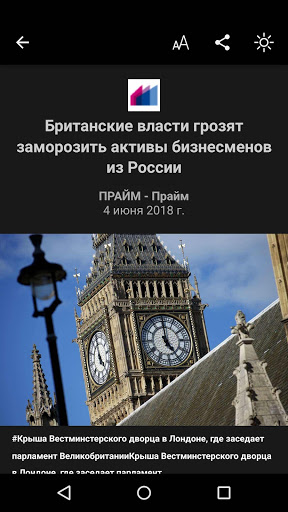
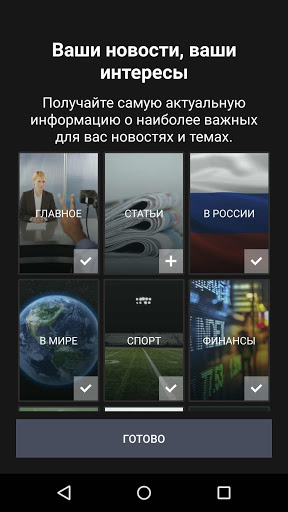
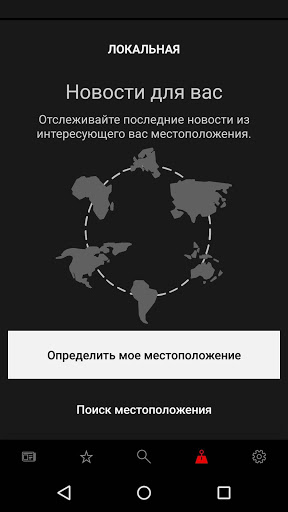
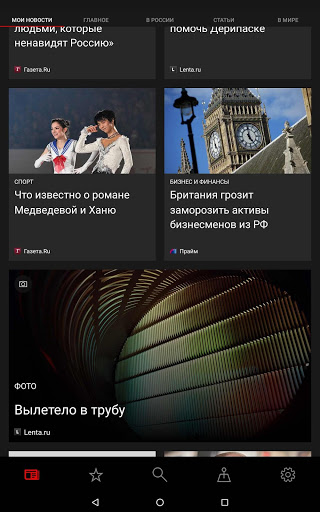
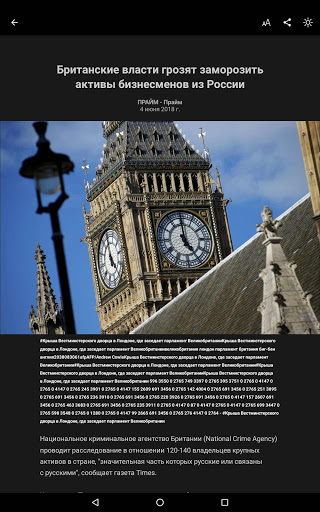
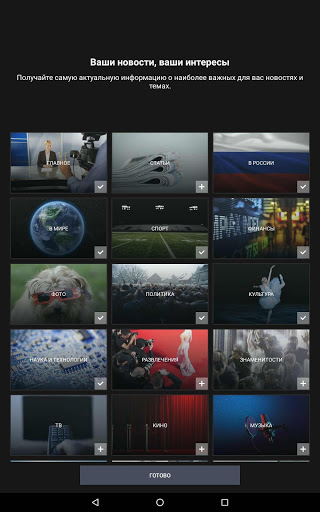
Reviews for Microsoft Start: News & more
I like the app overall BUT, I've had one issue with it that has never been addressed in any update. When playing a video in the the app, the video will freeze up at any given point. The audio will continue to play, but I will have to slide backwards in the video to get it to work again. That doesn't guarantee it will continue to work after doing that though. Another thing that is annoying is while watching a video, if you change the orientation from upright to landscape, the video starts over from the beginning. And vise versa. Landscape to upright. I am currently running this app on a J7 Prime, but I've seen this happen on other devices too.
This used to be an app that offered unfettered access to a wide range of good news sources. It had surprisingly good filtering options that would let you say, "I never want to see news from Fox again!" It's been slowly sliding evil, though. The advertising load has been creeping higher and higher. The latest Win 11 redesign has changed its name to Start for some reason...? This makes it's icon and title make NO sense at all on my home screen. It may be time to find another news app.
Has a good variety of news and viewpoints. The latest format changes have made it clumsy. Videos are not clearly marked. If I accidentally start a video playing. I can't stop it till it fully loads. Even then it may freeze my phone, even blacking out the screen. Emoticons are an irritant. I wish I could block them. Each time I read a story, it opens a new tab which is never closed unless I manually close it. Tabs just keep adding on. This is a waste of system resources. Time to find a new app.
There is no option to adjust the fonts. The main page has text that is way too tiny and barely readable, especially on smaller phones. Once inside the story it's not bad, it's just the top page that is an issue. Also often I find that stories/graphics refuse to load even though I'm on wifi and/or a good cellular connection, I just see placeholders, refreshing doesn't help.
I have loved MS News for 3 years. It is balanced and very complete. The version change to 'Start', however is almost unusable. It frequently defaults back to the start following the reading of an article. It even does this if you are in the old format where you can choose your subject area. It apparently allows advertisers to lock their website in so you can't 'return' to the news after inadvertently touching an ad. You have to kill the app instead.
Editing this review for the third time now because updates have been improving the functionality quite a bit on dual screen devices. Over the last few updates the dual screen capability has gone from unusable to pretty good. You can now adjust views and open and close different parts of the app in almost any way without it breaking. After some time trying to break it, I did find one bug. If you open the news in dual screen on a Duo with the phone sideways so one screen is over another, then rotate it back to book mode, one side will become the story and the other will just say dual screen mode is active. It is supposed to have the feed on one side and the story on another. The only way to fix seems to be to close the app and reopen. This is a pretty strange way to use the app, but it should get fixed. That being said, these have been very large and very quick improvements to the app. I have now gone from 1 to 4 stars. Only other complaint is still what many people say. It opens new tabs with every click instead of navigating and this is annoying.
Was great, now it's terrible. Before they recently "improved" the app, I could see multiple articles at one time, like opening a newspaper, and I could quickly scan the page for articles that interested me. Now I'm forced to scan down a single column of their choosing. And yes, I've changed the view format (only 3 options) and all are equally as bad. I'm searching for a replacement.
Pretty easy to set up and use. The articles have mostly been clear and easy to read. The app seems to get the content from the sites and shows it nearly on the app. It's free, there's a share function, good amount of topics, and dark mode. Biggest issue though, is the sponsored articles. The thumbnail and app layout makes the article look exactly like the rest of the actual news stuff. But the sponsored articles just open your default browser and sends you to a click bait article.
Post a comment
To leave a comment, log in with your social network:
Or leave an anonymous comment. Your comment will be sent for moderation.
Post a comment
To leave a comment, log in with your social network:
Or leave an anonymous comment. Your comment will be sent for moderation.