Added: Denis Rubinov
Version: 3.0.0.12454-enus-release
Size: 47.2 MB
Updated: 02.08.2021
Developer: Microsoft Corporation
Age Limitations: Everyone
Category: Work
- None.
Description
Application Microsoft Cortana was checked by VirusTotal antivirus. As a result of the scan, no file infections were detected by all the latest signatures.
How to install Microsoft Cortana
- Download APK file apps from apkshki.com.
- Locate the downloaded file. You can find it in the system tray or in the 'Download' folder using any file manager.
- If the file downloaded in .bin extension (WebView bug on Android 11), rename it to .apk using any file manager or try downloading the file with another browser like Chrome.
- Start the installation. Click on the downloaded file to start the installation
- Allow installation from unknown sources. If you are installing for the first time Microsoft Cortana not from Google Play, go to your device's security settings and allow installation from unknown sources.
- Bypass Google Play protection. If Google Play protection blocks installation of the file, tap 'More Info' → 'Install anyway' → 'OK' to continue..
- Complete the installation: Follow the installer's instructions to complete the installation process.
How to update Microsoft Cortana
- Download the new version apps from apkshki.com.
- Locate the downloaded file and click on it to start the installation.
- Install over the old version. There is no need to uninstall the previous version.
- Avoid signature conflicts. If the previous version was not downloaded from apkshki.com, the message 'Application not installed' may appear. In this case uninstall the old version and install the new one.
- Restart annex Microsoft Cortana after the update.
Requesting an application update
Added Denis Rubinov
Version: 3.0.0.12454-enus-release
Size: 47.2 MB
Updated: 02.08.2021
Developer: Microsoft Corporation
Age Limitations: Everyone
Category: Work

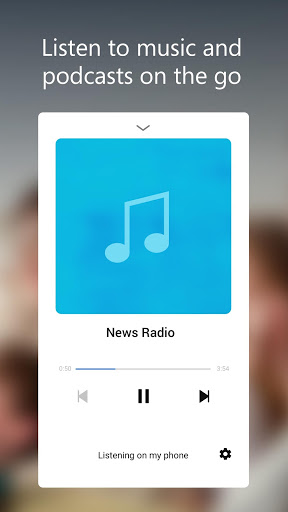
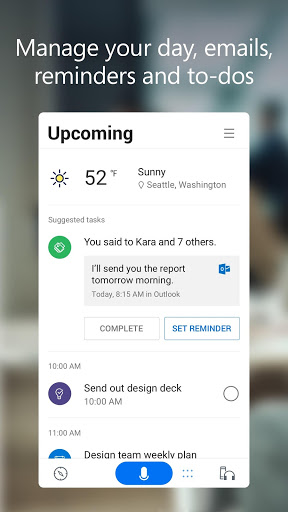
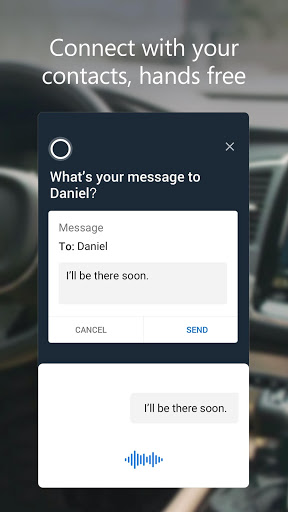
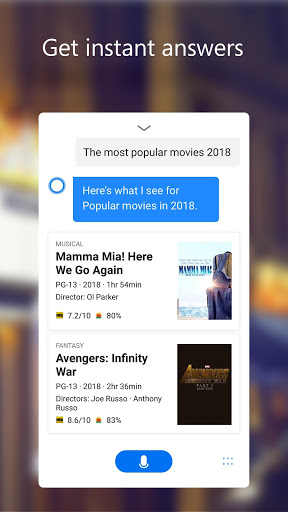

Reviews for Microsoft Cortana
It's good, but I want the full features I had on my Windows phone. The voice to text feature was awesome. As a mechanic, I could respond to texts verbally. I miss this feature in my car through Bluetooth as well. It would make the conversion to the inferior Android phone better.
Having lots of issues with it. The app has all the permission it needs but still can not respond to Hey Cortana that is turned on in settings. It is crashing when I try to launch it through long press of the home key. There is no way to use, except to launch it manually, voice commands. Very disappointed. This was not expected from Microsoft
I'm new to using this app, and can't yet speak to its functionality. However, the app doesn't properly fit my screen on an Xperia 10 plus, and there is a big space at the bottom of the screen where i can see my home screen and even, strangely, interact with it. I can open my app tray while using the Cortana app. I suspect that this app just doesn't support 21:9 screens. I hope that this is added in the future. Also, i cannot find a way to "link" Cortana to use Apple music as my default player.
Very buggy. I love the surface headphones but several main issues prompt this review. It cannot load it's own settings pane. This means I can't fix any issue or change from default behavior. It will constantly refresh/flash white on my screen in this app and other apps. This is highly disruptive and requires relaunching and closing cortana several times. Sometimes it will not connect to the headphones. This is rare and usually fixed in one power cycle of the headphones.
No matter what I did, the app could not hear me almost at all. Even when I was shouting into the microphone it would only occasionally pick me up, often missing quite a few words per sentence in the process. In addition, it's embarrassing that this app can stream music from 3 different services but it can't play music stored on my device. I don't have unlimited mobile data and I prefer to buy my songs, why cant you even just open my music player and press play?
This app used to be a solid tool for those transferring from Windows Phone as a continuation of Microsoft services. But it seems yet again, MS is neglecting it's consumer facing products. The app has new bugs and problems that have been present for a while now. Searches come up with blank pages, there is a bug of adding a previous search item on a new search when pressing space and other quirks that completely ruin any positive experience. I hope they get this app back to its former glory because it's becoming a poor app.
This app is a disappointing shell of Cortana. Cortana used to be an awesome assistant with a fantastic voice. Sadly, she is becoming dumber as she ages, her voice has become lower-quality and slower, and she is no longer able to understand slight syntactic differences in your commands. Speech to text is also vastly inferior. Most notably, Cortana no longer interprets punctuation as punctuation. If you say "period" while dictating, she spells it out.
i installed it in combination with Bing in order to get the 500 Bing Rewards points (woo, free Amazon gift certs for searching enough!), however 1) Cortana doesn't seem to give you the Bing points. 2) also, it slowed my phone down a fair bit (i like to think i keep my phone pretty clean, minimizing apps with too many permissions or ads or even connectivity). i can't tell if that's why it doesn't seem to pick up the first word or two, in spite of waiting to see what looks like an "i'm listening" animation pulsing away for a few moments where the mic icon was. 3) of course, you have to put up with mediocre results maybe 20% of the time, but that's par for the course having inflicted Bing upon myself for those tasty points. it's a pity you can't "rate your search results" and even indicate if the google results were better. and lastly, 4) while i'm no Halo expert (Reach from the Master Chief Collection being my first extensive experience a few months ago), it doesn't remind me of Cortana, and there's no way to make it more "Cortana-like"
It pains me to give Cortana such a low rating, but this app has been stripped down to a shell of its former self. The most glaring loss is the removal of everything but weather from the homepage. In Windows 10 mobile Cortana was better than Siri, Google Assistant, etc. with more features and a better UI. What happened?? The only reason it gets more than 1 star is that Cortana itself is a good assistant. But this app needs many features to be re-implemented.
Great for the assistant features, but it keeps turning on the setting for putting a floating Cortana widget on my home screen no matter how many times I turn it off. It's Hey Cortana feature also doesn't seem to work from anywhere other than the app itself, unlike Hey Google. It works nicely with Outlook, but the Android experience is pretty poor so far, unfortunately.
Post a comment
To leave a comment, log in with your social network:
Or leave an anonymous comment. Your comment will be sent for moderation.
Post a comment
To leave a comment, log in with your social network:
Or leave an anonymous comment. Your comment will be sent for moderation.