Added: Denis Rubinov
Version: 2024013100(MiVideo-GP)
Size: 68.9 MB
Updated: 01.02.2024
Developer: Xiaomi Inc.
Age Limitations: Teen
Authorizations: 27
Downloaded on Google Play: 1698338692
Category: Video Players & Editors
Description
Application Mi Video - Video player was checked by VirusTotal antivirus. As a result of the scan, no file infections were detected by all the latest signatures.
How to install Mi Video - Video player
- Download APK file apps from apkshki.com.
- Locate the downloaded file. You can find it in the system tray or in the 'Download' folder using any file manager.
- If the file downloaded in .bin extension (WebView bug on Android 11), rename it to .apk using any file manager or try downloading the file with another browser like Chrome.
- Start the installation. Click on the downloaded file to start the installation
- Allow installation from unknown sources. If you are installing for the first time Mi Video - Video player not from Google Play, go to your device's security settings and allow installation from unknown sources.
- Bypass Google Play protection. If Google Play protection blocks installation of the file, tap 'More Info' → 'Install anyway' → 'OK' to continue..
- Complete the installation: Follow the installer's instructions to complete the installation process.
How to update Mi Video - Video player
- Download the new version apps from apkshki.com.
- Locate the downloaded file and click on it to start the installation.
- Install over the old version. There is no need to uninstall the previous version.
- Avoid signature conflicts. If the previous version was not downloaded from apkshki.com, the message 'Application not installed' may appear. In this case uninstall the old version and install the new one.
- Restart annex Mi Video - Video player after the update.
MX Player Codec (ARMv6 VFP)
Video Players & Editors
Hot Video
Entertainment
VLC for Android
Video Players & Editors
Ace Stream Media
Video Players & Editors
KMPlayer - All Video Player
Video Players & Editors
Video Player for Android
Video Players & Editors
Kodi
Video Players & Editors
Видео проигрыватель
Video Players & Editors
Requesting an application update
Added Denis Rubinov
Version: 2024013100(MiVideo-GP)
Size: 68.9 MB
Updated: 01.02.2024
Developer: Xiaomi Inc.
Age Limitations: Teen
Authorizations:
Downloaded on Google Play: 1698338692
Category: Video Players & Editors

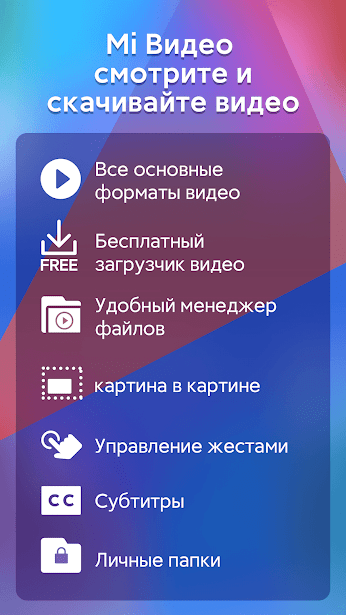
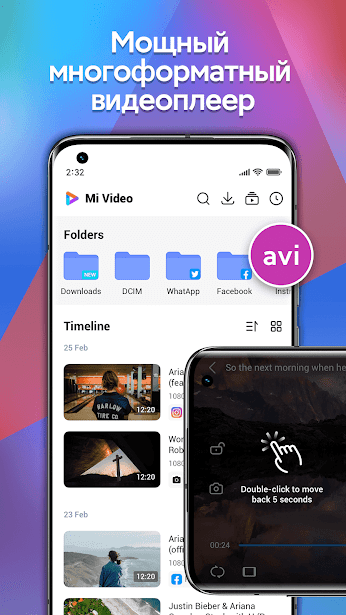
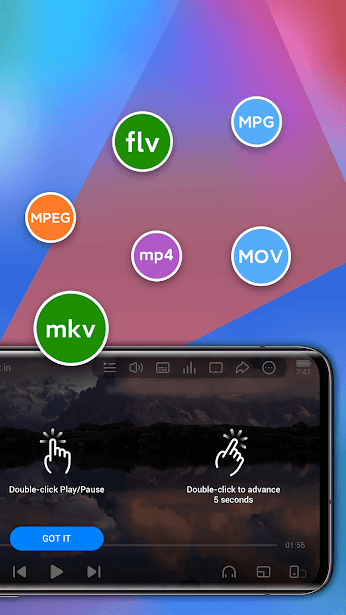
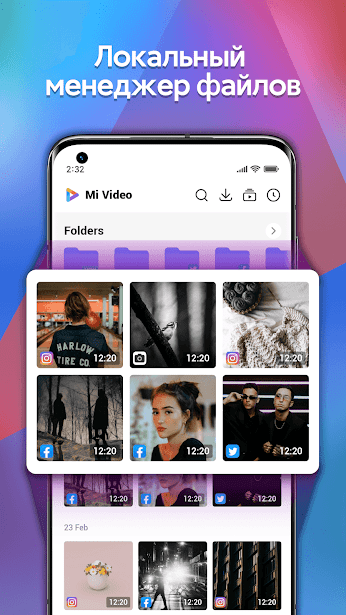
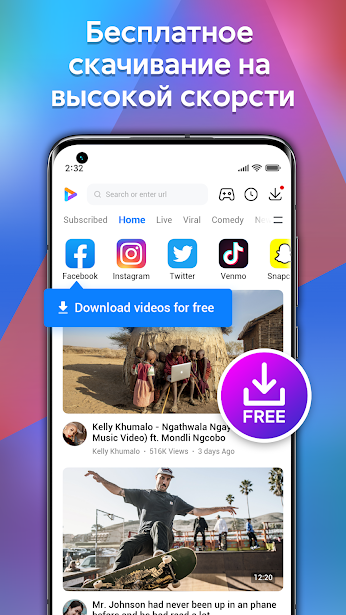
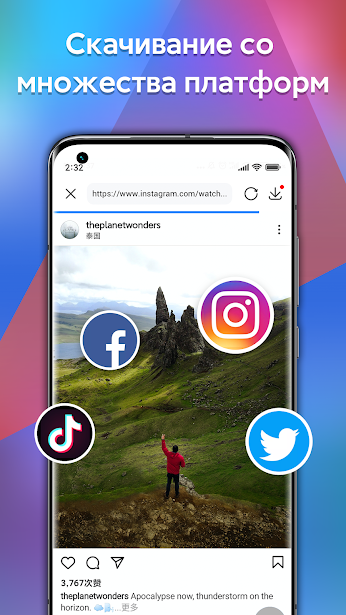
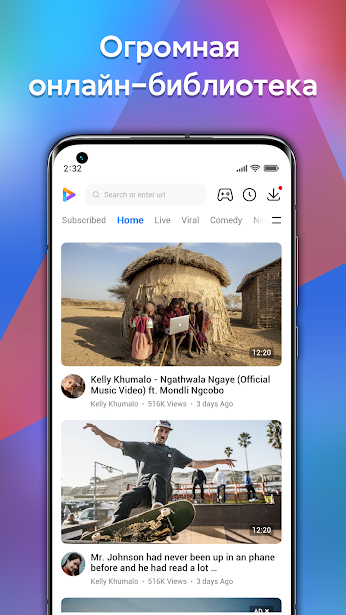

Reviews for Mi Video - Video player
Very Good Apps
I want to watch the videos I have on my phone not whatever TikTok bs you want me to. Thank god for VLC player.
good app
Enter the correct option to add a link to the rest of the software
Making it hard for a simple local video preview
Nice to everyone 😊 Easy to use for download 👍
I don't understand why have ads in default XiaoMi app, rubbish...
عالی
Looking for how to remove this app from my phone. I can't watch my gallery video in peace the next unknown video will popup
driver
Good app! But it seriously needs some improvement in subtitle department, the app doesn't reads the subtitles written in italic font and this problem is both for external and built-in videos(downloaded from internet) please fix it ASAP,it gets very annoying to use it! But other than that it's All good!
I have used this app just recently and it is a great app.It's just that if I download videos with embended subtitles, it doesn't show the subtitles. I hope you can fix this problem because the app is almost perfect but there is a little bit of problem with it's subtitle.☺☺☺
Most of the time I browse my video in my file manager then select Mi Video to play it. But here the problem... I try to pause the video then locked the screen. When I resume watching, it go back from the start. Compared to MX Player which save video playback even you turn off your phone. And still doesn't support external audio...
just for being a built-in default app with ads you get 1 star, even when playing local videos and with the annoying back button that doesn't stay where it must when it should, its so complicated to get out of the ad. Looking to flash a custom firmware on this redmi note 10s even though i haven't needed to do this in 4 years with a Huawei.
The online content category is not that necessary, it is really annoying actually. Why don't you just design a simple app that can play my local videos and just my local videos. Other functions are literally useless since almost nobody wants to use them. Hope you can eliminate those useless categories so that it won't annoy your users. Oh and one more thing, what are those ads for??? Like for real??? Ads in your system apps??? This is my first time seeing this🥲
Post a comment
To leave a comment, log in with your social network:
Or leave an anonymous comment. Your comment will be sent for moderation.
Post a comment
To leave a comment, log in with your social network:
Or leave an anonymous comment. Your comment will be sent for moderation.