Added: Denis Rubinov
Version: 2.2.021
Size: 69.6 MB
Updated: 01.02.2024
Developer: FUTURE SCULPTOR
Age Limitations: Everyone
Authorizations: 6
Downloaded on Google Play: 3185348
Category: Music and audio
- Support for common musical instruments.
- The duration of the piece is not limited.
- Lots of built-in effects.
- Making music easy.
- Export in good quality.
- You can put your creation on the call.
Description
Application Maestro - Music Composer was checked by VirusTotal antivirus. As a result of the scan, no file infections were detected by all the latest signatures.
How to install Maestro - Music Composer
- Download APK file apps from apkshki.com.
- Locate the downloaded file. You can find it in the system tray or in the 'Download' folder using any file manager.
- If the file downloaded in .bin extension (WebView bug on Android 11), rename it to .apk using any file manager or try downloading the file with another browser like Chrome.
- Start the installation. Click on the downloaded file to start the installation
- Allow installation from unknown sources. If you are installing for the first time Maestro - Music Composer not from Google Play, go to your device's security settings and allow installation from unknown sources.
- Bypass Google Play protection. If Google Play protection blocks installation of the file, tap 'More Info' → 'Install anyway' → 'OK' to continue..
- Complete the installation: Follow the installer's instructions to complete the installation process.
How to update Maestro - Music Composer
- Download the new version apps from apkshki.com.
- Locate the downloaded file and click on it to start the installation.
- Install over the old version. There is no need to uninstall the previous version.
- Avoid signature conflicts. If the previous version was not downloaded from apkshki.com, the message 'Application not installed' may appear. In this case uninstall the old version and install the new one.
- Restart annex Maestro - Music Composer after the update.
Music Editor: Ringtone & MP3
Music and audio
MP3 Cutter - Ringtone Maker And Audio Editor
Music and audio
iRig Recorder 3
Music and audio
MP3 cutter
Music and audio
MP3 Cutter and Ringtone Maker
Music and audio
MP3-Player
Music and audio
MP3 Cutter and Ringtone Maker
Music and audio
Audio Recorder
Music and audio
Requesting an application update
Added Denis Rubinov
Version: 2.2.021
Size: 69.6 MB
Updated: 01.02.2024
Developer: FUTURE SCULPTOR
Age Limitations: Everyone
Authorizations:
Downloaded on Google Play: 3185348
Category: Music and audio

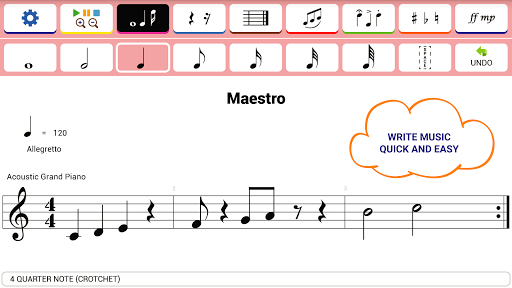
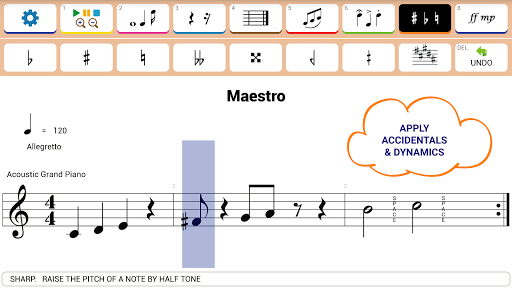
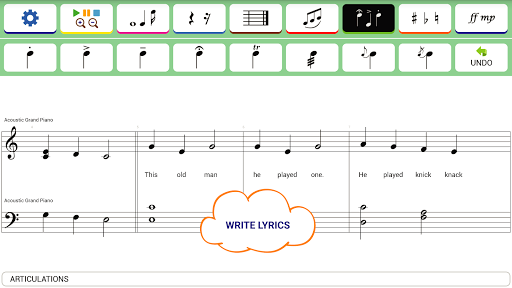
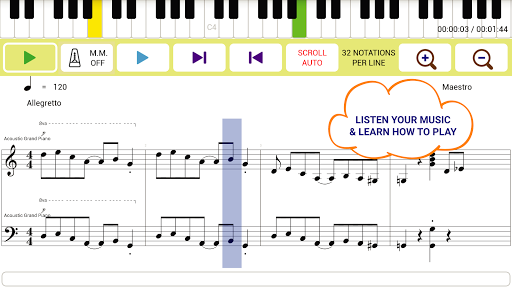
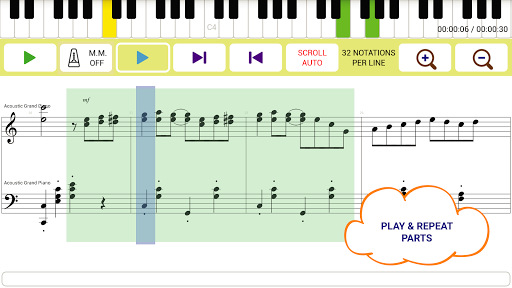
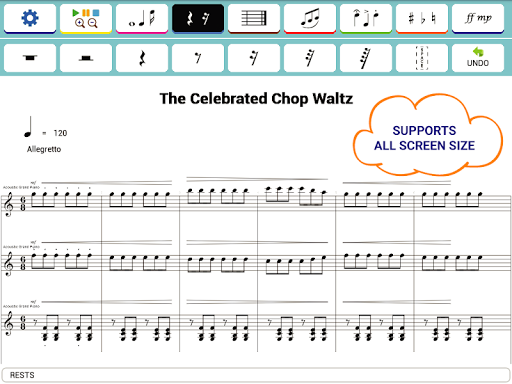
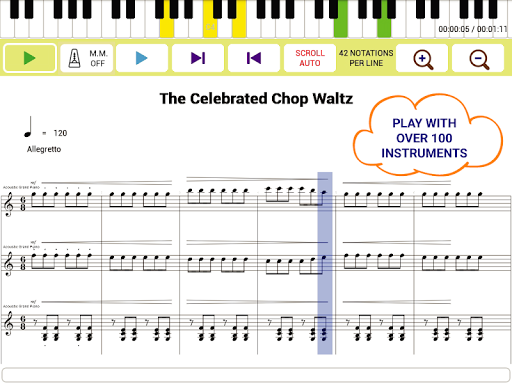

Reviews for Maestro - Music Composer
While in the middle of arranging a 7 minute piece, I found that at the end bar, a D.S. symbol is stuck there and there is absolutely no way to take it off or remove it. Therefore, the entire piece will replay because of it, and that is the exact opposite of what I want. I tried restarting, clearing bars, removing it, but in the end, a message saying "nothing to clear" shows up even though the D.S. symbol is sitting there. This is probably a glitch, but it only affects this one file. Please help
This is by far the best music notation app I have found so far for Android. I am still new to composing, but this app has a lot of features that help you correct your mistakes and if you use on a tablet with stylus it is really fast. The "concert hall" feature is also quite ingenious. It's where people can share their compositions, and you can listen to them by buying "tickets". You get points to buy the tickets by watching ads in the app.
This app is absolutely amazing. I've used it to create tons of songs and will probably be the start of my future. However, there is a problem with the recent update. The difference for the volume of the snare drum does not work right. For Mezzo Piano and down, the snare is a little tap. Mezzo Forte and up, the snare is being hit as if it has an accent on it, being very loud. However, there is absolutely no middle ground, making balance hard to manage in many songs. I'd like this fixed. Thank you
I love this app SO so much, it's so amazing for composing music! There is one small problem I'm having though; the cursor follows the topmost staff whenever you hit the green play button, but then doesn't when you use the blue and purple ones. For me, it plays as it sees it, not following the music. But like even then, this is a small inconvenience in the wake of a wicked killer app!!
this is by far the best FREE music composing app. I tried a couple others which were harder to use, didn't save any of my work, and you had to buy advanced features. This one automatically saves your work and has a ton of features that are easy to use and are free! The only ornament I miss is the turn. It's one of my favorite to use, but I don't think Maestro has that. The opportunity to share your music and listen to other people's music is a really fun feature too.
Post a comment
To leave a comment, log in with your social network:
Or leave an anonymous comment. Your comment will be sent for moderation.
Post a comment
To leave a comment, log in with your social network:
Or leave an anonymous comment. Your comment will be sent for moderation.