Added: Denis Rubinov
Version: 2.99.252
Size: 75.7 MB
Updated: 05.02.2024
Developer: LingoDeer - Learn Languages Apps - Japanese,Korean
Age Limitations: Everyone
Authorizations: 8
Downloaded on Google Play: 13752917
Category: Education
Description
Application LingoDeer - Learn Languages was checked by VirusTotal antivirus. As a result of the scan, no file infections were detected by all the latest signatures.
How to install LingoDeer - Learn Languages
- Download APK file apps from apkshki.com.
- Locate the downloaded file. You can find it in the system tray or in the 'Download' folder using any file manager.
- If the file downloaded in .bin extension (WebView bug on Android 11), rename it to .apk using any file manager or try downloading the file with another browser like Chrome.
- Start the installation. Click on the downloaded file to start the installation
- Allow installation from unknown sources. If you are installing for the first time LingoDeer - Learn Languages not from Google Play, go to your device's security settings and allow installation from unknown sources.
- Bypass Google Play protection. If Google Play protection blocks installation of the file, tap 'More Info' → 'Install anyway' → 'OK' to continue..
- Complete the installation: Follow the installer's instructions to complete the installation process.
How to update LingoDeer - Learn Languages
- Download the new version apps from apkshki.com.
- Locate the downloaded file and click on it to start the installation.
- Install over the old version. There is no need to uninstall the previous version.
- Avoid signature conflicts. If the previous version was not downloaded from apkshki.com, the message 'Application not installed' may appear. In this case uninstall the old version and install the new one.
- Restart annex LingoDeer - Learn Languages after the update.
English Grammar in Use
Education
English for Kids: Learn & Play
Learning Games
English for Kids Learning game
Learning Games
Skazbuka. English for kids.
Learning Games
Family and Friends Starter
Education
Buddy.ai: Fun Learning Games
Education
English for all! Light
Education
ReWord: Learn English Language
Education
Requesting an application update
Added Denis Rubinov
Version: 2.99.252
Size: 75.7 MB
Updated: 05.02.2024
Developer: LingoDeer - Learn Languages Apps - Japanese,Korean
Age Limitations: Everyone
Authorizations:
Downloaded on Google Play: 13752917
Category: Education

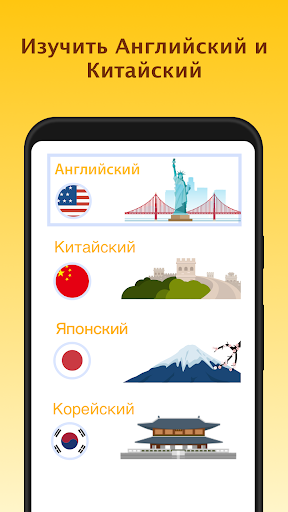

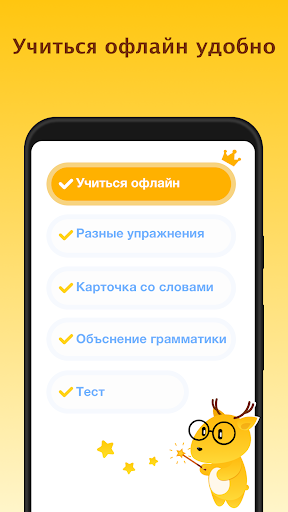
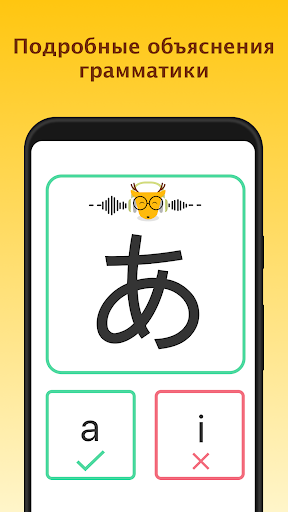
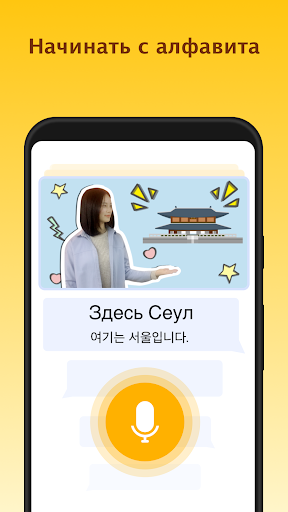
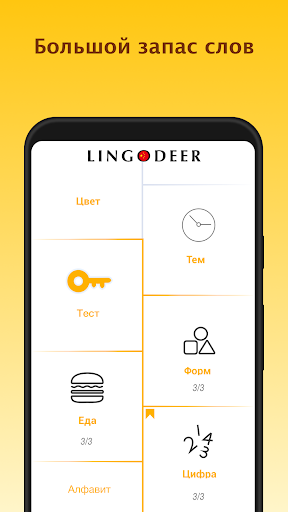

Reviews for LingoDeer - Learn Languages
im learning alot
Edit: I asked for Greek a while back and it is here! I am so happy, thank you! One of the best language apps I've used so far. I appreciate the grammar "learning tips" at the beginning of each section. so many apps I've tried seem to focus too much on vocabulary and neglect the grammar. I love being able to understand how the language is structured. thank you developers, engineers, coders, etc!
I've been learning languages (Korean and Spanish) in LingoDeer since 2020, and I love the method LingoDeer uses, and you will really learn so much. They also offer articles and reading materials with detailed explanations. I have been using only the free version, and I've learned so much already. The learning is self paced, and the teaching method is really applicable (phasing and grammar) already for conversations. I prefer their method over duolingo.
I absolutely love it, it's the only way I can learn Korean with missing a day.
This app helped me out to learn korean, and it's really helpful!✨️
Good 🩷🩷🩷
No free
It is a really good app for learning a new language.it is step by step and it explains the steps
Promotes self as free when only 3 lessons are free. There's a paywall almost immediately.
Decent app but very expensive! Not worth it!!!
I've just started using this app for Korean and although it seems to be good overall, I have found a few issues. The biggest one this far is when it give the Korean character on the left and English letter on the right. In once instance two of the characters listed were 어 and ㅓ and there were two "eo" answers, but it only accepted one of them, even though you can't tell any difference between them so I am not clear what it is asking for. I will continue to evaluate it for now.
I've been using this app since it came out, and think it's great. It used to be free, and if it were still is recommend it to all. I suggest trying it out and if you like it, consider purchasing a subscription. It's very expensive and prices have gone up a few times. I'd also recommend practicing with paper & pencil. Lingodeer on app & pc is great. But writting down what you learn helps commit it to memory
This is an excellent language app so far. I love that I can study what everything means outside of the app such as grammar, verbs, tense, etc. It explains why things are that way rather than just throwing words at you. I also love the voice feature. I don't like the idea of this hidden subscription fee. Label the app correctly, be transparent, get a desktop version and then we'll talk money. Other than that cool concept.
I've used other language learning apps that are good, but I didn't feel like I retained much information and I didn't really understand some of the basics grammar rules or sentence structure of the language I was learning. The fact that this app has notes at the beginning of each section really helps me out. It also doesn't have as many distracting ads, so I actually stay focused on learning. It's great for the way I retain information, outside of repetition.
It is not clear, at least to me how to download the keyboard. I would rather not anyway. Overall it's not a bad app, and it's free after all. It's pretty much like every other free language app, random flashcard style, it has a speech element but it's hard to hear. I would recommend as a supplement but it's not capable of being an actual language course.
Post a comment
To leave a comment, log in with your social network:
Or leave an anonymous comment. Your comment will be sent for moderation.
Post a comment
To leave a comment, log in with your social network:
Or leave an anonymous comment. Your comment will be sent for moderation.