Added: Denis Rubinov
Version: 4.5.15+771
Size: 135.3 MB
Updated: 02.02.2024
Developer: Prisma Labs, Inc.
Age Limitations: Everyone
Authorizations: 9
Downloaded on Google Play: 21460008
Category: Photo
- built-in step-by-step wizard;
- the ability to apply quick undo for any action;
- apply photo preview;
- using your own filter or effect;
- editing images of any format;
- high-quality Russification and the most convenient management;
- elimination of various defects using manual or automatic settings;
- constant app updates from the official developer.
Description
Application Lensa: photo editor & AI art was checked by VirusTotal antivirus. As a result of the scan, no file infections were detected by all the latest signatures.
How to install Lensa: photo editor & AI art
- Download APK file apps from apkshki.com.
- Locate the downloaded file. You can find it in the system tray or in the 'Download' folder using any file manager.
- If the file downloaded in .bin extension (WebView bug on Android 11), rename it to .apk using any file manager or try downloading the file with another browser like Chrome.
- Start the installation. Click on the downloaded file to start the installation
- Allow installation from unknown sources. If you are installing for the first time Lensa: photo editor & AI art not from Google Play, go to your device's security settings and allow installation from unknown sources.
- Bypass Google Play protection. If Google Play protection blocks installation of the file, tap 'More Info' → 'Install anyway' → 'OK' to continue..
- Complete the installation: Follow the installer's instructions to complete the installation process.
How to update Lensa: photo editor & AI art
- Download the new version apps from apkshki.com.
- Locate the downloaded file and click on it to start the installation.
- Install over the old version. There is no need to uninstall the previous version.
- Avoid signature conflicts. If the previous version was not downloaded from apkshki.com, the message 'Application not installed' may appear. In this case uninstall the old version and install the new one.
- Restart annex Lensa: photo editor & AI art after the update.
Requesting an application update
Added Denis Rubinov
Version: 4.5.15+771
Size: 135.3 MB
Updated: 02.02.2024
Developer: Prisma Labs, Inc.
Age Limitations: Everyone
Authorizations:
Downloaded on Google Play: 21460008
Category: Photo

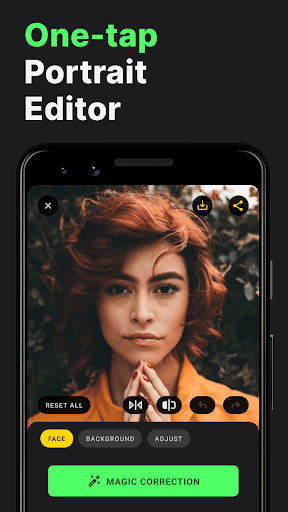
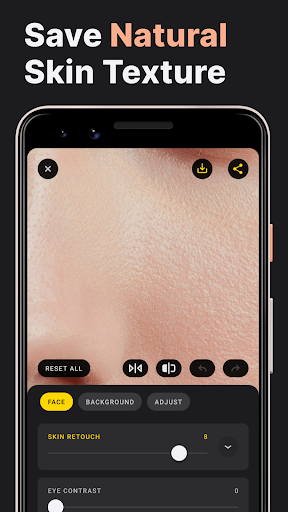
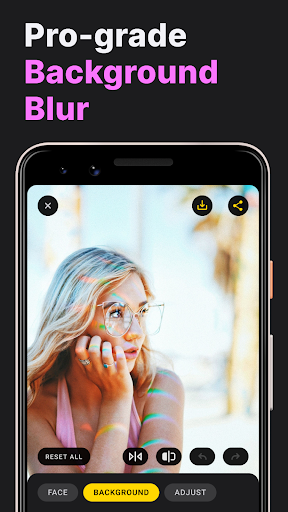

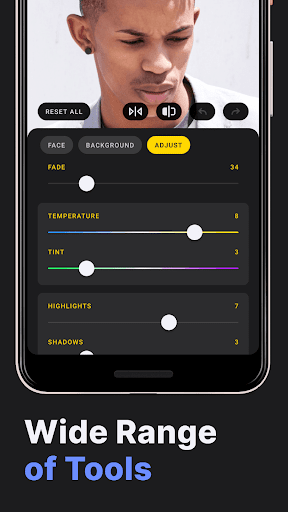

Reviews for Lensa: photo editor & AI art
.This app has a lot of potential to be something great, but it will never get to that level so long as the current payment structure is in place. You're only allowed Five pictures a week before purchasing [I have yet to see any other apps impose that] - as a digital designer I use a Lot of drafts so I find it limiting, and the current available features fail to justify the higher cost. You Can have limits on your free trial without sacrificing the general "taste", if done right.
Eh... it won't show all the photos in my gallery. When you try to apply a backdrop, it does it very sloppily. Hands are cut off, random spots are missed & peep through, it cuts off hair, half a torso. It would be so great if there was a brush tool to highlight & erase the appropriate areas where the backdrop should be. Otherwise, it looks very amateur & not clean. For an app you have to pay for, I expected better.
So far, so good! I have had fun with this app in the short time I've had it and with the price point and for a yearly subscription you honestly can't beat it! I love being able to create fun backgrounds in an instant without a bunch of fuss or technical difficulty. I don't usually rate apps free often but thought it would be a good idea to do since it's been working for me so far.
This app won't even open. Just keep getting the black screen with the Lensa logo with "... Just a few moments..." etc.. statements. Whoever is in charge of this app is paying for digital marketing, so just a heads up... they may want to fix this issue before forking out more money. When this happens it is one of the most aggravating things that can happen to a consumer. Good luck!
Don't enter your cr.card info. I went all the way thru on the install without entering payment info. Canceling on the way out, I still had the option for the 5 free photos, without them having anywhere to charge me. The color correction, face & background blur were really great. I didn't care for the background selection. I would not purchase this, but the 5 photos I retouched were pretty nice. I uninstalled afterwards / same day.
Great app, however, it is next to impossible to find files on my phone due to the inferior file search function. It finds the folders ok, but opening any folder hoping to see my most recent image files only results in seeing a disorganized conglomeration of random images. There is nothing in the app settings that will allow me to find most recent files, therefore, getting anything done takes ten times longer than it should.
I love the editing features of this app. It can make my pictures look good with little effort. But the photo quality after saving is terrible. It drops a 5 MB resolution to a 2 MB resolution after editing. And it's even worse for pictures that are already lower quality - to the point they're unusable. What's the point of editing a picture to look good if it's such low resolution I can't use it anywhere? Beyond posting a picture on Instagram, I see no use for the photos edited with this app.
Output quality is diminished by 30 times? Is this by design? I was happy with the functionality and interface but when I went to retrieve my saved photos in the gallery I was shocked that they were saved at stuck a low resolution. The originals were right around 9 megapixels but the saved photos were only 0.3 megapixels. Furthermore, I subscribed for $30/mo with a 7 day trial, and now I'm being asked to pay an additional $20/year to save photos? 🤔
Did not like the app, didn't work well at all and wanted to cancel the subscription but was charged before the three days was up and it overdrew my bank account instead of just declining like it normally does from that account. Feel pretty ripped off for an app that didn't even look as good as just using the hundreds of other free options. Don't waste your time.
Post a comment
To leave a comment, log in with your social network:
Or leave an anonymous comment. Your comment will be sent for moderation.
Post a comment
To leave a comment, log in with your social network:
Or leave an anonymous comment. Your comment will be sent for moderation.