Added: Denis Rubinov
Version: 1.78
Size: 0.9 MB
Updated: 22.04.2021
Developer: Percula
Age Limitations: Everyone
Downloaded on Google Play: 99049
Category: Tools
Description
Application Lens Cap - Disable Camera was checked by VirusTotal antivirus. As a result of the scan, no file infections were detected by all the latest signatures.
How to install Lens Cap - Disable Camera
- Download APK file apps from apkshki.com.
- Locate the downloaded file. You can find it in the system tray or in the 'Download' folder using any file manager.
- If the file downloaded in .bin extension (WebView bug on Android 11), rename it to .apk using any file manager or try downloading the file with another browser like Chrome.
- Start the installation. Click on the downloaded file to start the installation
- Allow installation from unknown sources. If you are installing for the first time Lens Cap - Disable Camera not from Google Play, go to your device's security settings and allow installation from unknown sources.
- Bypass Google Play protection. If Google Play protection blocks installation of the file, tap 'More Info' → 'Install anyway' → 'OK' to continue..
- Complete the installation: Follow the installer's instructions to complete the installation process.
How to update Lens Cap - Disable Camera
- Download the new version apps from apkshki.com.
- Locate the downloaded file and click on it to start the installation.
- Install over the old version. There is no need to uninstall the previous version.
- Avoid signature conflicts. If the previous version was not downloaded from apkshki.com, the message 'Application not installed' may appear. In this case uninstall the old version and install the new one.
- Restart annex Lens Cap - Disable Camera after the update.
Requesting an application update
Added Denis Rubinov
Version: 1.78
Size: 0.9 MB
Updated: 22.04.2021
Developer: Percula
Age Limitations: Everyone
Downloaded on Google Play: 99049
Category: Tools
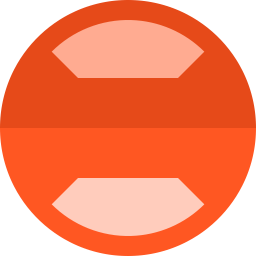
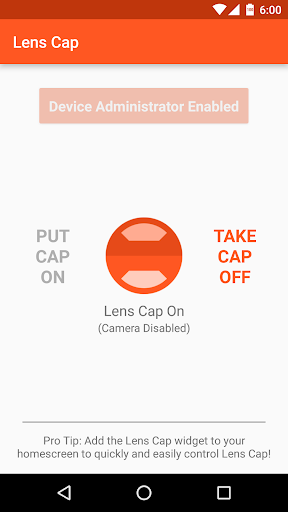
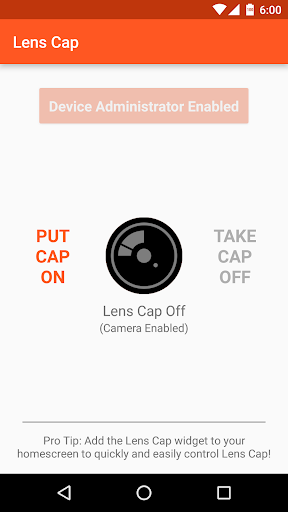
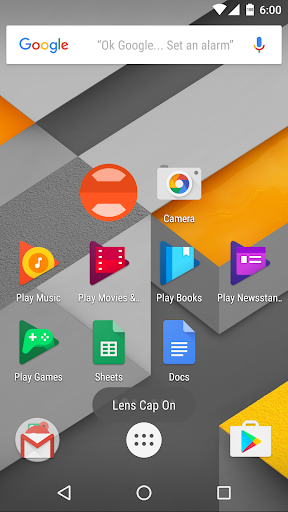
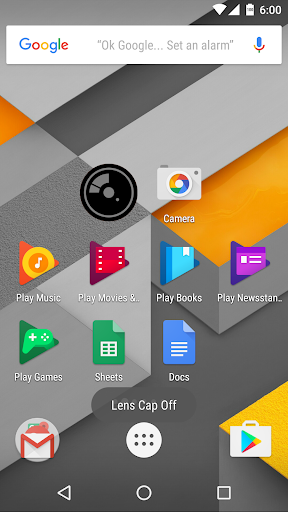
Reviews for Lens Cap - Disable Camera
Very cool app. *Almost* exactly what I was looking for. Would it be possible to disable the front and rear facing cameras independently? Would be incredibly useful for me but I'm betting not easy.
My favorite App for blocking all my Android's Cameras. - I've tried various others over the past few years and this one, by far, works best. - We all saw that revealing photo of Mark Zuckerberg standing in front of that piece of cellophane tape was covering his computer's webcam. - OK then, enough said. - I would honestly recommend this Camera Blocking App to ANYONE! - It's not just easy to implement, it's actually flawless. - Thanks to the Developer.
Absolutely great. Would absolutely love to see this app for the microphones as well. Your app is basic and works great. The drop down quick button is also amazing for quick on and off toggles.
Love this app. To bad that Google is brutally forcing us to use their software and not allowing Len Cap to work on Android 10 & 11 versions by not allowing Lens Cap needed permission. Google is so close, pushing the boundaries of monopolizing the Internet that its redeculas. They need more and larger fines. I never believed in a "New World Order", then along came Google (and FB)!
Very easy to use application with simple steps to activate it. 4 stars just because I had issues with application crashing, this was fixed later with an update.
5 stars. Works great, no ads, does not ask for unneeded or intrusive permissions. [ Caution: newest versions of Android OS may stupidly reduce functionality of useful apps like Lens Cap. Shame on you, Google.]
Works great. It would be better if I could just disable the back camera only and the front camera is on or vice versa.
i was using this app until last day when i updated my MIUI. It was working very good. But i am facing issue for using this app.The lens cap was on before updating my mobile. My Redmi mobile is MIUI 12.5.8 stable with Android 11 currently after update . Now whenever i am using any app that uses camera i am getting error (cannot connect to camera). Lenscap has no effect on this issue. i uninstalled it but still the error. Please help in resolving the issue.
Super useful app. Integrates easily. Runs stable. In milliseconds switches access of all apps to your phone's inegrated cams on and off.
Excellent app. Such a shame Google has stopped your app from working. Thank you, and good luck with future projects.
Post a comment
To leave a comment, log in with your social network:
Or leave an anonymous comment. Your comment will be sent for moderation.
Post a comment
To leave a comment, log in with your social network:
Or leave an anonymous comment. Your comment will be sent for moderation.