Added: Denis Rubinov
Version: 2023.10.2
Size: 342.8 MB
Updated: 14.11.2023
Developer: TopHatch, Inc.
Age Limitations: Everyone
Authorizations: 5
Downloaded on Google Play: 4147162
Category: Art and design
Description
Application Concepts: Sketch, Note, Draw was checked by VirusTotal antivirus. As a result of the scan, no file infections were detected by all the latest signatures.
How to install Concepts: Sketch, Note, Draw
- Download APK file apps from apkshki.com.
- Locate the downloaded file. You can find it in the system tray or in the 'Download' folder using any file manager.
- If the file downloaded in .bin extension (WebView bug on Android 11), rename it to .apk using any file manager or try downloading the file with another browser like Chrome.
- Start the installation. Click on the downloaded file to start the installation
- Allow installation from unknown sources. If you are installing for the first time Concepts: Sketch, Note, Draw not from Google Play, go to your device's security settings and allow installation from unknown sources.
- Bypass Google Play protection. If Google Play protection blocks installation of the file, tap 'More Info' → 'Install anyway' → 'OK' to continue..
- Complete the installation: Follow the installer's instructions to complete the installation process.
How to update Concepts: Sketch, Note, Draw
- Download the new version apps from apkshki.com.
- Locate the downloaded file and click on it to start the installation.
- Install over the old version. There is no need to uninstall the previous version.
- Avoid signature conflicts. If the previous version was not downloaded from apkshki.com, the message 'Application not installed' may appear. In this case uninstall the old version and install the new one.
- Restart annex Concepts: Sketch, Note, Draw after the update.
Requesting an application update
Added Denis Rubinov
Version: 2023.10.2
Size: 342.8 MB
Updated: 14.11.2023
Developer: TopHatch, Inc.
Age Limitations: Everyone
Authorizations:
Downloaded on Google Play: 4147162
Category: Art and design

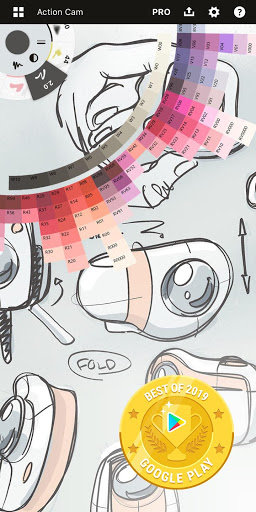

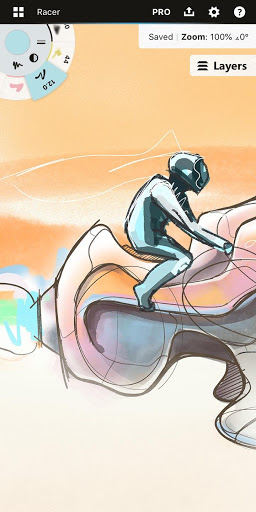
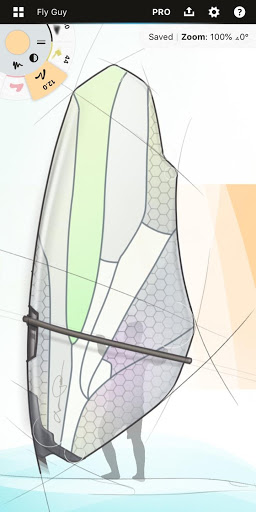
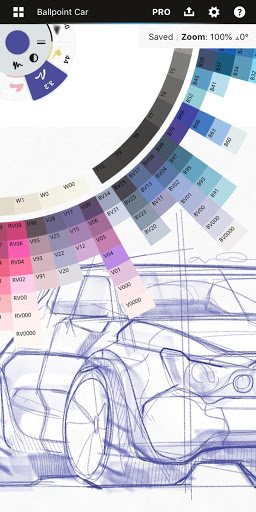
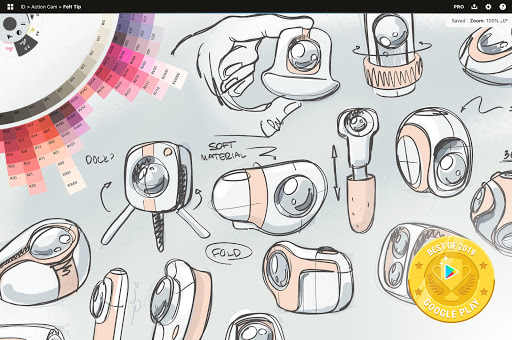
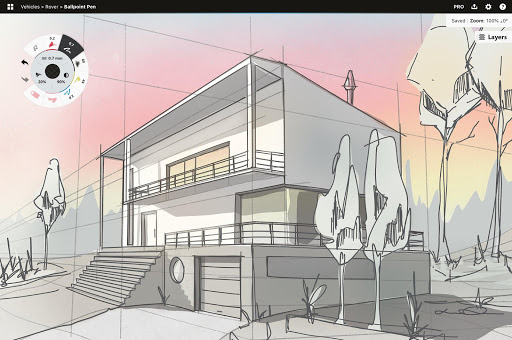

Reviews for Concepts: Sketch, Note, Draw
I'm still a learner, so I haven't fully unlocked everything this app can do, but as far as I can see, this is the ultimate mobile app for creative purposes! I have a Galaxy Note, so it pairs perfectly with the stylus! One improvement I hope the developers add, since built-in-stylus' are becoming more common place, that we can plug into a monitor for Samsung Dex to see and use the phone as a drawing tablet! Devs, if you see this, please include me in the beta!
This thing is beyond fantastic. Some apps are so basic on the surface you feel bored. Some apps are so insanely complicated out of the starting gate you take one look and immediately think "No." This app has managed to strike the perfect and elusive balance between complexity and simpleness, being juuuust complex enough to look powerful (and be powerful, mind you), and juuuust simple enough to look beginner-friendly (and boy is it beginner friendly!). I'm using it on an HP Chromebook x2 11.
This app most certainly covers all the basics and then some. I'm still learning and practicing some of the many features this app offers. For one reason this app in my opinion is short one star because of the color selection. I think what ever tools used in real life, from pencil to airbrush should offer all the colors including metalics, matte and pearl accents. I typically use the airbrush tool and I like it a lot (brit accent)
Concepts is a great app in the making. So far I have bought all the adds ons. There are a few issues that plague this app. One of them is that while drawing, menus keep popping up causing me to accidentally select and change settings. While trying to change pen settings, such as the opacity, the size of the pen will be changed, this of course is very frustrating. The Fill tool is not a good replacement for a bucket tool. Update 1/1/21: for the love of God allow us to turn off Tap & Hold!
This app seems like a perfectly decent infinite canvas app, especially compared to the competition. I appreciate the option of a single purchase, even if the brushes have to be purchased separately. Unfortunately, as far as I can tell, there is no way to make a hexagonal grid. I can't take off too many points for this, since no one else offers it either, but it is important for my work, and the triangle grid doesn't quite work. A hex grid or custom tiling would make it excellent!
Needs more purple shades. I'm trying to draw purple hair but the lack of purples makes it hard. There are maybe 2-3 real purple shades and maybe 27 oranges. I mean who needs that much more orange versus that little purple. The point is we need more purple. But over all a good app for what it's meant to be. Concepts, ideas, that sort of thing. Not for some full on colorful masterpiece. But despite the lack of purple, I'm making it work, so yes it is a good app.
Excellent drafting / idea drawing app. Have used it for the initial design of multiple projects. All the basic tools you need, and I appreciate the in-app purchase options to unlock more functionality vs being required to pay a monthly subscription. Cross platform (Android / Windows) functionally is also great for my workflow.
I love to take notes / sketch on my chromebook and this app has all what I was dreaming for. It's much better than any other app I tried before. There is no lag. The UI is mostly intuitive and well very well though, from the tool selection to the projects/documents organization. Kudos to the team for this gem!
EDIT: Ever since the update, this app has been very slow. Every time I try to undo or erase something, or press a button, it takes twenty seconds to say "Concepts isn't responding." I don't like this app anymore. I'm disappointed that I can't finish the draft of the book cover I was designing. I'm going to get a better drawing app. Boo!
Such a great way to get into digital art, and to design sketches of characters, scenes, etc. But if I had to change a few things, I would probably get some more flexiblity in the app, like with the number of imports available, it seems unfair to give people the ability to sketch freely, but to not give them any availability to put in references for sketches easily. Another thing, is that it feels like a finished art program, and the eraser is broken. Thank you, and sorry I couldn't fit more in.
Post a comment
To leave a comment, log in with your social network:
Or leave an anonymous comment. Your comment will be sent for moderation.
Post a comment
To leave a comment, log in with your social network:
Or leave an anonymous comment. Your comment will be sent for moderation.