Added: Denis Rubinov
Version: 9.1.3
Size: 35.4 MB
Updated: 31.01.2024
Developer: Kidslox, Inc.
Age Limitations: Everyone
Downloaded on Google Play: 1616076
Category: Motherhood and childhood
- Remote control of the child's device.
- Restrict access to inappropriate content.
- Setting the timer for the duration of the device use.
- You can set a password to access the settings.
- Allows you to block not only applications, but also the camera.
- Offers a free trial.
Description
Application Parental Control - Kidslox was checked by VirusTotal antivirus. As a result of the scan, no file infections were detected by all the latest signatures.
How to install Parental Control - Kidslox
- Download APK file apps from apkshki.com.
- Locate the downloaded file. You can find it in the system tray or in the 'Download' folder using any file manager.
- If the file downloaded in .bin extension (WebView bug on Android 11), rename it to .apk using any file manager or try downloading the file with another browser like Chrome.
- Start the installation. Click on the downloaded file to start the installation
- Allow installation from unknown sources. If you are installing for the first time Parental Control - Kidslox not from Google Play, go to your device's security settings and allow installation from unknown sources.
- Bypass Google Play protection. If Google Play protection blocks installation of the file, tap 'More Info' → 'Install anyway' → 'OK' to continue..
- Complete the installation: Follow the installer's instructions to complete the installation process.
How to update Parental Control - Kidslox
- Download the new version apps from apkshki.com.
- Locate the downloaded file and click on it to start the installation.
- Install over the old version. There is no need to uninstall the previous version.
- Avoid signature conflicts. If the previous version was not downloaded from apkshki.com, the message 'Application not installed' may appear. In this case uninstall the old version and install the new one.
- Restart annex Parental Control - Kidslox after the update.
Kaspersky SafeKids with GPS
Motherhood and childhood
Advanced Parental Tools
Motherhood and childhood
Norton Family Parental Control
Tools
ParentsKit
Tools
Kids Place Parental Control
Tools
Screen Time - Restrain yoursel
Tools
Teen Time - Parental Control
Motherhood and childhood
Parental Control Kroha
Motherhood and childhood
Requesting an application update
Added Denis Rubinov
Version: 9.1.3
Size: 35.4 MB
Updated: 31.01.2024
Developer: Kidslox, Inc.
Age Limitations: Everyone
Downloaded on Google Play: 1616076
Category: Motherhood and childhood
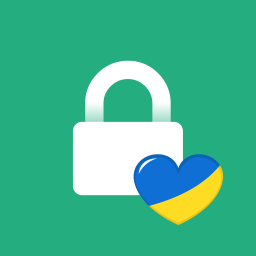








Reviews for Parental Control - Kidslox
Too many bugs on the Android phones. I've lost confidence that this app is protecting my children. Telescope doesn't work anymore. Time tracking is off. I don't understand why this app suddenly has so many issues when it worked OK before.
At first I was really enjoying the app. Now I have issues like others. And some how children can add their own time even after their time is up. My kids can also control each other's devices. Looking for a new app that doesn't allow this.
Had to purchase one month to get access to premium functions but you have to install a desktop app to make those work. Then it fails to download due to errors in the address / connection not private warnings. It also rearranges the kids apps on their phones (rejoices them from folders) after locking overnight which. Family link was much better and free
I turned on my son's tablet after charging it. It hadn't been used in over a week and the battery had died. As soon as I turned it on, this app locked the tablet for using too much time. WTH?!?!? It hasn't been used in weeks. I approved additional time through the parent app and it refused to unlock still. Wish this was the first time this has happened but this is definitely the worst time. Enough is enough. Not worth the money.
I tried so many of these sorts of apps looking for one that would be comfortable for my partner and parents to use (they're not very tech savvy). Kidslox is the best option I've found, though I still wouldn't want them to need to set it up. In fact, for most functions they still leave it to me to keep things running the way they should, but they can all use the toggle feature to block a phone or tablet if necessary.
Was great until latest update forced view of time limit statuses splash screen. Why did you put extra steps to get to the toggle a kids device off/on. 99% of users click on kid locks so they can either turn off or turn on their kids devices then if they want to see additional statuses they can go to other app scree screens . stop forcing me to view the statuses of all devices before I can get directly to an action. at least have a setting to set start screen.
- it's has guides - it's functional - it's easy to use - and most of all, it's not complicated. As an older sister it's hard to control her addiction on phones after our mother passed away. This app is very helpful for me! 😊
With a few minor adjustments, the app could be 5 stars. Lately it has been leaving my daughter locked out during open periods. It allows u control most apps, but some of them u can not. This can sometimes be problematic because there are some apps that I want her to hv especially for school. It is otherwise a great app. I also wish we could lock her phone from calls and msgs at a certain time but doesn't have that feature. I am otherwise happy with app.
It will get the job done. But I would be even happier if it could lock and hide the icons of the apps you block so kids can't interact with them at all. And it would less meltdown causing if nothing happened instead of the "not right now" window popping up.
This app is very useful and does exactly what you need it to do. However, it's not completely straight forward and can be a little bit confusing to use. I use the app to manage a device that is in a completely different city from me. I really wish I had a built in messenger in the app to contact my little brother and tell him why I deny additional time. I also wish I could create my own chore/tasks for him to earn more time with.
Post a comment
To leave a comment, log in with your social network:
Or leave an anonymous comment. Your comment will be sent for moderation.
Post a comment
To leave a comment, log in with your social network:
Or leave an anonymous comment. Your comment will be sent for moderation.