Added: Denis Rubinov
Version: 1.7.9-play
Size: 5 MB
Updated: 19.10.2023
Developer: Play Software
Age Limitations: Everyone
Authorizations: 11
Downloaded on Google Play: 4042896
Category: Tools
Description
Application J2ME Loader was checked by VirusTotal antivirus. As a result of the scan, no file infections were detected by all the latest signatures.
How to install J2ME Loader
- Download APK file apps from apkshki.com.
- Locate the downloaded file. You can find it in the system tray or in the 'Download' folder using any file manager.
- If the file downloaded in .bin extension (WebView bug on Android 11), rename it to .apk using any file manager or try downloading the file with another browser like Chrome.
- Start the installation. Click on the downloaded file to start the installation
- Allow installation from unknown sources. If you are installing for the first time J2ME Loader not from Google Play, go to your device's security settings and allow installation from unknown sources.
- Bypass Google Play protection. If Google Play protection blocks installation of the file, tap 'More Info' → 'Install anyway' → 'OK' to continue..
- Complete the installation: Follow the installer's instructions to complete the installation process.
How to update J2ME Loader
- Download the new version apps from apkshki.com.
- Locate the downloaded file and click on it to start the installation.
- Install over the old version. There is no need to uninstall the previous version.
- Avoid signature conflicts. If the previous version was not downloaded from apkshki.com, the message 'Application not installed' may appear. In this case uninstall the old version and install the new one.
- Restart annex J2ME Loader after the update.
Requesting an application update
Added Denis Rubinov
Version: 1.7.9-play
Size: 5 MB
Updated: 19.10.2023
Developer: Play Software
Age Limitations: Everyone
Authorizations:
Downloaded on Google Play: 4042896
Category: Tools

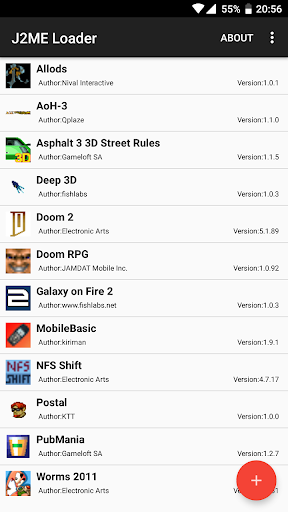
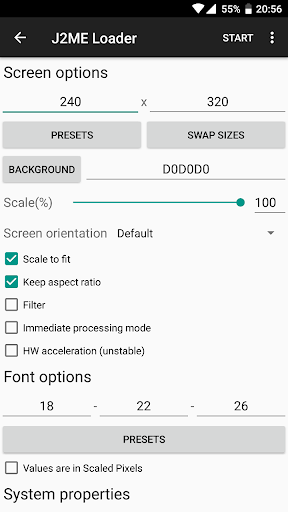
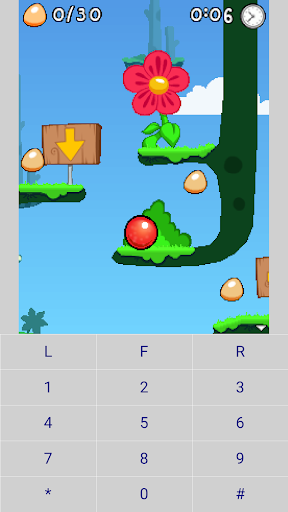
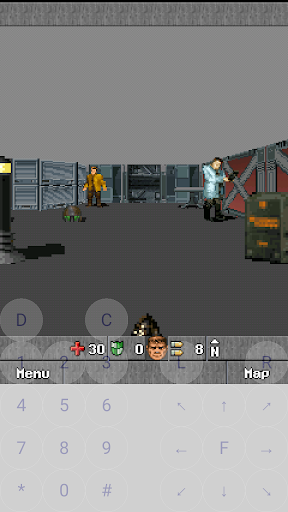
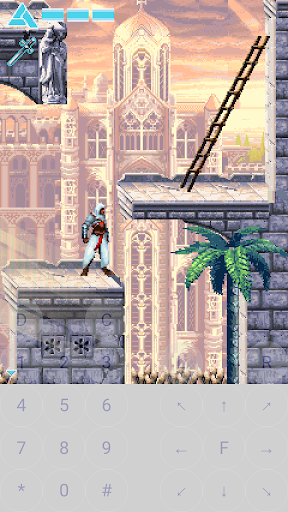
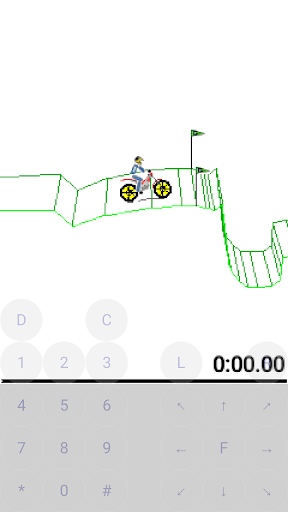
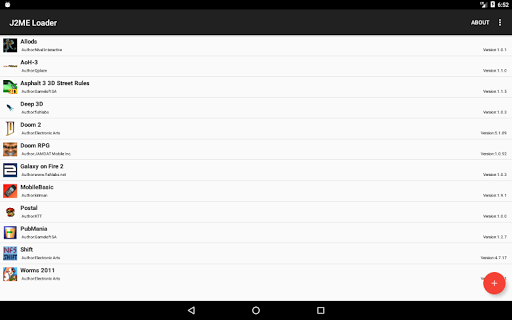
Reviews for J2ME Loader
There's a two things which are kinda annoying and I would like to be fixed. 1. I would like to have a real control buttons instead of keyboard imitation. This will make controls far more flexible and comfortable. For example: take a look at the Classic Gameloft app. 2. The app do not allow two games with the same name to be installed. Foe example: Medal of Honor and Medal of Honor 2010 are two different games carrying the same name. The app replacing one with the other. Can't have them both.
This is the best Java emulator there is. Almost 99% of the games I tried, worked! That coupled with the fact that there are so many options to change the resolution to bring the game to fullscreen is what makes it so good. I can finally play a lot of those old school games I've been missing for so long ❤️❤️❤️, thank you for adding the FPS limiter. Edit: After the last update Bobby Carrot 5 is not working. Please fix this.
Yooo, amazing app. Glad to know I can play some of my favorites from my childhood right into my smartphone. It runs most of the java apps I throw to into it and more. There's also the option to edit the keypads so can suit different input layouts. There's also resolution settings if you find viewing uncomfortable. Overall, glad I can experience the good ol days again in a more powerful mobile phone.
For playing old phone games, this is probably the best there is. I could finally finish playing heroes lore zero because of this app. It's not perfect by any means - most 3d games don't work, the controls are janky and there are some other functions missing, but it's constantly being improved from what i see. Hat's off to the dev for doing this, and making it free. But god damn it's hard to find old games now, and it's barely been 10 years since smartphones took off...
I would like to add some comments. This is a wonderful app and this is the best in its style, but there are some games that we can't use the "L" and "R" buttons properly. For example in Vektor 2 Ghostwriter game, I couldn't go to main menu or back to game after pressing "1" to check inventory. Please, if would you mind to fix it (or maybe, let us know a kind of "user manual" if it exists), we appreciate it a lot. Thank you
Excellent emulator! Made me addictive in playing the old games. Some features should be added. The emulator should give permissions for Accessing and Editing Files, Connection (Bluetooth, 2G, 3G, Wi-Fi etc), Sending SMS and all other traditional permissions. Thus we'll be able to play multiplayer games like Real Football 2009, Counter Terrorism 3 etc with others. Thank you very much for developing this.
fantastic app but it doesn't work properly with android 12 characters are just black works perfect with android 10 🤷♂️ no reply to emails sent just says this now immediate mode disabled do to stack overflow
ISSUE: - CANT CHANGE WORKING DIRECTORY - AUTOMATIC SET FROM autoPath = "storage/emulated/0/Android/data/ru.playsoftware.j2meloader/files" --------------------------------------------- SCENARIO OCCURS: - THE USER DELETE "/data" FROM "storage/emulated/0/J2ME-Loader" - AFTER RESTART THE APPLICATION IT PROMPT A DIALOG THAT SAYS "You user data is stored in a location which will be deleted when you uninstall the app " + autoPath -------------------------------------------- SPECS: ANDROID VERSION 11
Everything fine except one thing.There is no Save and Load option. Developer it is my humble request please add 'Save Game' and 'Load Game' option. So we can complete the difficult level of game without losing the life.
Post a comment
To leave a comment, log in with your social network:
Or leave an anonymous comment. Your comment will be sent for moderation.
Post a comment
To leave a comment, log in with your social network:
Or leave an anonymous comment. Your comment will be sent for moderation.