Added: Denis Rubinov
Version: 12.97
Size: 58.4 MB
Updated: 15.10.2023
Developer: Comc Soft
Age Limitations: Everyone
Downloaded on Google Play: 898898
Category: Tools
Description
Application iZip - Zip Unzip Tool was checked by VirusTotal antivirus. As a result of the scan, no file infections were detected by all the latest signatures.
How to install iZip - Zip Unzip Tool
- Download APK file apps from apkshki.com.
- Locate the downloaded file. You can find it in the system tray or in the 'Download' folder using any file manager.
- If the file downloaded in .bin extension (WebView bug on Android 11), rename it to .apk using any file manager or try downloading the file with another browser like Chrome.
- Start the installation. Click on the downloaded file to start the installation
- Allow installation from unknown sources. If you are installing for the first time iZip - Zip Unzip Tool not from Google Play, go to your device's security settings and allow installation from unknown sources.
- Bypass Google Play protection. If Google Play protection blocks installation of the file, tap 'More Info' → 'Install anyway' → 'OK' to continue..
- Complete the installation: Follow the installer's instructions to complete the installation process.
How to update iZip - Zip Unzip Tool
- Download the new version apps from apkshki.com.
- Locate the downloaded file and click on it to start the installation.
- Install over the old version. There is no need to uninstall the previous version.
- Avoid signature conflicts. If the previous version was not downloaded from apkshki.com, the message 'Application not installed' may appear. In this case uninstall the old version and install the new one.
- Restart annex iZip - Zip Unzip Tool after the update.
Requesting an application update
Added Denis Rubinov
Version: 12.97
Size: 58.4 MB
Updated: 15.10.2023
Developer: Comc Soft
Age Limitations: Everyone
Downloaded on Google Play: 898898
Category: Tools
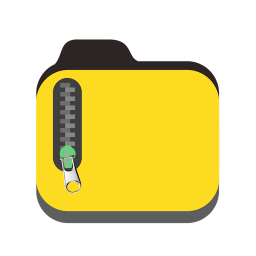







Reviews for iZip - Zip Unzip Tool
Can't convert mc files never going to use this app ever.
This is the most perfect app for me to turn zip file to mcpack. Thank you so much for it 😀👍
works great for me. I have never came across any bugs/glitches/errors.
Great but can you delete files? I use this mostly for Minecraft zip files to upload in my phone.
This app is out like terrible half the time when I want to extract something and never works don't download this app it's bad the worst file manager I've ever seen in my life
It is so confusing not even understandable to me I may be the age of a teenager but I sure don't have the brain! make this process simpler... Please
1st I cannot Find my downloaded zip file 2nd The only thing i see is example zip It annoys me And i don't like it Zachiever is better than this app.
This app is super great!!!😜😜😜 When I download this I can download Minecraft Mojang ANd gta thank you saw much🥰🥰🥰
Idk why some people are giving it 1 star i mean it is a easy process and i am not a teenager yet to import file just go to google documents like it is not that hard i mean i dont like the adds but other than that i will give it a five star review you now have my full opinion and do not say i am a robot i am a full living human been thank you very much and i hope this was hepful to others and i also hope it has incoruged people to download this app or atleast try it out you might like it enjoy by
I can unzip files using this and its great!
Post a comment
To leave a comment, log in with your social network:
Or leave an anonymous comment. Your comment will be sent for moderation.
Post a comment
To leave a comment, log in with your social network:
Or leave an anonymous comment. Your comment will be sent for moderation.